
How to Set Up Parental Controls for Your Home Network
In today’s digital age, our homes are more connected than ever. From smart refrigerators that notify you when you’re out of milk to voice assistants that control your lighting, the modern home is a hub of interconnected devices. While this connectivity brings convenience, it also introduces potential risks, especially for younger members of the household. This is where the importance of parental controls in a connected home comes into play.
The Digital Landscape of a Modern Home
Consider the average household today. It’s not uncommon to find multiple smartphones, tablets, smart TVs, and even gaming consoles connected to the home network. According to a recent study, the average number of connected devices per household is expected to reach 50 by 2030. With this surge in connectivity, ensuring a secure environment becomes paramount.
| Device Type | Average Number per Household (2023) | Expected Number per Household (2030) |
|---|---|---|
| Smartphones | 4 | 5 |
| Tablets | 2 | 3 |
| Smart TVs | 2 | 3 |
| Gaming Consoles | 1 | 2 |
| Others | 10 | 37 |
The Role of Parental Controls
While the digital revolution has brought a wealth of information and entertainment to our fingertips, it has also exposed users, especially children, to potential threats. Inappropriate content, cyberbullying, and excessive screen time are just a few of the concerns parents have in this connected era.
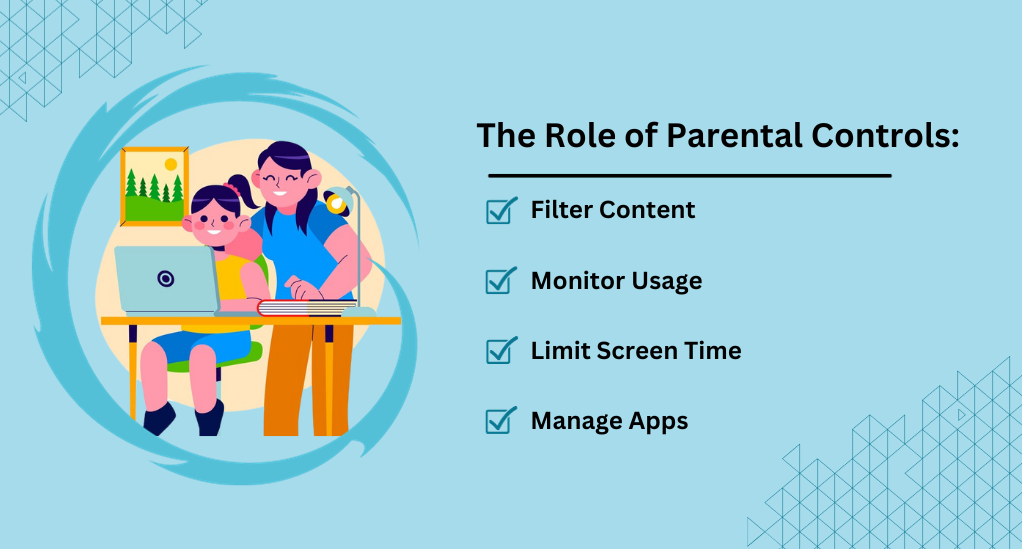
Parental controls act as a digital guardian, ensuring that children have a safe online experience. They allow parents to:
- Filter Content: Block access to inappropriate websites or content.
- Monitor Usage: Keep track of which sites are visited and how much time is spent online.
- Limit Screen Time: Set specific times when devices can be used, promoting healthier digital habits.
- Manage Apps: Control which applications can be downloaded or accessed.
Fitting Parental Controls into the Broader Home Networking Landscape
Parental controls are just one piece of the puzzle when it comes to a secure home network. They work best when integrated with other security measures, such as strong passwords, updated firmware, and regular monitoring of network traffic. By combining these measures, households can create a digital environment that is not only convenient but also safe for all members.
Choosing the Right Router with Parental Controls
The heart of any home network is the router. It’s the gateway through which all internet traffic flows, making it a critical component in ensuring online safety. But with a plethora of routers available in the market, how does one choose the right one that offers robust parental controls?
Factors to Consider When Selecting a Router
- Built-in Parental Controls: Not all routers come equipped with parental controls. It’s essential to select a model that offers this feature, allowing for easy setup and management of online access rules.
- User Interface: A user-friendly interface can make the process of setting up and adjusting parental controls much more straightforward. Look for routers that offer intuitive web or app-based dashboards.
- Security Features: Beyond parental controls, the router should have robust security features such as a firewall, VPN support, and regular firmware updates to protect against potential threats.
- Performance: A router should provide consistent and fast internet speeds, ensuring that while safety measures are in place, the user experience isn’t compromised.
Popular Router Models with Parental Controls
Several leading brands offer routers with built-in parental controls. Some of the top choices include:
- Netgear Nighthawk Series: Known for its high performance, the Nighthawk series also boasts the Circle with Disney feature, allowing parents to filter content, set time limits, and monitor usage.
- Asus RT Series: Asus routers come with AiProtection, which includes parental controls. Users can filter content by category, set time schedules, and even pause the internet.
- Linksys Smart Wi-Fi Routers: Linksys offers a Smart Wi-Fi app that lets parents control which websites their children can access and even prioritize which devices get the most bandwidth.
By carefully considering the features and performance needs, parents can select a router that not only provides a seamless internet experience but also ensures the online safety of their children.
Extending Wi-Fi Coverage with Parental Controls
A consistent Wi-Fi signal throughout the home is crucial for effective parental controls. Dead zones or areas with weak signals can lead to inconsistent application of these controls, potentially exposing children to online risks.
Mesh Networks and Their Role in Home Network Security
Mesh networks have emerged as a popular solution to eliminate Wi-Fi dead zones. Unlike traditional routers that broadcast Wi-Fi from a single point, mesh systems use multiple nodes or satellites placed around the home to create a seamless and robust Wi-Fi network.
Many mesh systems come with integrated parental controls, ensuring that the safety rules apply consistently, no matter which node the device connects to. Brands like Google Nest Wi-Fi and Eero offer easy-to-use apps that allow parents to set up safe filters, pause the internet, and monitor online activity.
By integrating parental controls within a mesh network, households can ensure a consistent and safe online experience, regardless of where one is in the home.
Integrating Smart Devices with Network Safety in Mind
The rise of the smart home has introduced a myriad of devices, from thermostats to doorbells, all connected to the home network. While these devices offer convenience, they also present potential entry points for cyber threats.
Ensuring Smart Device Security
- Regular Updates: Just like computers and smartphones, smart devices receive firmware updates. Ensure these devices are regularly updated to patch any security vulnerabilities.
- Strong Passwords: Default passwords can be easily guessed. Change the passwords of smart devices to something unique and strong.
- Network Segmentation: Consider setting up a separate network for smart devices. This way, even if a device is compromised, the threat doesn’t spread to more critical devices like computers.
By taking these precautions, smart devices can be integrated into the home network without compromising safety.
Third-Party Solutions for Enhanced Network Security
While built-in parental controls in routers are effective, sometimes additional layers of protection are desired. This is where third-party software solutions come into play.
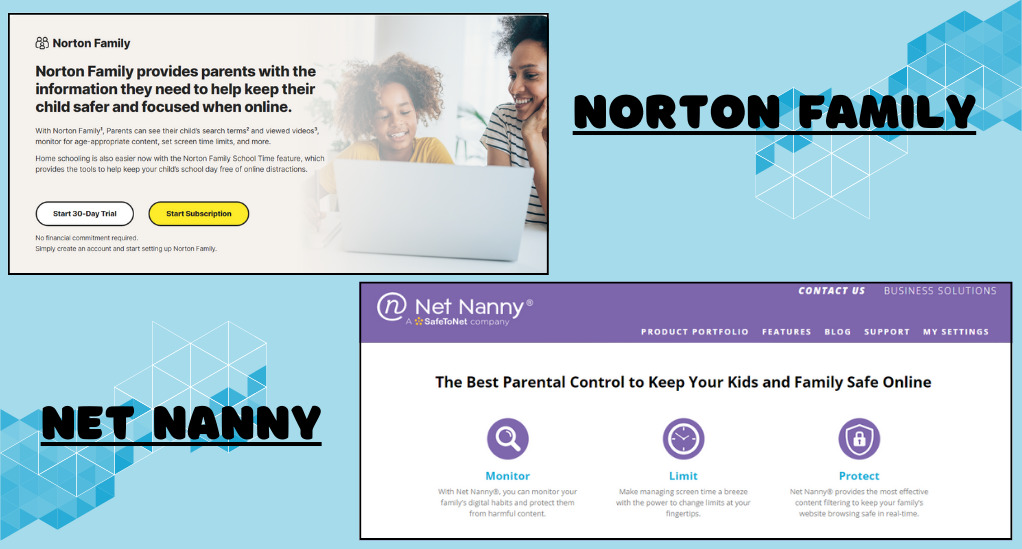
Comprehensive Protection with Software Solutions
Many internet security suites offer parental controls as part of their package. These software solutions provide more granular control, detailed reports, and often come with additional features like screen time management and location tracking.
Norton Family is a widely recommended solution that offers web filtering, time supervision, and even instant lock features. Net Nanny is another popular choice, known for its dynamic filtering technology that analyzes content in real-time.
For households seeking enhanced online safety, integrating third-party parental control solutions can offer peace of mind and a more tailored protection approach.
Optimizing Network Performance with Parental Controls
A secure network doesn’t mean compromising on performance. With the right tools and settings, households can enjoy fast internet speeds while ensuring safety.
Balancing Safety and Speed
- Bandwidth Allocation: Prioritize devices and services that require more bandwidth, like video streaming or online gaming, ensuring they run smoothly even with parental controls in place.
- Scheduled Access: Instead of constant restrictions, consider setting up schedules. For instance, allow unrestricted access during certain hours but apply stricter controls during study or bedtime.
- Monitor Network Traffic: Regularly review which devices are using the most bandwidth. This can help in adjusting settings for optimal performance.
By striking a balance between connectivity and safety, households can enjoy the full benefits of a connected home without any compromises.
Conclusion: The Balance of Connectivity and Safety
In the era of smart homes and interconnected devices, ensuring online safety is paramount. Parental controls, when effectively integrated and managed, can act as a guardian, protecting younger users from potential online threats. By combining these controls with other security measures and optimizing network performance, households can create a digital environment that is both efficient and safe. The journey towards a secure home network is continuous, but with the right tools and knowledge, it’s a journey worth embarking on.


Leave a Reply