How to Modernize Your Home’s Devices with Smart Plugs
In recent years, the smart home trend has taken the world by storm, offering unprecedented convenience and control over home appliances and systems. From voice-controlled lighting to automated heating systems, the modern home is evolving to become more intelligent and connected.
The Role of Smart Plugs in Home Automation
Central to this transformation are smart plugs, devices that serve as the bridge between traditional home appliances and smart home technology. Smart plugs allow you to control, monitor, and automate a wide range of devices, paving the way for a more efficient and convenient home environment.
Before we delve deeper, let’s understand the basics of smart plugs and how they can be a game-changer in your home automation journey.
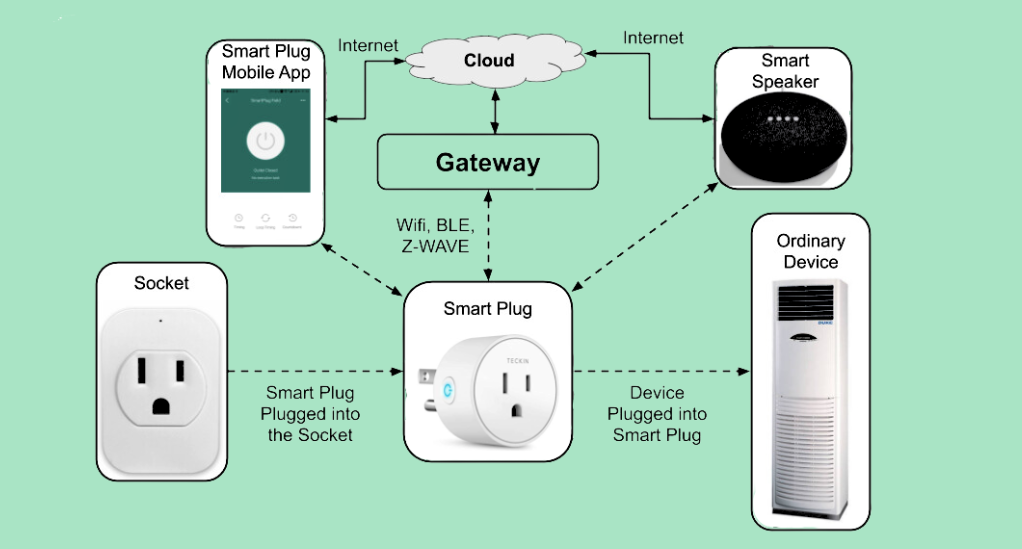
Understanding the Basics of Smart Plugs
What are Smart Plugs?
Smart plugs are compact devices that plug into traditional electrical outlets, transforming standard home appliances into smart devices. These plugs are equipped with wireless connectivity features, allowing them to be controlled remotely via smartphones, tablets, or voice-controlled assistants.
How Do Smart Plugs Work?
Smart plugs operate through wireless communication protocols such as Wi-Fi or Zigbee. Once plugged into an outlet and connected to a home network, they can control the power supply to the appliance plugged into them. Here’s a step-by-step guide to how they work:
- Plug in the Smart Plug: Insert the smart plug into an electrical outlet.
- Connect to a Network: Using a compatible app, connect the smart plug to your home Wi-Fi network.
- Plug in the Appliance: Connect the appliance you want to control into the smart plug.
- Remote Control: Use the app or voice commands to control the appliance remotely, set schedules, or monitor energy usage.
Benefits of Using Smart Plugs
Smart plugs offer a plethora of benefits that can enhance your home’s functionality. Here are some of the key advantages:
- Ease of Use: Smart plugs are easy to install and use, requiring no specialized knowledge or expertise.
- Remote Control: Control your home appliances from anywhere in the world using your smartphone.
- Energy Efficiency: Monitor and manage the energy usage of your appliances, helping to reduce electricity bills.
- Automation and Scheduling: Set schedules for your appliances to operate at specific times, automating daily routines.
- Enhanced Security: Use smart plugs to simulate presence, by scheduling lights or radios to turn on and off when you are away.

Choosing the Right Smart Plugs
In the bustling market of smart home devices, selecting the right smart plugs can be a daunting task. However, with a clear understanding of your needs and the features that different smart plugs offer, you can make an informed decision. Let’s delve into the factors you should consider and some of the top brands available in the market.
Factors to Consider
Compatibility
Ensure that the smart plug you choose is compatible with your existing home automation system, be it Amazon Alexa, Google Home, or Apple HomeKit. Compatibility ensures a seamless integration and operation.
Features
Different smart plugs come with varying features. Some offer energy monitoring capabilities, while others provide advanced scheduling options. Choose a plug that aligns with your requirements and preferences.
Price
Smart plugs come in a range of prices, depending on their features and brand reputation. Establish a budget and find a plug that offers the best value for your money.
Top Brands and Models in the Market
To assist you in making an informed decision, here is a comparison table of some of the top brands and models available in the market:
| Brand | Model | Features | Compatibility |
|---|---|---|---|
| TP-Link | Kasa Smart Plug | Energy Monitoring, Remote Control | Alexa, Google Assistant |
| Belkin | WeMo Mini Smart Plug | Compact Design, Remote Control | Alexa, Google Assistant, Apple HomeKit |
| Amazon | Amazon Smart Plug | Simple Setup, Voice Control | Alexa |
| Gosund | Gosund Mini Smart Plug | Energy Monitoring, Timer Function | Alexa, Google Assistant |
Setting Up Your Smart Plugs
Once you have chosen the right smart plug, the next step is setting it up to work seamlessly with your home devices. This process is generally straightforward and involves a few simple steps. In this section, we will provide a detailed step-by-step guide to setting up your smart plugs, including connecting them to different platforms like Alexa, Google Home, and Apple HomeKit.
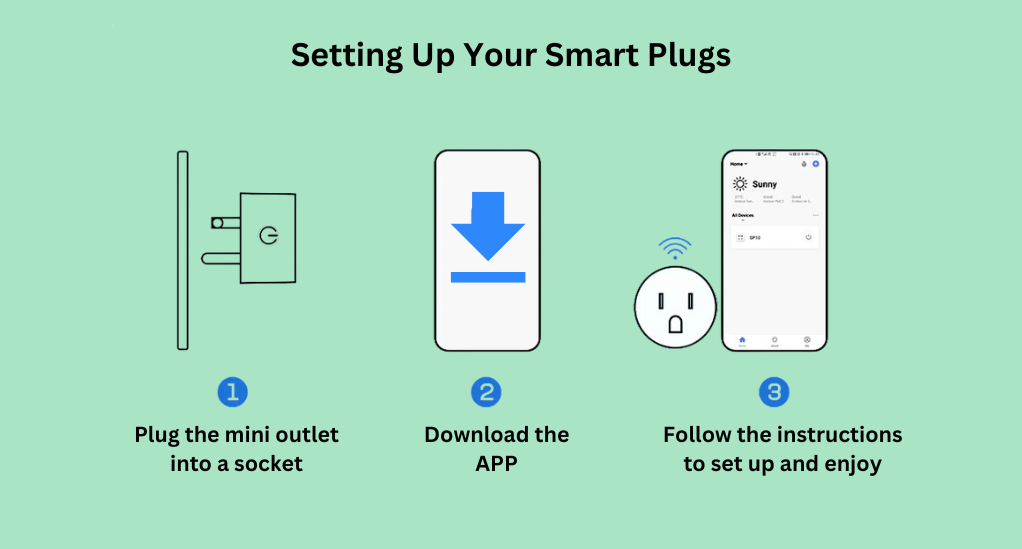
Step-by-Step Setup Guide
- Unbox and Plug In: Start by unboxing your smart plug and plugging it into an electrical outlet.
- Download the App: Download the corresponding app for your smart plug from the App Store or Google Play Store.
- Connect to Wi-Fi: Follow the app’s instructions to connect the smart plug to your home Wi-Fi network.
- Configure Settings: Configure the settings as per your preferences, including naming the plug for easy identification.
- Connect Your Device: Plug in the device you want to control using the smart plug.
Connecting to Different Platforms
Alexa
- Open the Alexa app and go to “Devices”.
- Click on “Add Device” and select your smart plug brand.
- Follow the on-screen instructions to complete the setup.
Google Home
- Open the Google Home app and click on “+ Add”.
- Select “Set up device” and choose your smart plug brand.
- Follow the prompts to complete the setup.
Apple HomeKit
- Open the Home app on your iOS device.
- Tap “+” and select “Add Accessory”.
- Scan the HomeKit setup code found on the smart plug or its manual.
- Follow the instructions to complete the setup.
Integrating Smart Plugs into Your Home Ecosystem
In the journey of modernizing your home, integrating smart plugs into your existing ecosystem is a pivotal step. This section aims to guide you through the process of creating routines, schedules, and seamlessly integrating smart plugs with other smart devices in your home. Let’s explore this in a step-by-step manner.
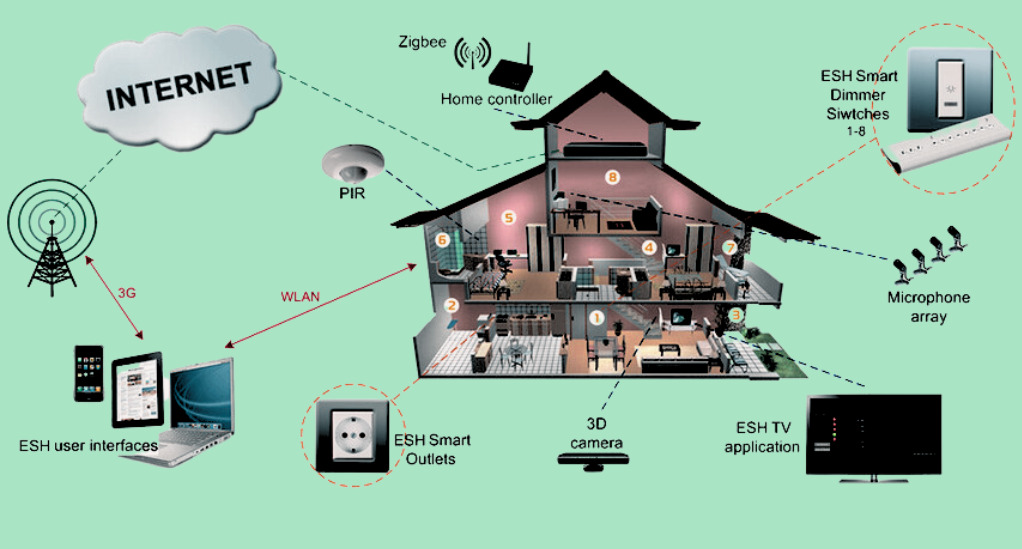
Creating Routines and Schedules
Step 1: Understanding Your Daily Routine
Before you begin setting up routines, take a moment to understand your daily activities and how automation can streamline them. Identify the devices you use daily and at what times.
Step 2: Setting Up Routines in the App
Most smart plug apps allow you to create routines. Here’s how you can set up a routine:
- Open the App: Launch the app associated with your smart plug.
- Go to Routines/Scenes: Navigate to the routines or scenes section in the app.
- Create a New Routine: Click on ‘Create’ or ‘+’ to start setting up a new routine.
- Name Your Routine: Give your routine a descriptive name, like “Morning Routine”.
- Add Actions: Add actions like turning on the coffee maker at 7 AM or switching on the lights at 6 PM.
- Save the Routine: Once you have added all actions, save the routine.
Step 3: Testing Your Routines
After setting up, test your routines to ensure they work as expected. Make adjustments as necessary for optimal functionality.
Integrating with Other Smart Devices
Smart plugs can work in harmony with other smart devices in your home, creating a cohesive and intelligent ecosystem. Here’s how you can integrate them:
Step 1: Compatibility Check
Ensure that your smart plug is compatible with other devices in your home, such as smart lights, thermostats, or security cameras.
Step 2: Using a Centralized Platform
Consider using a centralized platform like Apple HomeKit or Google Home to manage all your devices from a single app, facilitating easier integration and control.
Step 3: Setting Up Device Interactions
Set up interactions between devices. For instance, have your lights turn off automatically when your smart plug detects that the TV has been turned off.
Advanced Features and Uses of Smart Plugs
As we delve deeper into the world of smart plugs, it becomes apparent that these devices are more than just remote switches. They come packed with advanced features that can significantly enhance the functionality and security of your home. In this section, we will explore these features and how you can utilize them to modernize your home devices.
Energy Monitoring and Saving
One of the standout features of many smart plugs is the ability to monitor the energy consumption of connected devices. Here’s how you can leverage this feature:
Step 1: Monitoring Energy Usage
- Access the App: Open the smart plug app and navigate to the energy monitoring section.
- View Consumption Data: Here, you can view detailed data on the energy consumption of each connected device.
- Analyze the Data: Use the data to analyze patterns and identify devices that consume more energy.
Step 2: Implementing Energy-Saving Measures
- Schedule Devices: Schedule devices to operate only during necessary hours to save energy.
- Identify Energy-Guzzlers: Identify devices that consume a lot of energy and find ways to use them more efficiently.
- Automate Turn-Off: Set up automation to turn off devices when not in use, preventing energy wastage.
Enhancing Home Security
Smart plugs can play a vital role in enhancing the security of your home. Here’s how:
Step 1: Simulating Presence
- Randomize Lights: Use smart plugs to randomize the turning on and off of lights, giving the impression that someone is home even when you’re away.
- Control Media Devices: Control TVs or radios to simulate presence, a deterrent for potential intruders.
Step 2: Integrating with Security Systems
- Connect with Security Systems: Integrate smart plugs with your home security system for enhanced functionality.
- Automated Responses: Set up automated responses, like turning on all lights if a security breach is detected.
Voice Control and Remote Access
Voice control and remote access are features that bring convenience to your fingertips. Here’s how you can set them up:
Step 1: Setting Up Voice Control
- Integrate with Assistants: Integrate your smart plugs with voice assistants like Alexa or Google Assistant.
- Voice Commands: Set up voice commands to control devices connected to smart plugs.
Step 2: Utilizing Remote Access
- Remote Control: Control devices connected to smart plugs from anywhere in the world using your smartphone.
- Real-Time Monitoring: Monitor the status of your devices in real-time, giving you peace of mind even when you are away.
Troubleshooting Common Issues
As with any technology, you might encounter some hiccups while using smart plugs. In this section, we will address common issues users face and provide step-by-step solutions to troubleshoot them, ensuring a smooth and efficient operation of your smart plugs.
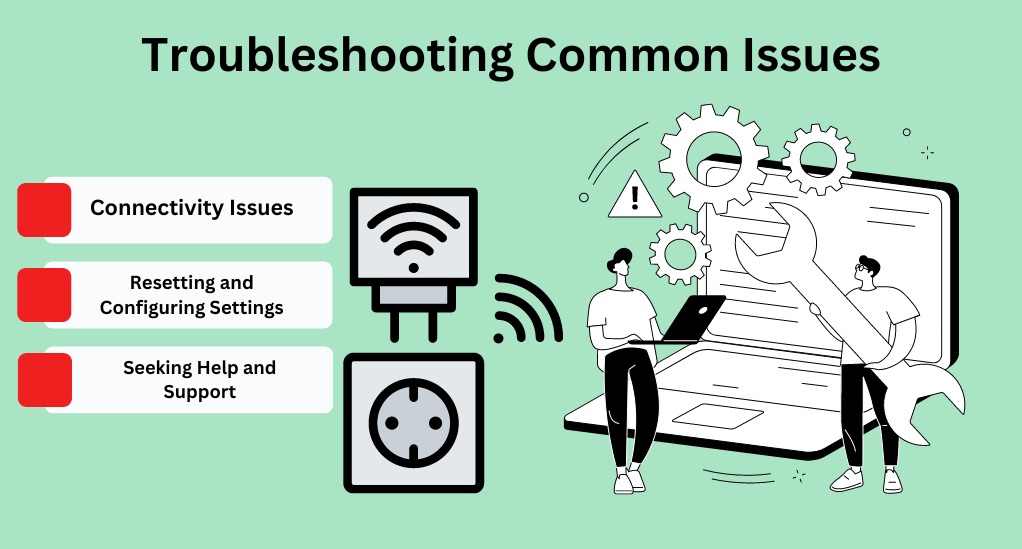
Connectivity Issues
Step 1: Checking the Network
- Verify Wi-Fi Connection: Ensure that your Wi-Fi network is stable and the smart plug is within the range of the router.
- Restart Router: If the network is unstable, try restarting the router to restore connectivity.
Step 2: Resetting the Smart Plug
- Find the Reset Button: Locate the reset button on the smart plug (usually found on the side or bottom).
- Press and Hold: Press and hold the reset button for 10-15 seconds to reset the plug to factory settings.
- Reconnect: Set up the smart plug again using the app.
Resetting and Configuring Settings
Step 1: Accessing Settings
- Open the App: Launch the smart plug app on your smartphone or tablet.
- Navigate to Settings: Go to the settings section, usually represented by a gear icon.
Step 2: Modifying Settings
- Edit Device Info: In the settings, you can edit device information, change the name, or assign it to a different room.
- Update Firmware: Ensure that the smart plug’s firmware is up-to-date to enjoy the latest features and improvements.
Seeking Help and Support
Step 1: Consulting the User Manual
- Refer to the Manual: Consult the user manual that came with the smart plug for troubleshooting tips and solutions.
Step 2: Contacting Customer Support
- Find Support Contacts: Locate the customer support contacts, usually found in the app or on the product’s website.
- Get Assistance: Contact customer support for assistance in resolving complex issues.
Conclusion
As we reach the end of this comprehensive guide, it is evident that smart plugs stand as a cornerstone in the modernization of home devices. These compact yet powerful devices have the potential to transform your home into a hub of convenience, efficiency, and intelligence.
From understanding the basics to exploring advanced features, we have navigated through the multifaceted world of smart plugs. We have delved deep into the process of selecting the right smart plugs, setting them up, and integrating them seamlessly into your home ecosystem. Moreover, we have uncovered the advanced features that these devices offer, from energy monitoring to enhancing home security, and how to utilize them to their fullest potential.
However, the journey doesn’t end here. As you embark on this path of home modernization, remember that the landscape of technology is ever-evolving. New features and functionalities are continually being introduced, promising even more convenience and control in the future.
As you step into the future of home automation, armed with the knowledge and insights from this guide, we hope that you will find success and satisfaction in creating a home that is not only modern but also responsive to your lifestyle and needs.
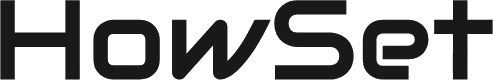

Leave a Reply