
How to Improve Video Quality with Advanced Editing Tools
In today’s digital age, video content reigns supreme. From social media platforms to professional presentations, videos have become an integral part of our daily communication. However, the quality of these videos can significantly impact their effectiveness and the message they convey. A blurry or grainy video can detract from its content, no matter how compelling the storyline or message might be. This is where the magic of advanced editing tools comes into play.
Why is Video Quality Important?
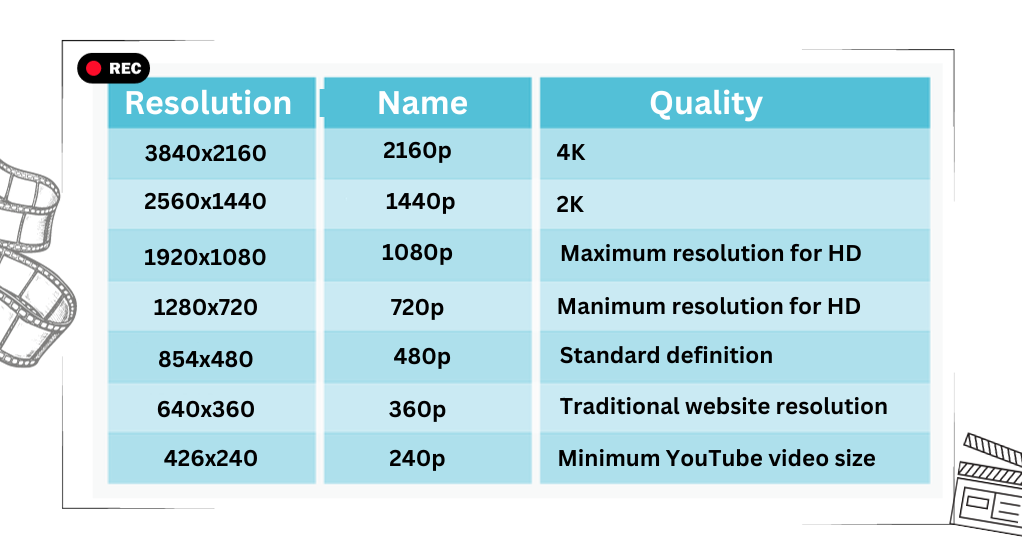
Video quality is not just about aesthetics; it’s about communication. High-quality videos:
- Engage the Audience: Clear visuals and crisp audio keep viewers engaged, reducing the chances of them clicking away.
- Convey Professionalism: Whether you’re a content creator, a brand, or an individual, high-quality videos reflect a level of professionalism and dedication.
- Enhance Understanding: For instructional or educational videos, clarity can be the difference between understanding and confusion.
The Role of Advanced Editing Tools
Advanced editing tools offer solutions beyond the basic cut, trim, and merge. They delve deeper into the intricacies of video quality, addressing issues like stabilization, color correction, resolution enhancement, and more. With the right tools, even a video shot under less-than-ideal conditions can be transformed into a masterpiece.
| Basic Editing | Advanced Editing |
|---|---|
| Cut | Color Correction |
| Trim | Noise Reduction |
| Merge | Video Stabilization |
| Add Text | AI-driven Enhancement |
Choosing the Right Video Editor
The foundation of any great video editing project is selecting the right software. With a plethora of options available, it’s essential to choose one that aligns with your needs, skill level, and budget.
Professional vs. Free Video Editing Software
- Professional Video Editing Software: These are premium tools designed for professionals and offer a wide range of advanced features. They often come with a steeper learning curve but provide unparalleled control and precision.
- Free Video Editing Software: Ideal for beginners or those on a budget, these tools often offer a more streamlined experience. While they might lack some advanced features, they’re more than sufficient for most general editing needs.
Online Video Editors: Advantages and Limitations
Online video editors have gained popularity due to their convenience and ease of access. They operate within a web browser, eliminating the need for downloads or installations.
- Advantages:
- Accessibility: Use from any device with an internet connection.
- Collaboration: Many online tools offer collaborative features, allowing multiple users to edit simultaneously.
- Updates: Being online, these tools are regularly updated without requiring user intervention.
- Limitations:
- Dependent on Internet Speed: Uploading and downloading large video files can be time-consuming.
- Limited Features: While they’re improving, online editors might not offer the depth of features seen in standalone software.
- Privacy Concerns: Always ensure the platform is secure, especially when working with sensitive content.
Basic Enhancements for Any Video
Before diving into the advanced techniques, it’s essential to master the basics. These foundational edits can significantly improve the overall look and feel of your video, setting the stage for more intricate adjustments.
Applying Sharp Filters for Crisper Visuals
In the realm of video editing, sharpness plays a pivotal role in enhancing the overall visual appeal. By applying sharp filters, editors can accentuate the edges within a video, making every object and subject appear more defined. This technique is particularly beneficial for videos that might seem slightly blurry or were captured in less-than-ideal lighting conditions. The end result is a video that boasts crisper and more vibrant visuals, capturing the viewer’s attention.
Using Blur and Soften Filters to Remove Imperfections
While sharpness is essential, there are instances where introducing a bit of blur can be advantageous. Blur and soften filters come in handy when the goal is to smooth out certain imperfections or to create a specific depth of field. For instance, background elements that don’t need to be in sharp focus can benefit from a slight blur, ensuring that the main subject stands out. Additionally, these filters can be used to remove minor blemishes or imperfections, giving the video a polished finish.
The Significance of Color Correction in Video Enhancement
Color is more than just a visual element; it’s a powerful tool that sets the mood and tone of a video. Proper color correction is paramount to ensure that scenes look natural, vibrant, and in line with the creator’s vision. By adjusting various parameters such as brightness, contrast, saturation, and hue, editors can breathe life into videos, making them more engaging and emotionally resonant. Whether it’s evoking a specific emotion or ensuring consistency across different scenes, color correction is a tool every video editor should master.
Advanced Techniques for Superior Quality
Once you’ve mastered the basics, it’s time to elevate your video editing skills with advanced techniques. These methods can transform good videos into outstanding ones, adding a layer of polish and professionalism.
Noise Reduction and Video Denoising
Every video, especially those shot in low light or with lower-quality cameras, can have some level of noise. This appears as random specks or grains that can detract from the video’s clarity.
- How it Works: Denoising tools identify and reduce these random variations in brightness or color information in videos.
- When to Use: Essential for videos shot in low light, with older cameras, or those that appear grainy.
Video Stabilization: A Cure for Shaky Footage
Handheld shots or recordings made on the move can result in shaky footage. Video stabilization corrects this, making the footage appear smooth.
- How it Works: The tool compensates for the camera’s unwanted movement by adjusting the video frames.
- When to Use: For footage shot without a tripod or stabilizing equipment, or when noticeable shake is present.
Harnessing AI-Driven Enhancement
The advent of AI in video editing has opened doors to enhancements previously deemed impossible. AI can upscale resolution, improve lighting, and even restore old footage.
- How it Works: AI algorithms analyze the video, understanding its content and applying enhancements frame by frame.
- When to Use: When upscaling resolution, restoring old footage, or when traditional editing tools fall short.
De-Interlacing: Making Every Frame Count
Interlaced videos alternate lines of image data, which can sometimes result in a flickering effect. De-interlacing ensures smoother playback.
- How it Works: The tool reconstructs missing image data, providing a complete image for every frame.
- When to Use: For videos showing noticeable flicker or when converting older video formats to modern ones.
Optimizing Video for Different Platforms
In the age of digital media, content creators often distribute their videos across multiple platforms. From YouTube and Vimeo to Instagram and TikTok, each platform has its unique specifications and audience expectations. Optimizing your video for each platform ensures it looks its best and resonates with its intended audience.
Understanding Platform Specifications
In the diverse landscape of digital media, each video-sharing platform comes with its unique set of specifications. Platforms like YouTube favor a 16:9 aspect ratio and are more accommodating of longer content, making them ideal for tutorials or vlogs. On the other hand, platforms like Instagram offer a variety of video formats, from Stories to IGTV, each with its own aspect ratio and content length preferences. Then there’s TikTok, which primarily caters to short, catchy videos in a 9:16 aspect ratio. Being aware of these specifications is crucial to ensure that videos are displayed optimally and resonate with the platform’s audience.
Tailoring Content to Audience Expectations
Beyond the technicalities, understanding the audience’s expectations for each platform is paramount. For instance, while a YouTube viewer might be willing to engage with a 10-minute tutorial, an Instagram or TikTok user might be looking for something quicker and more concise. Additionally, the style, tone, and call to action can vary significantly across platforms. A fun and quirky video might be a hit on TikTok, while a more polished and professional presentation might be better suited for Vimeo. Adapting content to meet these expectations ensures higher engagement and a more positive reception.
Adapting Visuals and Sound
The viewing environment can vary significantly across platforms. While many YouTube videos are enjoyed on larger screens with high-quality audio, a significant portion of Instagram content is consumed on mobile devices, often without sound. This difference necessitates the inclusion of subtitles or captions, especially for platforms where videos autoplay silently. Additionally, ensuring that key visuals are clear and centrally placed is crucial for mobile viewing. Balancing visuals and sound quality based on platform specifications ensures that the content is both accessible and enjoyable for all viewers.
Common Mistakes to Avoid
Even seasoned video editors can occasionally fall into traps that compromise the quality and effectiveness of their content. Being aware of these pitfalls is the first step in avoiding them, ensuring your videos always hit the mark.
Over-Editing: Less Can Be More
The allure of advanced editing tools can sometimes lead to over-complication. Applying too many effects, transitions, or color corrections can make a video feel cluttered and inauthentic.
- Solution: Always prioritize the story or message. Use effects to enhance, not overshadow, your primary content.
Ignoring Audio Quality
While visuals are paramount, audio is equally crucial. Poor audio can quickly deter viewers, even if the visuals are top-notch.
- Solution: Invest in good quality microphones, use noise reduction tools, and consider background music that complements rather than competes with the main audio.
Forgetting Platform Optimization
As discussed earlier, each platform has its unique requirements. Uploading a video tailored for YouTube directly to Instagram can lead to formatting issues.
- Solution: Always refer to platform guidelines and tailor your content accordingly.
Neglecting Mobile Viewers
With a significant chunk of viewers consuming content on mobile devices, it’s a mistake to edit videos solely for larger screens.
- Solution: Periodically check how your video appears on mobile. Ensure text is legible, and key visuals aren’t cropped out.
Overusing Templates and Presets
While they can speed up the editing process, relying too heavily on templates can make your content feel generic.
- Solution: Use templates as a starting point, but customize them to fit your brand or message.
Avoiding Feedback
Working in isolation can sometimes make you blind to potential issues in your video.
- Solution: Periodically seek feedback. Fresh eyes can catch mistakes or suggest improvements you might have missed.
Conclusion
In the dynamic realm of video editing, mastering both the technical and artistic aspects is paramount. From the foundational basics to advanced techniques, every step in the editing process plays a crucial role in crafting compelling content. As technology evolves, staying updated with the latest tools and trends is essential, ensuring that each video not only meets industry standards but also resonates deeply with its intended audience.
The art of video editing is a balance between storytelling and technical precision. Whether you’re just starting out or are a seasoned professional, continuous learning and adaptation are key. Embrace the journey, cherish the learning experiences, and remember that every video has the potential to leave a lasting impact, informing, entertaining, and inspiring viewers around the world.


Leave a Reply