
How to Create and Manage Strong Passwords
In today’s digital age, the importance of strong passwords cannot be overstated. As our lives become increasingly intertwined with the online world, from banking and shopping to social interactions and work, the need for robust security measures has never been more critical. At the heart of these measures lies the humble password, a user’s first line of defense against potential cyber threats.
The Importance of Strong Passwords
Passwords act as the gatekeepers to our digital lives. They protect our personal, financial, and professional information from unauthorized access. A strong password can mean the difference between keeping your data secure and falling victim to a cyberattack. According to a study by the Georgia Tech Research Institute, a password with sufficient entropy (or randomness) can resist billions of brute-force attempts, ensuring that your accounts remain safe from prying eyes.
| Password Length | Time to Crack (using 2012 GPU technology) |
|---|---|
| 8 characters | Approximately 9 hours |
| 13 characters | Over 100 years |
The Risks of Weak Passwords
While the benefits of strong passwords are evident, many individuals still resort to using weak or easily guessable passwords. Common culprits include “123456”, “password”, and “qwerty”, among others. Such passwords are easily cracked, leaving users vulnerable to a myriad of cyber threats, including identity theft, financial fraud, and unauthorized data access. In 2019, the United Kingdom’s NCSC found that “123456” appeared in more than 23 million breached passwords, highlighting the widespread use of weak passwords.
Understanding Password Strength
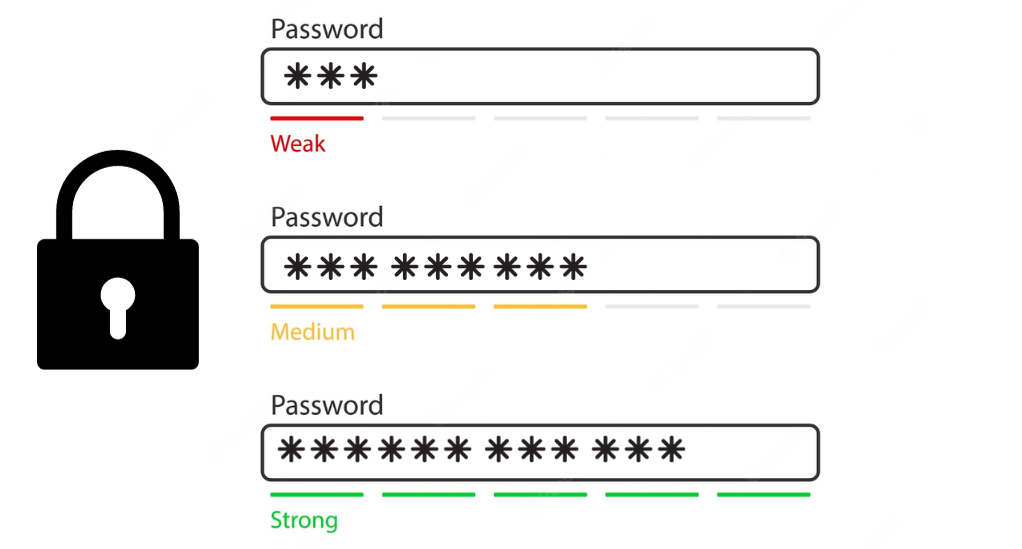
When we talk about password strength, we are referring to how resistant a password is to unauthorized access, particularly through brute-force attacks or educated guessing. It’s a measure of how many attempts an attacker would need, on average, to guess your password correctly. The primary factors contributing to password strength are:
- Length: Longer passwords are generally stronger. They provide more possible combinations for an attacker to guess, making it exponentially more challenging to crack.
- Complexity: A strong password includes a mix of various characters, such as uppercase and lowercase letters, numbers, and special symbols (e.g., ! @, #). Complexity adds another layer of unpredictability.
- Unpredictability: A strong password should be as random as possible, with no discernible patterns. Avoid using common words, phrases, or easily guessable sequences (e.g., “password123”).
The Role of Entropy
To understand password strength better, we turn to the concept of entropy, which measures the amount of randomness or uncertainty in a password. In the context of passwords, entropy is typically measured in bits and indicates the minimum number of bits needed to represent all possible password combinations.
- For example, a password with 42 bits of entropy would be as strong as a random 42-bit string, requiring 2^42 (approximately 4.4 trillion) attempts to crack through brute force.
Increasing the entropy by one bit effectively doubles the number of guesses required, making it twice as challenging for an attacker.
Password Strength in Practice
Now, let’s put this into perspective. Imagine you have a password with the following characteristics:
- Length: 8 characters
- Complexity: Contains a mix of uppercase and lowercase letters, numbers, and special symbols.
This password could have an entropy of around 50 bits, which would require an attacker an astronomical number of attempts to guess correctly. In essence, it offers robust protection against brute-force attacks.
Common Mistakes in Password Creation
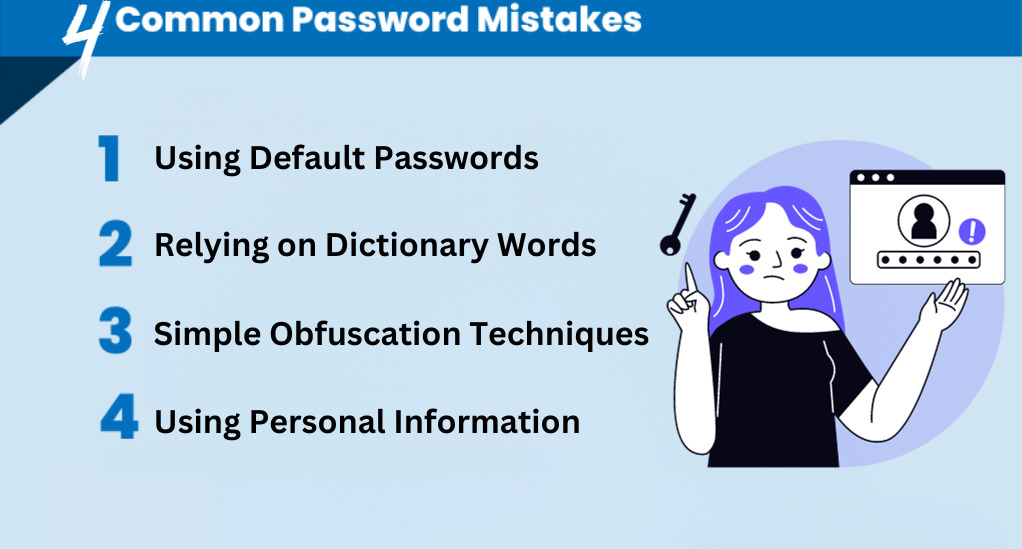
Using Default Passwords
One of the most common and easily avoidable mistakes people make is sticking with default passwords. Default passwords are typically set by manufacturers or service providers and are often generic and widely known. For instance, routers, IoT devices, and software applications often come with default login credentials that can be found in user manuals or online.
The problem with default passwords is that they are easy for attackers to guess. Cybercriminals are well aware of these defaults, and they routinely exploit them to gain unauthorized access to devices and systems. Therefore, it’s crucial always to change default passwords immediately upon setting up a new device or service.
Relying on Dictionary Words
Another prevalent mistake is creating passwords using dictionary words or easily guessable terms. Attackers frequently use dictionary attacks, where they systematically try every word in the dictionary, including common variations and combinations.
For example, using a password like “apple123” or “password123” may seem convenient, but it’s a risky choice. These passwords can be cracked quickly because they rely on easily accessible words that are commonly used in passwords.
Simple Obfuscation Techniques
Some users attempt to enhance their passwords by applying simple obfuscation techniques. These techniques involve replacing letters with similar-looking numbers or symbols (e.g., “p@ssw0rd” instead of “password”). While this may add a layer of complexity, it’s not sufficient to create a strong password.
Attackers are well aware of these substitutions, and they incorporate them into their brute-force algorithms. As a result, passwords like “p@ssw0rd” can still be cracked relatively easily.
Using Personal Information
Using personal information, such as your name, birthdate, or the names of family members or pets, in your password is a risky move. Even if you think these details are obscure, determined attackers can often find them through social engineering or online research.
For example, if your password includes your child’s name and their birthdate, an attacker who discovers this information can make educated guesses about your password. To create strong passwords, it’s best to avoid using any personal information.
The Art of Creating Strong Passwords
The Benefits of Random Password Generation
Creating a strong password is both an art and a science. While you can manually craft complex passwords, the most effective method is to leverage random password generation tools. These tools generate passwords with a high degree of entropy, making them exceptionally difficult for attackers to crack.
Advantages of Random Passwords:
- Unpredictability: Randomly generated passwords are inherently unpredictable. They lack any discernible patterns, making them immune to dictionary attacks and educated guessing.
- Complexity: Random passwords often include a mix of uppercase and lowercase letters, numbers, and special symbols, meeting the complexity criteria necessary for strong security.
- Resistance to Attacks: Brute-force and dictionary attacks become ineffective against strong, randomly generated passwords due to the sheer number of possible combinations.
The Role of Character Sets
To maximize password strength, it’s essential to understand the role of character sets. A character set is a group of characters that can be used in a password. The more diverse the character set, the stronger the password.
Common character sets include:
- Uppercase letters: A-Z
- Lowercase letters: a-z
- Numbers: 0-9
- Special symbols: !, @, #, $, %, etc.
Including characters from multiple sets in your password significantly increases its complexity and strength. However, it’s crucial to remember that not all systems or websites allow all character sets in passwords. It’s essential to check the specific requirements of the service you’re using.
Importance of Password Length
In addition to character diversity, password length plays a critical role in its strength. Longer passwords are inherently more secure because they offer a greater number of possible combinations. As a result, they require more time and computational power to crack.
For example, a 12-character password consisting of a mix of uppercase letters, lowercase letters, numbers, and special symbols is far stronger than an 8-character password with the same character diversity.
Human-Generated vs. Machine-Generated Passwords
The Pitfalls of Human-Generated Passwords
Many people still prefer to create their passwords manually, believing they can concoct a strong and memorable combination. While this approach can work, it often falls short in practice due to several inherent pitfalls.
Common Pitfalls of Human-Generated Passwords:
- Predictability: Human-generated passwords tend to reflect patterns and familiarity, making them more vulnerable to dictionary attacks and educated guessing.
- Limited Complexity: People often choose passwords that are easy to remember, and this may lead to simpler passwords that lack the necessary complexity.
- Repetition: Users sometimes reuse passwords across multiple accounts, which can be disastrous if one account gets compromised.
The Advantages of Machine-Generated Random Passwords
Machine-generated passwords, on the other hand, are created using algorithms that produce truly random and highly complex combinations. These passwords are designed to be difficult to guess and hard to crack.
Advantages of Machine-Generated Passwords:
- High Entropy: Machine-generated passwords offer a high level of entropy, resulting in a vast number of possible combinations.
- Randomness: They lack any predictable patterns, making them resistant to common attack methods.
- Enhanced Security: Machine-generated passwords are inherently more secure, reducing the risk of unauthorized access.
- No Memorization Required: Since machine-generated passwords are typically stored in password managers, users don’t need to remember them, allowing for longer and more complex passwords.
Password Management Best Practices

The Debate on Writing Passwords Down
One of the longstanding debates in password security revolves around the practice of writing passwords down. Some experts argue that writing down passwords can be a reasonable strategy, while others discourage it due to potential security risks.
The Pros of Writing Passwords Down:
- Reduced Memory Burden: Writing down complex passwords can alleviate the need to remember them, allowing you to create stronger, more secure passwords.
- Protection from Memory Loss: In a world where individuals juggle numerous accounts and passwords, writing them down can serve as a backup in case of memory loss.
The Cons of Writing Passwords Down:
- Physical Security: If you choose to write down passwords, it’s crucial to keep the physical records secure. Losing the written passwords or having them stolen can be disastrous.
- Potential for Exposure: If written passwords are left in easily accessible places or shared carelessly, they can become an entry point for attackers.
The Rise and Importance of Password Managers
In recent years, password managers have gained widespread popularity for addressing the challenges of password management. These software tools are designed to securely store, generate, and autofill complex passwords, eliminating the need for users to remember them.
Benefits of Password Managers:
- Enhanced Security: Password managers create and store strong, random passwords, reducing the risk of weak or easily guessable passwords.
- Convenience: They simplify the process of logging in by autofilling passwords, saving time and effort.
- Cross-Device Syncing: Many password managers sync across multiple devices, ensuring you have access to your passwords whenever and wherever you need them.
- Password Generation: Password managers can generate strong, random passwords with the click of a button.
- Secure Storage: Passwords are encrypted and stored in a secure vault, protected by a master password.
Regularly Updating Passwords
While creating strong passwords and using a password manager are critical steps, it’s also essential to periodically update your passwords. Passwords can become compromised through data breaches or other means, so changing them at regular intervals enhances your security.
However, the recommendation for password updates has evolved. It’s no longer necessary to change passwords every few months if they remain strong and uncompromised. Instead, focus on updating passwords when you have reason to believe they may be at risk.
Rethinking Password Change Guidelines
The Evolution of Password Guidelines
Over the years, the recommended practices for password changes have undergone a significant shift. Traditional advice often encouraged users to change their passwords regularly, typically every 60 to 90 days. The rationale behind this was to minimize the risk of an attacker gaining prolonged access to an account.
The Flaws in Frequent Password Changes:
- Burden on Users: Frequent password changes can be burdensome for users, leading to predictable patterns, like minor variations of the previous password.
- Reduced Password Complexity: Users may resort to simpler, easier-to-remember passwords when faced with frequent changes, compromising security.
- Resistance to Change: Frequent password changes often lead to resistance and frustration among users, potentially causing them to ignore best practices.
Current Recommendations for Password Changes
In recent years, leading cybersecurity organizations, such as NIST (National Institute of Standards and Technology), have revised their guidelines regarding password changes. The emphasis has shifted from frequent changes to more effective strategies for password security. Here are the updated recommendations:
- Change Passwords Only When Necessary: Password changes should be prompted by specific events, such as a security breach or if there is evidence that the current password has been compromised.
- Use Strong, Unique Passwords: Focus on creating strong, random passwords from the start. Avoid predictable patterns, and rely on password managers to generate and store complex passwords.
- Enable Multi-Factor Authentication (MFA): Whenever possible, enable MFA for your accounts. This provides an additional layer of security beyond passwords.
- Regularly Monitor Account Activity: Keep a close eye on your accounts for any suspicious activity. Many services offer notifications for login attempts from unfamiliar devices or locations.
- Educate Users: Organizations should prioritize user education, teaching employees and users how to create strong passwords and recognize phishing attempts.
By following these updated guidelines, you can maintain a high level of security for your online accounts without the unnecessary burden of frequent password changes. The key is to focus on creating strong, unique passwords, complemented by additional security measures like multi-factor authentication. This approach ensures that your online presence remains secure and resilient against evolving cyber threats.
Conclusion
In the ever-expanding digital landscape, where our online presence is inseparable from our daily lives, the significance of creating and managing strong passwords cannot be overstated. Your passwords serve as the first and often most crucial defense against cyber threats, ensuring the safety of your personal, financial, and professional data.
To fortify your digital security, grasp the fundamentals of password strength, evade common mistakes, and embrace best practices. Understand that strong passwords are not merely a recommendation but a necessity. They should be lengthy, complex, and devoid of predictable patterns. Embrace the power of random password generation, consider password managers as indispensable allies, and stay vigilant through regular updates and monitoring. In this era of evolving cyber threats, your commitment to robust password security is the key to preserving the sanctity of your digital world, making it a fortress of unwavering strength and security.


Leave a Reply