Snapchat Story Privacy Mastery Guide
Snapchat, a popular app, is known for its fun and unique feature called ‘stories’. These stories let users share moments from their day with friends. However, privacy on social media is a big concern for many. Sometimes, you might not want everyone to see your Snapchat stories. This could be for various reasons, like wanting to keep certain parts of your life private or just feeling more comfortable sharing with a select few.
In this guide, we’ll dive into the world of Snapchat story privacy. We understand that not every story is for everyone’s eyes, and sometimes you need to keep your snaps just between you and close friends. Whether you’re new to Snapchat or have been using it for years, this guide will help you understand how to control who sees your stories. You’ll learn how to hide your stories from certain people, manage who can view them, and ensure your Snapchat experience is safe and private. Let’s start this journey towards mastering Snapchat story privacy together!
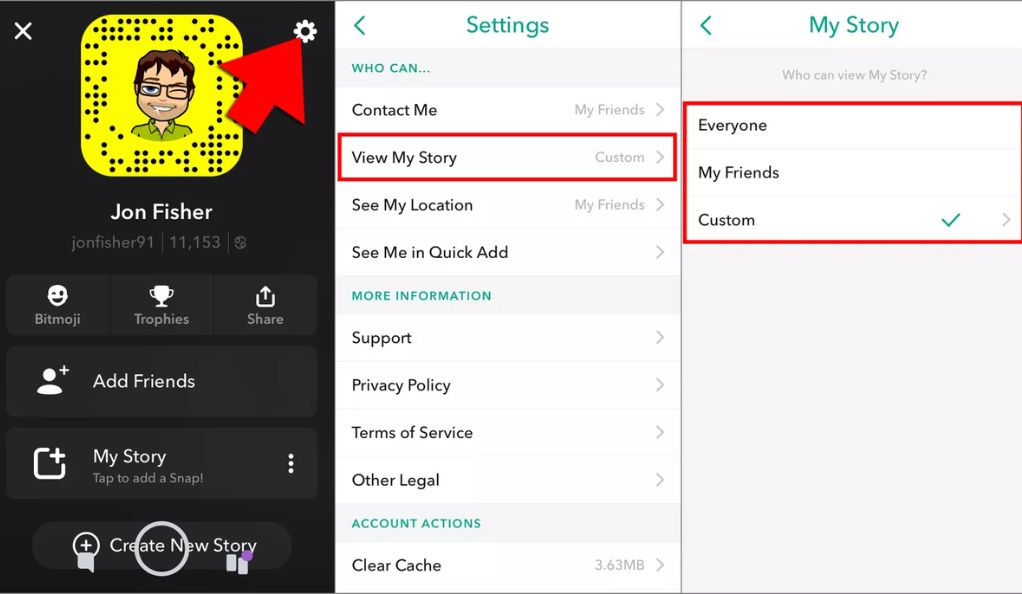
Why You Might Want to Hide Your Snapchat Story
Snapchat stories are fun and engaging, but there are times when you might want to keep them just for a few eyes. Whether it’s a matter of personal preference or a specific need for privacy, understanding why and how to control your story’s visibility is important. Let’s explore the reasons behind wanting to keep some of your Snapchat stories private.
Concerns with Privacy and Public Image
In the world of Snapchat, your story is like a window into your day. But sometimes, it’s important to draw the curtains. Privacy is a big deal, especially on social media. You might have moments that are just for you and your close friends, not for everyone on your friend list. Here’s why keeping some stories private matters:
- To keep personal life separate: Your Snapchat friends might include family, co-workers, or even your boss. Some snaps are better off shared with just friends, not everyone at work.
- To control your public image: What you post on social media can affect how people see you. By choosing who sees your stories, you control your image better.
Situations Requiring Discretion on Snapchat
There are times when being selective about who sees your Snapchat story is more than just a preference—it’s a necessity. Here are a few scenarios:
- Sensitive Content: Maybe you’re at a fun party, but you don’t want certain people (like younger family members or professional contacts) to see.
- Surprise Planning: If you’re planning a surprise for a friend, you wouldn’t want them to accidentally see the preparations on your story.
- Personal Moments: Sometimes, you have personal moments or achievements that you wish to share only with those who understand and support you the most.
Step-by-Step Guide to Hiding Your Snapchat Story
Learning to manage who sees your Snapchat story is a valuable skill. Whether you want to hide your story from specific users or control its overall visibility, these simple steps will guide you through the process.
Hiding Stories from Specific Users
Step-by-step Instructions:
- Open Snapchat: Start by opening the Snapchat app on your smartphone.
- Access Your Profile: Tap on your profile icon at the top left corner of the screen.
- Go to ‘My Story’: Find the ‘My Story’ section and tap on the three dots (⋮) next to it.
- Choose ‘Story Settings’: Select ‘Story Settings’ from the options.
- Select ‘Custom’: In the settings, choose ‘Custom’ to pick specific friends.
- Choose Friends: A list of your friends will appear. Select the ones you want to hide your story from.
Impact on User Relationships:
- Discretion is Key: The users you hide your story from won’t know you’ve done this, maintaining your relationship without them knowing about the hidden content.
- Selective Sharing: This feature is useful for sharing more personal or targeted content without offending others.
Setting Story Visibility
Public vs. Friends Only:
- Public: Anyone, even those not following you, can see your story.
- Friends Only: Only people you’ve added back can view your story.
Custom Settings for Specific Users:
- Customize Your Audience: You can further fine-tune who sees your story by selecting or deselecting friends in the ‘Custom’ option.
- Maintain Privacy: This allows for a balance between sharing openly and maintaining privacy.
Advanced Privacy Settings
Snapchat not only lets you hide stories from specific users but also offers advanced settings for even more control over your privacy. These settings are perfect for those times when you want to share moments with just a select few.
Creating a Private Story
Benefits of Private Stories
- Selective Sharing: You choose exactly who sees these stories, perfect for personal or intimate moments.
- Control Over Content: Keeps your story feed clean for professional contacts or acquaintances.
How to Create and Share with Select Friends:
- Open Snapchat and Go to Your Profile: Tap your profile icon at the top left.
- Tap ‘Create Story’: Look for the ‘+ New Story’ button and tap it.
- Choose ‘Private Story’: Select ‘Private Story’ from the options.
- Select Friends: Pick the friends you want to share this story with.
- Create Your Story: Add content to your story as usual, and it will only be visible to the friends you’ve chosen.
Using Snapchat’s ‘Custom’ Option
The ‘Custom’ option in Snapchat gives you detailed control over who can see your stories. This feature is particularly useful when you want to exclude only a few people from viewing your stories without limiting your audience too much.
Detailed Guide on Selecting Friends to Hide Stories From
- Access Story Settings: Go to your profile, tap ‘My Story’, and then the settings icon.
- Select ‘Custom’: In the story settings, choose ‘Custom’.
- Choose Who to Hide From: You’ll see a list of your friends. Select those you want to hide your story from.
- Confirm Your Choices: Once you’ve made your selections, they’re saved automatically.
Controlling Who Can Contact You on Snapchat
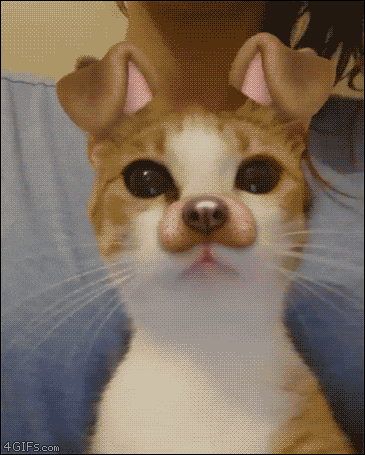
One of the key aspects of maintaining privacy on Snapchat involves controlling who can send you snaps. This is crucial for avoiding unwanted messages and maintaining a comfortable social space on the app.
Adjusting Settings to Limit Who Can Send You Snaps
To adjust these settings, follow these simple steps:
- Open the Snapchat App: Begin by opening Snapchat on your device.
- Go to Your Profile: Tap on your profile icon, usually located at the top left corner of the screen.
- Access Settings: Look for the gear icon (settings) in the top-right corner and tap it.
- Find ‘Who Can…’: Scroll down to the ‘Who Can…’ section in the settings menu.
- Select ‘Contact Me’: Tap on ‘Contact Me’.
- Choose Your Preference: You will be presented with options like ‘Everyone’ and ‘My Friends’. Select ‘My Friends’ if you only want people you’ve added as friends to be able to send you snaps.
By adjusting these settings, you can ensure that only people you are comfortable with can contact you directly on Snapchat. This helps create a safer and more enjoyable Snapchat experience, where you can focus on sharing and interacting with people you trust and care about.
Managing Visibility of Others’ Stories
While controlling who sees your stories on Snapchat is essential, managing what stories you see is equally important. This can help keep your feed relevant and enjoyable.
Muting or Hiding Others’ Stories
Steps to Mute Stories:
- Open Snapchat: Launch the Snapchat app on your device.
- Navigate to Stories: Swipe right to access the Stories screen.
- Find the Story to Mute: Scroll through the stories until you find the one you want to mute.
- Long Press on the Story: Tap and hold on the user’s story icon.
- Choose ‘Mute Story’: A menu will appear with the option to mute the story. Tap on it.
How It Affects Your Feed:
- Less Clutter: Muting stories helps keep your feed clean from content you’re not interested in.
- Still Accessible: Muted stories are not deleted; they are simply moved to a lower section of your feed, so you can still view them if you wish.
Blocking Users
Implications of Blocking:
- Complete Removal: Blocking someone on Snapchat removes their stories from your feed entirely and also prevents them from seeing your stories or contacting you.
- Last Resort: This is a more drastic measure and should be used when you want to cut off all interaction with a particular user.
Alternative to Hiding Stories:
- Muting as a Softer Option: If you don’t want to block someone completely but want to avoid their stories, muting is an effective alternative.
By managing the visibility of others’ stories and understanding when to mute or block, you can tailor your Snapchat experience to be more personal and enjoyable. This ensures that your feed remains a place where you see content that is relevant and pleasant for you.
FAQs
Understanding Snapchat’s story privacy can sometimes be tricky. Here are some frequently asked questions (FAQs) that can help clear up any confusion about managing your Snapchat story privacy.
When you block someone on Snapchat, they are not notified directly. However, they might realize it if they can no longer see your stories or find your profile.
Muting is more discreet. If you mute someone’s stories, they won’t know. Their stories just won’t appear in your main story feed.
Conclusion
Managing your Snapchat story privacy is key to enjoying the app comfortably and safely. By controlling who sees your stories and who can contact you, you create a social space that suits your needs. Remember, these settings are there for you to personalize your Snapchat experience, whether it’s for privacy, comfort, or keeping certain parts of your life more private. With this guide, you’re now equipped to use Snapchat’s privacy features to their fullest. Enjoy sharing your moments with peace of mind!

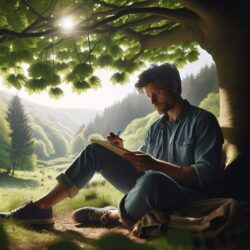
Leave a Reply