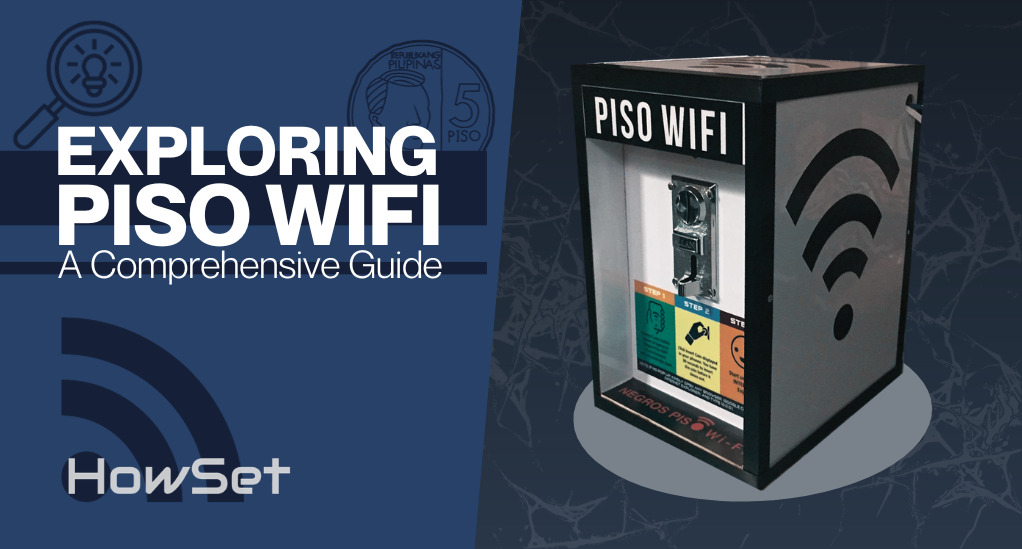
Exploring Piso WiFi: A Comprehensive Guide
Piso WiFi, a revolutionary internet access solution, has rapidly gained popularity, especially in the Philippines, offering affordable and easily accessible internet connectivity to the masses. This innovative service operates on a pay-per-use model, allowing users to connect to the internet by inserting coins into a vending machine, making it both user-friendly and accessible.
The concept of Piso WiFi is rooted in the idea of democratizing internet access, breaking down barriers and providing connectivity to even the most remote and underserved areas. It has become a staple in public spaces such as malls, transportation hubs, and community centers, ensuring that internet access is no longer a luxury, but a service available to all.
In this comprehensive guide, we will delve into the intricacies of Piso WiFi, exploring its functionalities, the process of connecting to the service, the technical aspects of how it operates, and the security measures in place to protect its users. Additionally, we will provide a detailed installation guide, discuss the costs and maintenance of Piso WiFi vending machines, and offer insights on how to effectively log in and manage your Piso WiFi connection.
By the end of this article, you will have a thorough understanding of Piso WiFi, its impact on internet accessibility, and the various aspects of its operation and management. Whether you are a potential user, a curious reader, or a prospective investor, this guide aims to equip you with all the information you need to navigate the world of Piso WiFi.
What is Piso WiFi?
Piso WiFi is a popular public WiFi service in the Philippines. The name “Piso” comes from the Filipino word for “peso,” reflecting the service’s affordable nature. Typically, these WiFi services are coin-operated, where users pay a small amount – usually one peso – for a set duration of internet access. This model provides a cost-effective way for people in the Philippines to access the internet, especially in areas where personal internet subscriptions may be too expensive or impractical.
Piso WiFi services are often found in public areas, including malls, stores, or standalone kiosks. They are an important resource in the Philippines, helping bridge the digital divide by providing internet access to a broader segment of the population.
Definition and Purpose
The purpose of Piso WiFi is to provide a convenient and budget-friendly internet access option to the public, especially in areas where personal internet subscriptions are costly or impractical.
The main features of Piso WiFi include:
- Affordability: It offers internet access at a very low cost, making it accessible to a wide range of users, including those with limited financial resources.
- Accessibility: These services are usually located in public places like malls, stores, or in standalone kiosks, making them easily accessible to the general public.
- Ease of Use: Users can simply insert coins to gain access to the internet for a predetermined amount of time, without the need for complex subscriptions or setups.
- Flexibility: Piso WiFi allows users to pay for only the amount of time they need, making it a flexible option for sporadic or short-term internet usage.
The primary purpose of Piso WiFi is to bridge the digital divide by providing affordable and accessible internet to a larger portion of the population. This is particularly important in regions where regular internet access is not widely available or is too expensive for average consumers. By doing so, Piso WiFi supports digital inclusion, enabling more people to participate in the digital economy, access educational resources, social media, news, and other online services.
How it Works
The service operates through vending machines, known as Piso WiFi vendo machines, which are strategically placed in public spaces. Users can connect to the internet by selecting the Piso WiFi network on their device, navigating to the login page, and inserting coins into the machine. The user is then granted access to the internet for a predetermined amount of time based on the amount of money inserted.
Below is a sample table that illustrates the relationship between the amount of money inserted into a Piso WiFi vendo machine and the corresponding duration of internet access time. Please note that the actual rates and time allocations can vary depending on the specific service provider and location.
| Amount Inserted (PHP) | Internet Access Time |
|---|---|
| 1 | 10 minutes |
| 5 | 1 hour |
| 10 | 2 hours |
| 20 | 5 hours |
This table is just an example, and the actual time provided per peso can be different. In some cases, providers may offer bulk time discounts, where higher amounts yield proportionally more time than smaller amounts. The flexibility of the service allows users to choose how much they want to spend based on their internet needs at the moment.
Benefits and Impact
Piso WiFi has numerous benefits, making it a popular choice among Filipinos. It provides a flexible and economical solution for internet access, allowing users to pay only for the time they need. This is particularly beneficial for low-income individuals and families, as it removes the financial burden of monthly internet bills.
The service also plays a crucial role in bridging the digital divide, ensuring that internet access is not limited to the privileged few. By making the internet more accessible, Piso WiFi contributes to the empowerment of communities, providing them with access to information, education, and opportunities.
Challenges and Considerations
While Piso WiFi offers numerous advantages, there are also challenges and considerations to be aware of. The quality of the internet connection can vary depending on the location and the number of users connected to a single machine. Additionally, the pay-per-use model, while affordable, may not be the most cost-effective option for heavy internet users.
Piso WiFi stands out as a pioneering service in the Philippines, providing affordable and accessible internet access to the masses. Its pay-per-use model, combined with its widespread availability, has made it a popular choice, particularly among those in underserved communities. As we continue to navigate the digital age, services like Piso WiFi play a crucial role in ensuring that no one is left behind
How to Connect to Piso WiFi
Connecting to Piso WiFi is a straightforward process, designed to be user-friendly and accessible to everyone, regardless of their technical expertise. In this section, we will guide you through the steps to connect to Piso WiFi, provide troubleshooting tips for common issues, and share advice for ensuring a stable and fast connection.
Step-by-Step Connection Guide
Piso WiFi operates through a network of vending machines, commonly referred to as Piso WiFi vendo machines, which are placed in various public locations. The process of using Piso WiFi typically involves the following steps:
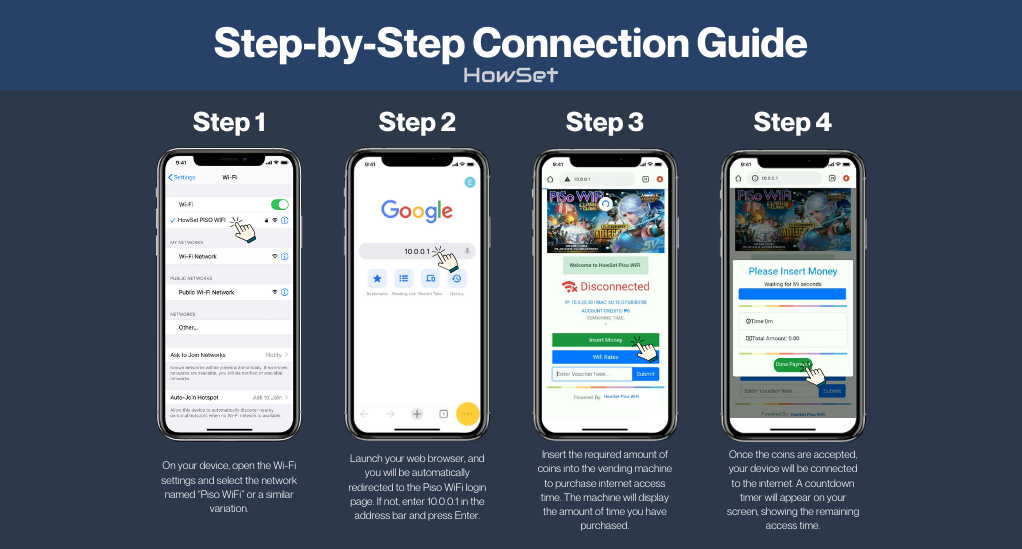
- Infrastructure Setup: Piso WiFi systems involve a network of vending machines, known as Piso WiFi vendo machines. These machines are equipped with internet connectivity hardware and a coin-operated mechanism. They are strategically placed in public areas where there is a demand for internet access, such as in malls, stores, transportation hubs, or community centers.
- Initial User Interaction:
- Finding a Machine: Users locate a Piso WiFi vendo machine in their vicinity.
- Device Preparation: They then use a device with WiFi capability, like a smartphone or laptop, to search for available networks.
- Network Selection: Among the available networks, users select the one identified with the Piso WiFi service.
- Accessing the Network:
- Automatic Redirection: Upon connecting, the user’s device is typically redirected to a captive portal or login page. This page is controlled by the Piso WiFi system and serves as the user interface for internet access.
- Coin Insertion: The user inserts coins into the vending machine. The amount of money deposited determines the duration of internet access. The rates and time allotted per peso are predetermined and displayed on the machine.
- Internet Session Activation:
- Verification and Activation: The machine verifies the amount and activates an internet session corresponding to the payment.
- Browsing: The user can now browse the internet, access various online services, and perform activities like checking emails, streaming, or social networking.
- During the Session:
- Timer: A timer usually counts down the remaining time of the session.
- Adding Time: If users need more time, they can insert additional coins to extend their session.
- End of Session:
- Automatic Disconnection: When the paid time expires, the internet connection is automatically terminated.
- Option for Reconnection: If users wish to continue using the internet, they can start a new session by inserting more coins.
- Maintenance and Management:
- Regular Maintenance: The Piso WiFi vendo machines require regular maintenance to ensure they are operational and to refill coin storage.
- Remote Management: Often, the service providers can manage these machines remotely for software updates, troubleshooting, or adjusting settings like pricing and time limits.
This system’s primary appeal lies in its accessibility and affordability, making internet access more democratic, especially in areas with limited connectivity options. Piso WiFi helps bridge the digital divide, allowing more people to connect to the internet for various purposes, including education, communication, and entertainment, in a cost-effective manner.
Troubleshooting Common Connection Issues
If you encounter issues while connecting to Piso WiFi, here are some troubleshooting steps to consider:
- Unable to Find the Piso WiFi Network
- Check Proximity: Ensure you’re close enough to a Piso WiFi vendo machine.
- Restart WiFi: Turn off the WiFi on your device and then turn it back on. Sometimes this helps in refreshing the list of available networks.
- Difficulty Connecting to the Network
- Forget Network: If you’ve connected to Piso WiFi before, go to your WiFi settings, find the network, and select ‘Forget.’ Then try reconnecting.
- Restart Device: Sometimes, simply restarting your device can resolve connection issues.
- No Internet Access After Connecting
- Check Captive Portal: Ensure you have been redirected to the login page. If not, try opening a browser and accessing any website to trigger the redirect.
- Insert Coins: Make sure you’ve inserted coins into the vendo machine. No internet access is granted without payment.
- Slow or Unstable Connection
- Check Signal Strength: If the signal is weak, try moving closer to the Piso WiFi vendo machine.
- Limit Activity: High-bandwidth activities like video streaming can slow down the connection. Try pausing such activities to see if the speed improves.
- Session Ends Prematurely
- Check Time Balance: Be aware of how much time you’ve paid for. The session will end automatically once this time is up.
- Reconnect: If you believe it ended too soon, try reconnecting and check if there’s remaining time.
- Payment Not Recognized
- Coin Mechanism: Ensure that the coins are properly inserted. Some machines accept only old or new coins, while others have a universal slot for both. Check the machine for indications or try different coin types. Use coins of the correct value as required by the machine. If coins get stuck, the slot might be jammed. A gentle tap can help, but avoid force. Use coins that are clean and not overly worn.
- Contact Support: Look for a contact number or support information on the vendo machine and reach out for assistance.
- Website Access Issues
- Check URL: Ensure you’re typing the correct URL. Incorrect URLs can lead to error pages.
- Restricted Content: Some Piso WiFi networks may have content restrictions. If you can’t access a specific type of website, it might be blocked.
- Unable to Extend Session
- Insert Coins Before Expiry: Make sure to add coins before your current session expires. Some systems might not allow extensions once the session ends.
- Technical Failures or Machine Errors
- Physical Inspection: Check if the machine displays any error messages.
- Report the Issue: If there’s a technical issue with the machine itself, use the contact information provided on the machine to report it.
Remember, if basic troubleshooting doesn’t resolve the issue, it’s always a good idea to seek help from the Piso WiFi provider or the establishment where the machine is located.
Tips for a Stable and Fast Connection
To optimize your Piso WiFi experience, consider the following tips:
- Stay Close to the Vendo Machine: The closer you are to the machine, the stronger and more stable your connection will be.
- Avoid Peak Hours: Try to connect during off-peak hours when there are fewer users on the network.
- Ensure Your Device is Compatible: Some older devices may not be compatible with Piso WiFi. Ensure your device supports the network’s specifications.
Connecting to Piso WiFi is a simple and convenient process, making internet access readily available to everyone. By following the steps outlined above and keeping in mind the tips for a stable connection, you can enjoy seamless internet access through Piso WiFi. Whether you need to quickly check your email, browse the web, or stream content, Piso WiFi provides an affordable and accessible solution.
How Piso WiFi Works
Piso WiFi is a unique internet service provider that operates on a vending machine model, offering affordable and accessible internet access to the masses. In this section, we will delve into the technical aspects of how Piso WiFi works, discuss its business model, and explore the factors that contribute to its bandwidth, speed, and connectivity.
Technical Operation
Piso WiFi operates through a network of vending machines, known as Piso WiFi vendo machines, which are connected to a local internet service provider (ISP). Here’s a breakdown of its technical operation:
- Hardware Components
- WiFi Vendo Machine: The physical kiosk that houses the system. It includes a coin slot or receiver, a controller for the coin mechanism, and a display for instructions and remaining time.
- Router/Access Point: Provides the wireless signal. This is typically a commercial-grade WiFi router capable of handling multiple connections.
- Coin Mechanism: A device that accepts and validates coins, triggering the internet access.
- Software Components
- Network Management Software: Controls the distribution of the internet signal, user connections, and time allocation per coin inserted.
- User Interface: Often a web-based portal where users connect and see their session information.
- Networking Components
- Internet Connection: A stable broadband connection is essential. This is usually a commercial internet service.
- Local Network Setup: Involves configuring the router to create a local network for users to join.
Bandwidth and Speed
The bandwidth and speed of a Piso WiFi connection can vary based on several factors:
- Location: The proximity of the vendo machine to the ISP’s infrastructure can impact the connection speed.
- Number of Users: The more users connected to a single vendo machine, the more the bandwidth is divided, potentially leading to slower speeds.
- Time of Day: Peak usage hours can result in network congestion, affecting the speed and stability of the connection.
Business Model and Revenue Generation
Piso WiFi operates on a unique business model that benefits both the service providers and the users:
- Service Providers: Individuals or businesses can invest in Piso WiFi vendo machines and earn revenue based on the usage of the machines. The initial investment covers the cost of the machine and the internet connection.
- Users: Users benefit from the flexibility and affordability of the service, paying only for the internet access time they need.
Piso WiFi represents a significant advancement in providing affordable and accessible internet access, particularly in underserved areas. Its technical operation, combined with its unique business model, creates a win-win situation for both service providers and users. By understanding how Piso WiFi works, users can make the most of this innovative service and stay connected in an increasingly digital world.
Piso WiFi Security
In today’s digital age, security is a paramount concern, especially when it comes to internet access. Piso WiFi, with its unique vending machine model, has implemented various security measures to protect its users. In this section, we will explore these security protocols, provide tips for users to maintain their security while connected, and address common security concerns.
Overview of Security Measures
Piso WiFi has put in place several security measures to ensure the safety and privacy of its users:
- Encrypted Connection: Piso WiFi networks use WPA2 encryption, which helps in protecting the user’s data from potential eavesdroppers.
- Isolated User Sessions: Each user’s session is isolated, ensuring that one user’s activity cannot affect another’s.
- Regular Software Updates: The software running on the Piso WiFi vendo machines is regularly updated to address any potential security vulnerabilities.
Tips for Maintaining Security

While Piso WiFi has implemented security measures, users also play a crucial role in maintaining their security. Here are some tips for users:
- Use a VPN: A Virtual Private Network (VPN) can provide an additional layer of security by encrypting your internet traffic.
- Avoid Accessing Sensitive Information: Refrain from accessing sensitive information, such as online banking or shopping, while connected to a public Wi-Fi network like Piso WiFi.
- Log Out of Accounts: Always log out of any accounts you access while connected to Piso WiFi to prevent unauthorized access.
- Enable Firewall and Antivirus: Ensure that your device’s firewall is enabled and that you have a reputable antivirus program installed.
Addressing Common Security Concerns
Users may have various security concerns when using Piso WiFi. Here are some common concerns and how Piso WiFi addresses them:
- Data Theft: The encryption and user session isolation help in protecting user data from potential theft.
- Unauthorized Access: Users are advised to log out of any accounts and refrain from saving passwords on their devices.
- Malware and Viruses: Regular software updates on the vendo machines help in protecting against malware and viruses.
Security is a top priority for Piso WiFi, and various measures have been implemented to protect users. However, users also play a crucial role in maintaining their security. By following the tips provided and being mindful of their online activities, users can enjoy the benefits of Piso WiFi while ensuring their digital safety.
How to Install Piso WiFi
Installing a Piso WiFi system can be a lucrative venture, providing communities with affordable internet access while generating income for the operator. In this section, we will guide you through the installation process, discuss the required equipment and technical specifications, and offer tips for optimal setup.
Equipment and Technical Specifications
To set up a Piso WiFi system, you will need the following equipment:
- Piso WiFi Vendo Machine: This is the main unit that users interact with. It includes a coin slot, Wi-Fi router, and control system.
- Internet Connection: A stable and high-speed internet connection from a local ISP.
- Power Source: Ensure a reliable power source to keep the vendo machine operational.
- Secure Location: Choose a location that is accessible to users while ensuring the security of the machine.
Technical Specifications:
- Internet Speed: A minimum of 3 Mbps for a stable user experience.
- Router Range: Ensure the router has a sufficient range to cover the intended user area.
- Power Supply: A stable 220V power supply.
Installation Steps
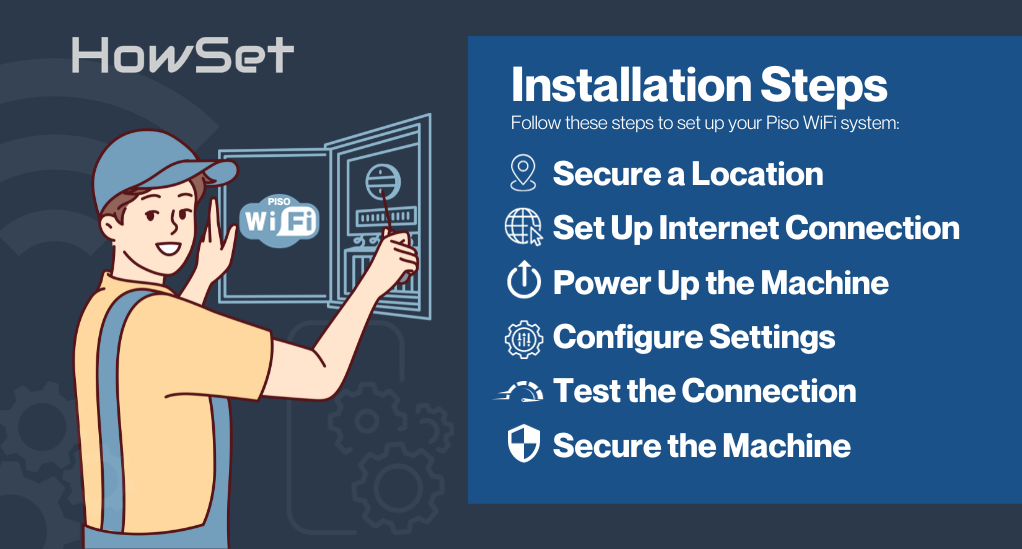
Follow these steps to set up your Piso WiFi system:
- Secure a Location: Choose a strategic and secure location for your vendo machine.
- Set Up Internet Connection: Connect the vendo machine to your internet connection.
- Power Up the Machine: Connect the vendo machine to the power supply.
- Configure Settings: Access the admin panel of the Piso WiFi system to configure settings such as pricing, time allocation, and network name.
- Test the Connection: Ensure that the system is working correctly by conducting a test transaction and connection.
- Secure the Machine: Ensure that the vendo machine is securely installed to prevent theft or vandalism.
Tips for Optimal Placement and Configuration
To maximize the performance of your Piso WiFi system, consider the following tips:
- High Traffic Areas: Install the machine in areas with high foot traffic to attract more users.
- Avoid Obstructions: Ensure that there are minimal obstructions between the machine and the users to maintain a strong Wi-Fi signal.
- Regular Maintenance: Conduct regular checks and maintenance on the machine to ensure it is in optimal working condition.
- User-Friendly Pricing: Set competitive and user-friendly pricing to attract more users.
Installing a Piso WiFi system is a straightforward process that requires careful planning and consideration. By following the steps outlined above and keeping in mind the tips for optimal placement and configuration, you can ensure a successful setup, providing valuable internet access to your community while generating income.
Piso WiFi Vendo Machine: Costs and Maintenance
Investing in a Piso WiFi vendo machine can be a profitable venture, providing essential internet services to the community while generating income. In this section, we will break down the costs associated with acquiring and maintaining a Piso WiFi vendo machine, and offer tips for maximizing your return on investment.
Initial Investment and Running Costs
The initial investment and running costs for a Piso WiFi vendo machine can vary based on the location, model of the machine, and the internet service provider. Here is a general breakdown:
- Piso WiFi Vendo Machine: The cost of the machine itself can range from PHP 15,000 to PHP 25,000, depending on the model and features.
- Internet Connection: You will need a stable and high-speed internet connection, which can cost around PHP 1,000 to PHP 3,000 per month.
- Location Rental: If you are placing the machine in a rented space, consider the rental costs, which can vary widely.
- Electricity: The vendo machine requires a constant power supply, contributing to the electricity costs.
- Maintenance: Set aside funds for regular maintenance and potential repairs.
| Expense Category | Cost Range (PHP) |
|---|---|
| Vendo Machine | 15,000 – 25,000 |
| Internet | 1,000 – 3,000/month |
| Location Rental | Variable |
| Electricity | Variable |
| Maintenance | Variable |
Maintenance and Upkeep
Regular maintenance is crucial to ensure the smooth operation of your Piso WiFi vendo machine:
- Software Updates: Keep the machine’s software up to date to ensure security and optimal performance.
- Hardware Checks: Regularly check the machine’s hardware, including the coin slot and Wi-Fi router, for any signs of wear and tear.
- Cleanliness: Keep the machine clean and free of debris to maintain its appearance and functionality.
- Security: Securely install the machine and implement additional measures to safeguard against theft or vandalism.
Maximizing Return on Investment
To maximize your return on investment, consider the following tips:
- Strategic Location: Place the machine in a high-traffic area to attract more users.
- Competitive Pricing: Offer competitive and affordable pricing to encourage more users.
- Promotions: Consider running promotions or discounts to attract new users.
- User Support: Provide excellent user support to encourage repeat usage and positive word-of-mouth.
Investing in a Piso WiFi vendo machine requires careful consideration of the initial costs, ongoing maintenance, and strategies for maximizing return on investment. By understanding these factors and implementing best practices, you can ensure a profitable and sustainable Piso WiFi operation.
How to Log In and Manage Piso WiFi
Managing a Piso WiFi system efficiently is crucial for providing a reliable internet service and ensuring user satisfaction. In this section, we will guide you through the process of logging into the Piso WiFi admin panel, overviewing the settings and configurations available, and providing tips for effective management and troubleshooting.
Accessing the Admin Panel
To log in and manage your Piso WiFi system, follow these steps:
- Connect to Your Piso WiFi Network: Use a device connected to the same network as your Piso WiFi vendo machine.
- Enter the IP Address: Open a web browser and enter the default IP address for Piso WiFi admin login, typically 10.0.0.1, and press Enter.
- Enter Login Credentials: Input the default username and password (usually provided by the manufacturer or set during the initial setup).
- Access the Admin Dashboard: Once logged in, you will have access to the admin dashboard where you can manage settings and view system information.
Managing Settings and Configurations
The admin dashboard provides various settings and configurations to manage your Piso WiFi system:
- Pricing and Time Allocation: Set the cost per minute or per hour of internet access, and define time allocations based on the amount inserted.
- Network Settings: Configure network settings such as SSID (network name), password, and bandwidth allocation.
- User Management: View connected users, manage user sessions, and set user limits if necessary.
- System Updates: Check for and install software updates to ensure the system is running the latest version.
- Security Settings: Configure security settings to protect both the admin panel and the user network.
Tips for Effective Management and Troubleshooting
To ensure the smooth operation of your Piso WiFi system, consider the following tips:
- Regularly Check System Health: Monitor the system’s performance and address any issues promptly.
- Keep Software Updated: Ensure that the system is running the latest software version to benefit from security patches and new features.
- Provide Clear Instructions: Ensure that there are clear instructions on how to use the Piso WiFi system for users.
- Be Responsive to User Issues: Address user issues and complaints promptly to maintain a positive reputation.
- Secure Your Admin Panel: Change the default login credentials and ensure that the admin panel is secure to prevent unauthorized access.
Effectively logging in and managing your Piso WiFi system is essential for providing a reliable and secure internet service. By familiarizing yourself with the admin panel, configuring settings to suit your needs, and implementing best practices for management and troubleshooting, you can ensure the success and sustainability of your Piso WiFi operation.
Conclusion
Piso WiFi has significantly transformed internet accessibility in the Philippines, breaking barriers and democratizing digital access. Its innovative vending machine model provides affordable and accessible internet, particularly benefiting underserved communities. This comprehensive guide has delved into its functionalities, connection processes, security measures, and management, offering insights into installation, costs, and maintenance.
Embodying innovation and inclusivity, Piso WiFi stands as a crucial tool in bridging the digital divide, empowering communities with information and connectivity. As we progress in the digital era, it plays a vital role in ensuring universal internet access, moving us towards a future where connectivity is a right for all, not a privilege.
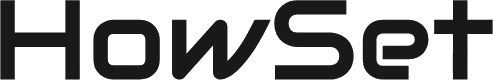

Leave a Reply