Need Private Messaging on Facebook? Learn How to Encrypt Conversations Secretly.
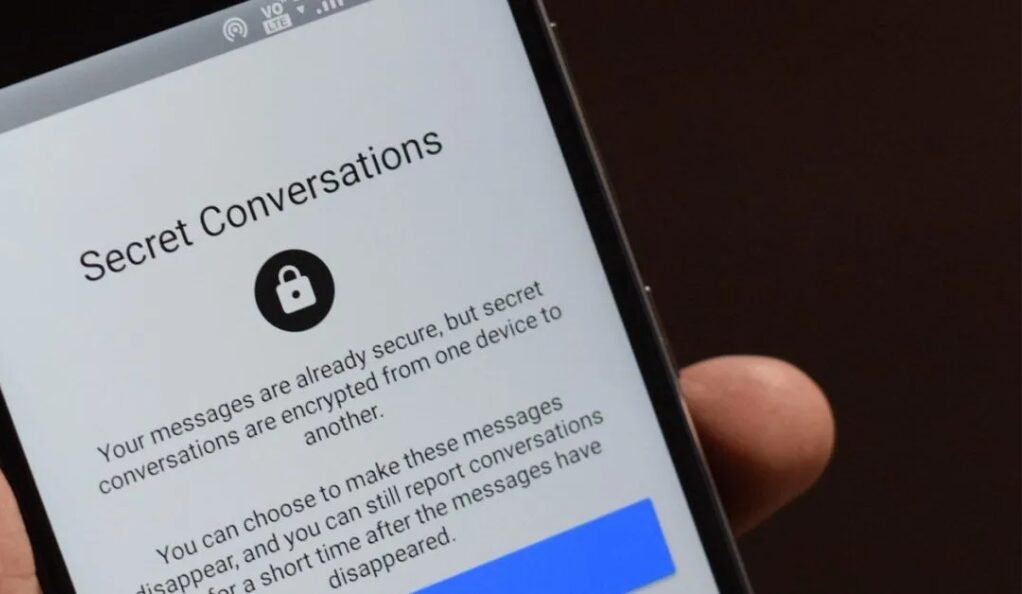
In today’s world, keeping our online conversations private is more important than ever. We all want to make sure that no one else can read our personal messages. That’s where Facebook Messenger’s Secret Conversations come in. This feature is a great way to make sure that your Facebook messages are private and secure.
Secret Conversations in Messenger use something called end-to-end encryption. This means that when you send a message, only you and the person you’re chatting with can read it. No one else, not even Facebook, can see these messages. It’s like putting a lock on your messages that only you and your friend have the key to.
Many of us use Facebook Messenger to talk with friends and family. So, knowing how to use Secret Conversations can really help keep our private chats safe. In this guide, we’ll show you, step by step, how to encrypt your Facebook messages using this helpful feature. It’s easy to do, and it gives you peace of mind knowing your conversations are protected.
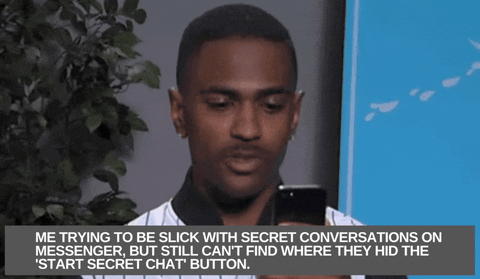
By the end of this article, you’ll know all about Secret Conversations in Messenger. You’ll learn how to start a secret chat, how to make sure your messages are safe, and even how to make your messages disappear after a while. Let’s dive in and learn how to keep your chats private and secure!
Why Use Secret Conversations?
- Privacy: Your messages are only seen by you and the person you’re chatting with.
- Security: With encryption, your chats are protected from hackers.
- Control: You can set messages to disappear after a certain time.
When to Use Secret Conversations:
- Discussing sensitive personal information.
- Sharing confidential work details.
- When you want extra privacy in your conversations.
Understanding Messenger’s Encryption
Encryption is like a secret code. When you use Secret Conversations in Messenger, it scrambles your messages. This way, only the person you’re chatting with can read them. Think of it as sending a letter in a locked box, and only your friend has the key.

How Encryption Keeps Your Chats Safe
Messenger’s encryption is called “end-to-end.” This means that when you send a message, it’s turned into a secret code from the moment it leaves your device. It stays in this secret code form until it reaches your friend’s device. This process happens in the opposite direction too, when your friend sends a message to you.
Here’s why this is important:
- No Eavesdropping: No one else, not even Facebook, can read your messages.
- Protects Your Privacy: It ensures that what you share stays between you and your friend.
- Security Against Hackers: Makes it very hard for hackers to access your messages.
Understanding the Limits of Encryption:
- Only in secret chats: Regular Messenger chats aren’t encrypted this way.
- Device-specific: Encrypted chats can only be seen on the device where you started them.
Why End-to-End Encryption Matters
In today’s digital world, privacy is a big deal. With so many stories about data leaks and hacking, knowing that your messages are safe is important. End-to-end encryption is like having a personal bodyguard for your messages. It watches over them from the moment they’re sent until they’re opened by your friend.
- Trust and Safety: You can feel safe knowing your private conversations stay private.
- Freedom to Speak: It gives you the freedom to talk openly without worrying.
Messenger’s encryption is a powerful tool for keeping your conversations secure. It’s like having a secret handshake between you and your friend that nobody else knows. This way, you can share freely, knowing your chats are protected.
How to Start an Encrypted Conversation
Now that you know about encryption, let’s talk about starting an encrypted conversation in Messenger. It’s a simple process that adds a big layer of security to your chats.
Step-by-Step Guide to Starting a Secret Chat
To begin a secret, encrypted chat, follow these steps:
- Open Messenger: Start by opening the Messenger app on your phone.
- Start a New Message: Tap on the pencil icon at the top right of the screen to create a new message.
- Enable Secret Conversation: Before choosing a contact, tap the lock icon in the top right corner. This activates the secret chat feature.
- Choose Your Contact: Select the person you want to have a secret conversation with from your contacts list.
- Start Chatting: Now, you can start sending messages. You’ll notice that the chat background and style look different. This indicates that it’s a secret chat.

Remember, these secret chats are encrypted and will only appear on the device you are using. If you switch devices, you won’t see these messages.
Tips for a Smooth Encrypted Chat Experience
- Strong Internet Connection: Make sure you have a good internet connection. Encrypted messages might take a bit longer to send and receive.
- Updating Messenger: Keep your Messenger app updated. This ensures you have the latest security features.
- Notification Settings: Adjust your notification settings. In secret chats, you might prefer more discreet notifications.
How to Use Disappearing Messages
Disappearing messages are a cool feature in Messenger’s secret chats. They are messages that vanish after a set time. This means once your friend reads the message, it disappears, adding another layer of privacy to your conversation.
Setting Up Disappearing Messages
Here’s how you can set up disappearing messages in a secret chat:
- Open a Secret Conversation: Start by opening an encrypted chat with a friend.
- Access the Timer Option: Tap on the person’s name at the top of the chat screen. This will open a menu with more options.
- Set the Timer: Look for the ‘Disappearing Messages’ option. Here, you can choose how long the message will last after it’s been seen. Options range from five seconds to 24 hours.
- Send Your Message: After setting the timer, any message you send in that chat will disappear after the set time.
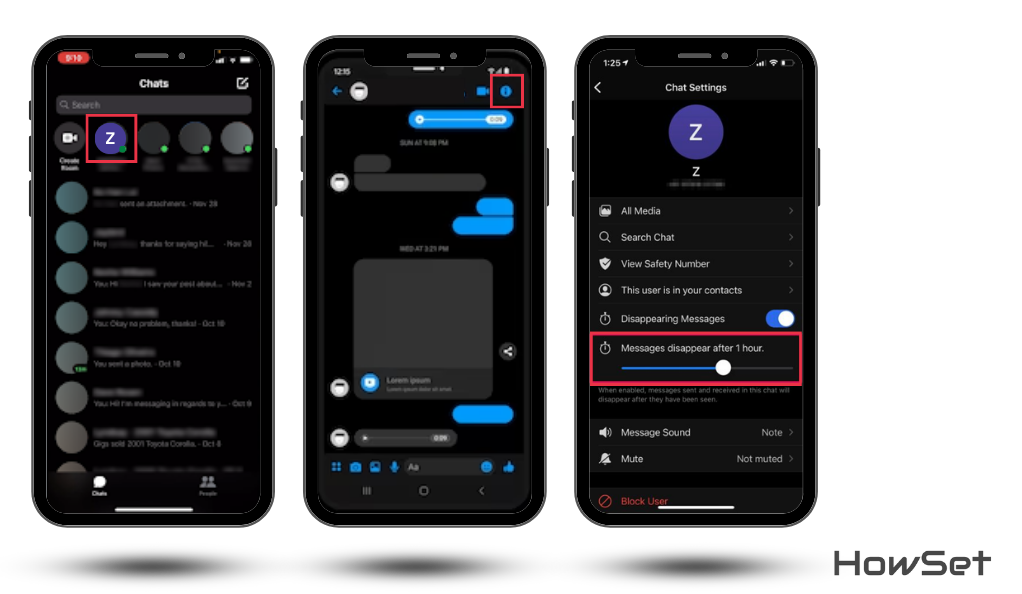
Remember, once a message disappears, there’s no way to get it back. So, this feature is best for conversations that need extra privacy.
How to Verify Your Chat is Secure
Knowing your chat is secure and private gives you peace of mind. Messenger makes it easy to check if your conversation is encrypted. Let’s look at how you can be sure your chats are as secure as they should be.
Checking for Encryption in Messenger
To confirm your chat is secure in Messenger, follow these steps:
- Look for the Lock Icon: In a secret conversation, you’ll see a padlock icon next to your friend’s name at the top. This lock means the chat is encrypted.
- Check the Chat Color: Secret conversations have a different background color compared to regular chats. This visual change is another way to know you’re in a secure chat.
- Device Verification: Remember, secret chats are device-specific. If you start a chat on one phone, it won’t show up on another device. This is a part of keeping the chat secure.
It’s important to note that only secret conversations are encrypted end-to-end in Messenger. Regular chats do not have this level of security.
Why Verifying Security Matters
- Confidence in Privacy: When you see the signs of a secure chat, you can be confident that your conversation is private.
- Avoiding Scams and Hacks: Knowing how to check for encryption helps you stay safe from scams and hacking attempts.
- Informed Chatting: Understanding the security of your chats helps you decide what kind of information you can safely share.
By following these simple steps, you can easily ensure that your conversations in Messenger are secure. This feature is especially valuable for discussing sensitive information or for when you need an extra layer of privacy in your communications. Messenger’s encryption helps you chat freely and securely, knowing your conversations are protected.
How to Archive and Manage Secret Chats
Sometimes, you might want to clean up your Messenger inbox without deleting your secret conversations. Archiving them is a great solution. It hides the chats from your main inbox but keeps them saved for later.
Archiving Secret Chats in Messenger
Archiving a chat is straightforward. Here’s how you can do it:
- Open the Messenger App: Start by opening Messenger on your device.
- Find the Secret Chat: Scroll through your chat list to find the secret conversation you want to archive.
- Swipe and Archive: On most devices, you can swipe left on the chat and tap ‘Archive.’ This moves the chat out of your main inbox.
To view your archived chats:
- Access Your Profile: Tap on your profile picture in the top left corner of Messenger.
- Find ‘Archived Chats’: Look for the ‘Archived Chats’ option and tap on it.
- View Archived Conversations: Here, you’ll see all your archived chats, including the secret ones.
Managing Your Archived Chats
- Unarchiving: If you want to bring a chat back to your main inbox, simply tap on the conversation and send a message. This automatically unarchives it.
- Clearing Out Old Chats: Periodically review your archived chats and delete any that are no longer needed for extra privacy.
- Organizing Chats: Use archiving to keep your main inbox focused on current conversations.
How to Switch Secure Chats Between Devices
Sometimes, you might need to switch your secure chat from one device to another. This can seem tricky since secret conversations in Messenger are designed to be tied to one device for security. But there’s a way to manage this while keeping your chats secure.
Shifting Your Secret Conversation to a New Device
Moving your encrypted chat to another device involves starting a new secret conversation. Here’s how you do it:
- Open Messenger on the New Device: Sign into your Facebook account on the device you want to switch to.
- Start a New Secret Conversation: Just like before, tap on the pencil icon and then the lock icon to start a secret conversation.
- Choose the Same Contact: Select the person you were having the secret conversation with on the other device.
- Begin Chatting: Start your conversation afresh on this new device.
Remember, your old messages won’t transfer over. This is a part of Messenger’s design to keep your chats secure.
Tips for a Smooth Transition
- Inform Your Contact: Let the person know you are switching devices. This way, they are aware that a new secret conversation will start.
- Secure Your Old Device: If you’re not going to use the old device anymore, make sure to log out from Messenger to keep your account secure.
- Regular Backups: While secret chats can’t be backed up, make it a habit to back up other important data on your device.
Switching your secure chats between devices in Messenger is a straightforward process. Although it doesn’t transfer your previous messages for security reasons, it ensures that you can continue your private conversations no matter which device you are using. This feature maintains the high level of privacy and security that Messenger’s secret conversations offer.
How to Troubleshoot Encryption Issues
Sometimes, you might face issues with encryption in Messenger’s secret conversations. Don’t worry, most of these problems can be fixed easily. Understanding how to troubleshoot these issues ensures your chats stay secure without interruptions.
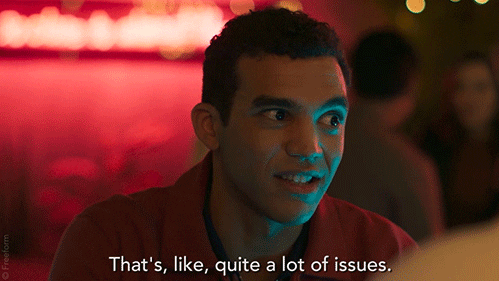
Common Encryption Problems and Solutions
Here’s a list of common issues you might encounter with secret chats and how to solve them:
- Encryption Not Working:
- Check Your Internet Connection: A weak internet connection can disrupt encryption. Make sure you’re connected to a stable network.
- Update Messenger: Outdated apps can cause problems. Ensure you have the latest version of Messenger installed.
- Can’t Start a Secret Conversation:
- Restart the App: Sometimes, simply closing and reopening Messenger can fix minor glitches.
- Check Device Compatibility: Make sure both devices (yours and your contact’s) support secret conversations.
- Messages Not Sending/Receiving:
- Clear Cache: Clearing the app cache can solve this issue without affecting your chats.
- Re-enable Secret Conversations: Turn off the Secret Conversations feature in settings, then turn it back on.
Conclusion
We’ve explored how Messenger’s Secret Conversations can significantly enhance the privacy and security of your Facebook messages. By understanding how to enable and effectively use these features, from starting encrypted chats to setting disappearing messages, you’re now equipped to protect your digital conversations. It’s important to remember that these tools are easy to use and offer a powerful way to keep your private communications safe from prying eyes.
In a world where digital privacy is increasingly crucial, knowing how to safeguard your online conversations is essential. Whether you’re discussing sensitive information or simply seeking more privacy, Messenger’s Secret Conversations provide the security you need. Keep your app updated, maintain a stable internet connection, and you can enjoy peace of mind knowing that your chats are protected.
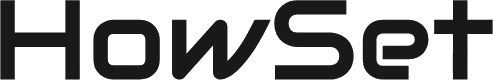

Leave a Reply