Master Amazon Order Archiving for a Clutter-Free Experience!
Welcome to the world of Amazon shopping! If you’re a frequent user of Amazon, you know how quickly orders can pile up in your account history. This can be a bit of a hassle, especially when you want to keep certain purchases private or just declutter your order list. That’s where the magic of archiving Amazon orders comes in. Think of it as your personal tool to tidy up your Amazon account. Archiving orders helps you manage what others can see, especially useful if you share your account with family or friends. But what does archiving really do? Simply put, it keeps your orders out of plain sight without deleting them. This means you can still access them whenever you need to, but they won’t be visible in your main order history. In this guide, we’ll walk you through why and how to use Amazon’s archive feature to your advantage. Whether it’s for keeping surprise gifts secret or just for a cleaner order list, mastering the art of archiving orders can make your Amazon experience even better.
Why Archive Amazon Orders?
Archiving Amazon orders is more than just keeping your shopping list tidy. It’s about taking control of your online shopping experience. Let’s break down why it’s so useful:
Protecting Your Purchase Privacy:
- When you share your Amazon account with others, your order history is open for anyone to see. Archiving orders helps keep your purchases private.
- It’s especially handy for hiding gifts or personal items you don’t want others to stumble upon.
- Archiving doesn’t delete your orders; it just hides them from the immediate view, ensuring your privacy is intact.
Keeping Your Order History Organized:
- Over time, your Amazon order history becomes crowded. It can be tough to find what you’re looking for.
- Archiving old or unimportant orders makes it easier to navigate and manage your current orders.
- Think of it as decluttering your digital shopping space, making your important orders more accessible.
Situations Where Archiving is Particularly Useful:
- Gifts and Surprises: When planning a surprise gift for someone with whom you share your account, archiving the order keeps the surprise safe.
- Personal Purchases: For items you’d rather keep to yourself, archiving is a discreet way to maintain your privacy.
- Large Order Volumes: If you shop frequently on Amazon, archiving helps in segregating old purchases from new ones, streamlining your order history.
Step-by-Step Guide to Archiving Amazon Orders
Archiving orders on Amazon is straightforward. Here’s a simple step-by-step guide to help you do it effectively:
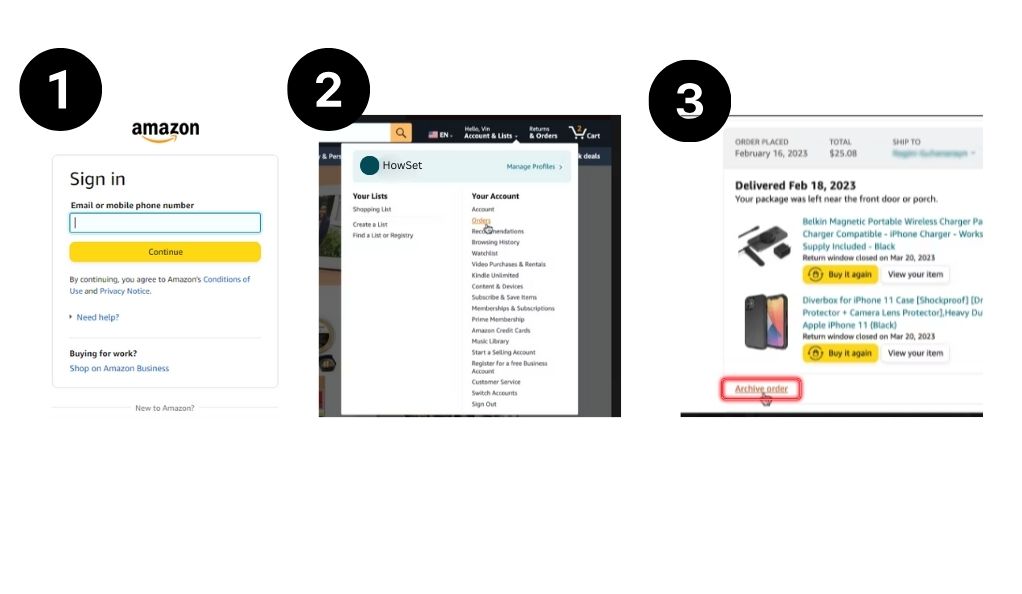
Accessing Your Amazon Account:
- Start by logging into your Amazon account on a computer. Unfortunately, you can’t archive orders through the Amazon app.
- Go to the Amazon homepage and click on the ‘Accounts & Lists’ dropdown in the top right corner.
Navigating to the Orders Section:
- In the ‘Accounts & Lists’ menu, find and click on ‘Your Orders’. This will take you to a page showing all your recent orders.
- Scroll through your orders or use the search feature if you’re looking for something specific.
Selecting and Archiving Specific Orders:
- Once you locate the order you want to archive, look for the ‘Archive Order’ button. This is usually found under the order details.
- Click ‘Archive Order’, and a confirmation prompt will appear. Confirm your choice, and the order will be moved to your archive.
Tips for Efficient Archiving:
- Archive orders as soon as you receive them if you know they’re sensitive or gifts.
- Regularly review and archive old orders to keep your order history manageable.
- Remember, you can always unarchive an order if you change your mind later.
Viewing Archived Amazon Orders
After archiving your orders, you might wonder how to access them later. Viewing your archived orders on Amazon is just as straightforward as archiving them. Here’s how you can do it:
How to Access Your Archived Orders:
- Log into your Amazon account on a computer.
- Hover over ‘Accounts & Lists’ and click on ‘Your Orders’.
- On the order page, you’ll see a dropdown menu that typically shows ‘past six months’ orders. Click on this dropdown.
- Select ‘Archived Orders’ from the list. This will take you to a page with all your archived orders.
Understanding What is Available in the Archived Section:
- Your archived orders page will show you all the orders you’ve chosen to archive.
- Each archived order will display basic information like the order date, the items ordered, and the total cost.
- From here, you can view more details about each order, track packages (if still in transit), or even unarchive the order.
Managing Archived Orders (Unarchiving, if Needed):
- To unarchive an order, simply find the order you want to unarchive and click on the ‘Unarchive Order’ button.
- Unarchiving will move the order back to your main order history page.
- This feature is useful if you’ve archived something by mistake or need to make the order more readily accessible again.
Additional Privacy Tips

While archiving orders on Amazon is a great way to manage your order history, there are other steps you can take to enhance your privacy. Here are some additional tips to keep your Amazon browsing and purchasing history more private:
Hiding Your Browsing History on Amazon:
- Amazon tracks and displays your browsing history, which can be seen by anyone accessing your account.
- To hide this, go to the ‘Browsing History’ section on the Amazon homepage.
- Here, you can remove individual items or clear your entire browsing history.
- Regularly clearing your browsing history is a good practice, especially if you’re planning surprises or shopping for sensitive items.
Managing Visibility of Order Details:
- Even after archiving, order details can sometimes be visible in related sections like recommendations or ‘Buy Again’.
- To manage this, go to the ‘Your Recommendations’ section in your account and tweak the settings to reduce visibility.
- In the ‘Buy Again’ section, you can remove items you don’t want to be prominently displayed.
Considerations for Shared Amazon Accounts:
- If you share your Amazon account with family or friends, discuss with them the importance of privacy and how to use these features.
- Encourage other users to archive and manage their browsing history as well.
- For ultimate privacy, consider using Amazon Household to share benefits without sharing order details.
Limitations of the Archive Feature
As useful as the Amazon archive feature is, it’s important to be aware of its limitations. Understanding these can help you better manage your expectations and use the feature more effectively. Here are some key points to consider:
Archiving Doesn’t Delete Orders:
- Archiving an order simply hides it from your main order history. It doesn’t delete the order or remove it from Amazon’s records.
- For users looking to completely erase an order history, this might be a limitation as Amazon doesn’t offer an option to permanently delete past orders.
Inability to Archive via Mobile Apps:
- One significant limitation is that you cannot archive or unarchive orders from the Amazon mobile apps.
- You must use a computer or access the desktop version of the Amazon website on your mobile device to use this feature.
- This can be inconvenient for users who primarily use mobile devices for online shopping.
Archived Orders are Not Completely Hidden:
- Archived orders, while not immediately visible in your order history, are still accessible to anyone who knows where to look.
- This means that if you share your account, others could still potentially find your archived orders.
- For those who require complete privacy, this could be a drawback.
Workarounds for Common Limitations:
- For mobile users, a workaround is to use a web browser on their device and request the desktop site to access the archive feature.
- If complete privacy is a concern, consider creating separate Amazon accounts or using the Amazon Household feature for sharing benefits without sharing order details.
Enhancing Your Amazon Privacy Beyond Archiving
Beyond just archiving your orders, there are additional strategies you can employ to further enhance your privacy on Amazon. Whether you’re a frequent shopper or occasionally purchase gifts, these tips can help you maintain discretion and security.
Using Features like Amazon Locker for Discreet Deliveries:
- Amazon Locker is a secure and convenient delivery option that helps keep your purchases private.
- Instead of delivering items to your home address, you can choose an Amazon Locker location and pick up your items at a time that suits you.
- This service is especially useful for surprise gifts or sensitive items that you don’t want delivered directly to your home.
Creating Separate Amazon Accounts:
- For ultimate privacy, consider having a separate Amazon account.
- This ensures that your purchases and browsing history are only accessible to you.
- Separate accounts are ideal for personal items or gifts that you want to keep completely private.
Utilizing Amazon Household:
- Amazon Household allows you to share Prime benefits with family members while keeping your order history, recommendations, and lists private.
- This feature is a great compromise for families who want to share the convenience of Prime without sacrificing individual privacy.
Regularly Reviewing and Adjusting Privacy Settings:
- Amazon offers various privacy settings that can help you control what is visible on your account.
- Regularly check these settings to ensure that your account is configured to your privacy preferences.
- Be mindful of features like browsing history, recommendations, and Alexa voice recordings, which can all be managed for greater privacy.
Conclusion
In summary, Amazon’s archived orders feature is a practical tool for anyone looking to manage their online purchases with more privacy and organization. While it doesn’t erase your order history, it effectively hides it from plain view, especially useful for shared accounts or keeping gifts secret. Remember, for complete privacy, consider additional steps like using Amazon Locker, creating separate accounts, or exploring Amazon Household. Regularly adjusting your privacy settings also plays a crucial role in maintaining a secure online shopping experience. By smartly using these features, you can enhance your Amazon shopping journey, making it more private and tailored to your needs.

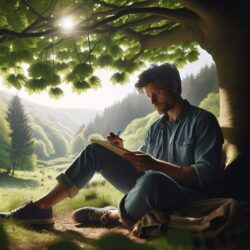
Leave a Reply