Understanding and Combating Motion Sickness in Virtual Reality
Virtual Reality (VR) has opened a world of new experiences. It lets us explore places and situations that might be impossible in real life. But there’s a catch – some people feel unwell when using VR. This feeling is known as VR motion sickness.
Imagine you’re in a VR game, flying through space or racing at high speed. In the real world, you’re just standing or sitting still. This difference between what your eyes see in the VR world and what your body feels in the real world can confuse your brain. That’s when you might start feeling dizzy or nauseous.

VR motion sickness is similar to the sickness you might feel on a boat or in a car. It happens because your brain gets mixed signals about movement. In VR, your eyes tell you that you’re moving, but your body feels like it’s not. This mismatch is what causes that uneasy feeling.
Understanding VR motion sickness is crucial. It can help make VR a better experience for everyone. Whether you’re a gamer, a developer, or just curious about VR, knowing about this issue is the first step to solving it. In this, we’ll explore why VR motion sickness happens, how it affects different people, and what you can do to avoid or reduce it. Let’s dive into a world where VR is enjoyable for all, without the discomfort.
Understanding the Causes of VR Motion Sickness
Virtual reality is amazing, but it can sometimes make you feel motion sickness. To figure out why this happens, we need to look at different things that play a role. Knowing the causes helps us find solutions so everyone can enjoy VR without feeling sick.
The Concept of Sensory Mismatch in VR
The main reason behind VR motion sickness is something called sensory mismatch. This happens when what you see in the VR headset doesn’t match up with what your body feels. Your eyes see movement in the VR world, like flying or running, but your body feels still. This mismatch confuses your brain. It’s like when you feel sick while reading in a moving car. Your eyes focus on the book, but your body feels the car’s movement.
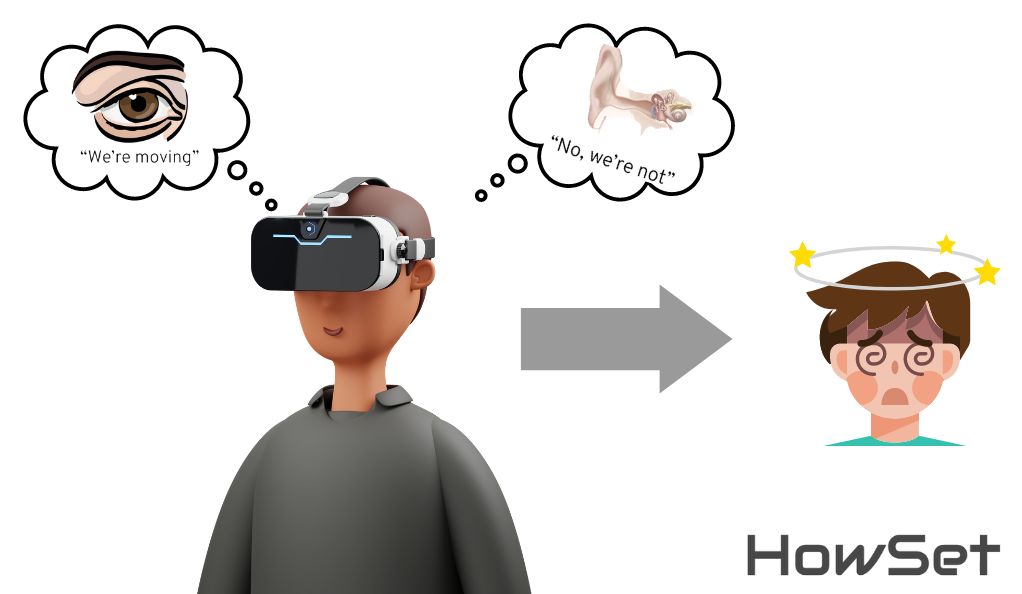
Technological Factors: Hardware and Display Limitations
The type of VR headset and its features can also cause motion sickness. Here are some key points:
- Screen Refresh Rate: If the VR screen refreshes slowly, it can make the images lag. This lag creates a disconnect between what you see and how you move.
- Resolution: Low-quality images can strain your eyes, adding to the discomfort.
- Tracking Accuracy: If the VR headset doesn’t track your movements well, it can throw off your sense of balance.
Personal Susceptibility: Factors Influencing Individual Experiences
Everyone is different, and some people might get VR motion sickness more easily than others. Here are a few factors:
- Age: Young people and older adults might be more sensitive.
- Experience with VR: If you’re new to VR, you might feel more discomfort at first.
- General Motion Sickness: If you get car sick or seasick easily, you might also experience VR motion sickness.
Understanding these causes is the first step to making VR experiences better for everyone. By addressing these issues, we can help reduce or even prevent VR motion sickness, making VR enjoyable for all types of users.
Strategies to Minimize VR Motion Sickness
Dealing with VR motion sickness is important for enjoying virtual reality. Luckily, there are several ways to reduce or even prevent this uncomfortable feeling. These strategies range from choosing the right equipment to adjusting how you use VR. Let’s explore some practical tips to help make your VR experience more comfortable.
Selecting the Right VR Hardware
The kind of VR headset you use can make a big difference. Here are some tips for choosing a headset that might help reduce motion sickness:
- Look for High Refresh Rates: A higher refresh rate means smoother visuals, which can help prevent sickness.
- Check for Proper Head Tracking: Accurate head tracking keeps the VR world stable as you move your head.
- Adjustable Features: Features like adjustable straps and interpupillary distance can make the headset more comfortable.
Adjusting VR Settings for Comfort
Once you have the right hardware, adjusting your VR settings can further help. Here’s what you can do:
- Lower the Brightness: Sometimes, too bright screens can cause strain. Try reducing the brightness.
- Change Movement Settings: If the game allows, change settings to reduce the speed of movement or use teleportation instead of walking.
Personal Techniques to Alleviate Symptoms
There are also personal things you can do to help reduce motion sickness:
- Take Regular Breaks: If you start feeling sick, take a break. With time, you might get more used to VR.
- Stay Hydrated: Drinking water can help reduce the chances of feeling sick.
- Start with Short Sessions: Begin with short VR sessions and gradually increase the duration as you get more comfortable.
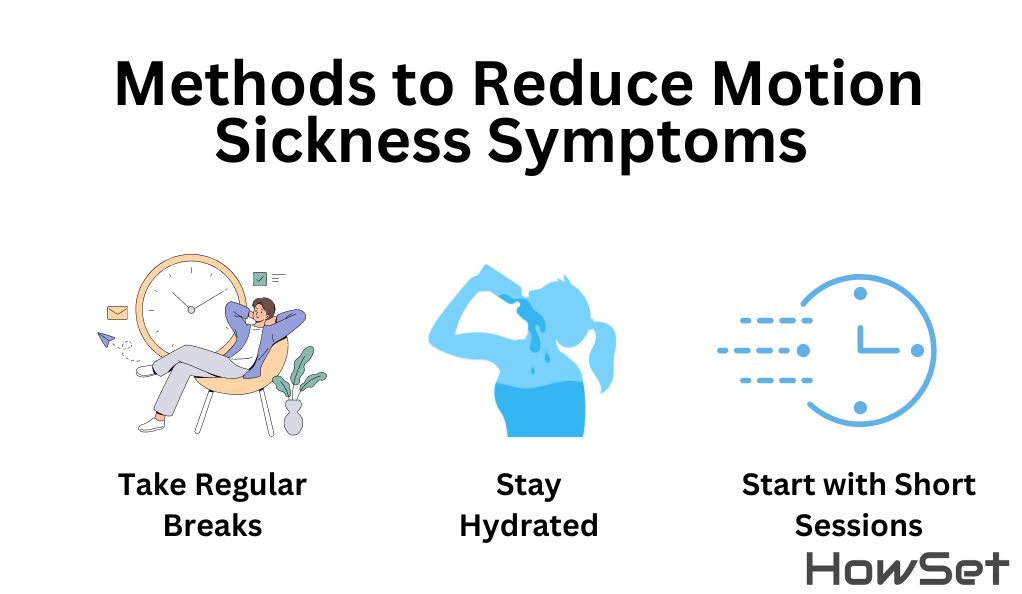
By combining the right equipment with personal strategies, you can significantly improve your VR experience and reduce the chances of motion sickness. Remember, everyone is different, so it might take some experimenting to find out what works best for you.
Technological Innovations Addressing VR Motion Sickness
Technology is always improving, and this includes the tech used in VR. Innovations in VR technology are making big strides in tackling motion sickness. These advancements focus on creating a more natural and comfortable VR experience, which helps reduce the disorienting effects that can lead to sickness.
Advancements in VR Headset Design
The design of VR headsets has come a long way. Modern headsets are focusing on features that can help reduce motion sickness. Here are some of the key improvements:
- Lightweight and Comfortable: Newer headsets are lighter and fit better, reducing strain and discomfort.
- Improved Display Quality: High-resolution displays make the virtual world look clearer and more realistic, helping your brain to process it more easily.
- Better Motion Tracking: Advanced motion tracking ensures that the VR environment reacts more accurately to your movements, reducing the mismatch between what you see and feel.
The Role of High Resolution and Low Latency in Reducing Discomfort
High resolution and low latency are crucial in reducing VR motion sickness. Here’s why they are important:
- High Resolution: A clearer image reduces eye strain and helps the brain to understand the virtual environment better.
- Low Latency: This means there’s less delay between your movements and the VR response. Low latency helps in syncing what you see with what you do, making the experience smoother.
These technological improvements are not just about better graphics or faster performance. They are about making VR a comfortable and enjoyable experience for everyone. As technology continues to evolve, we can expect even more innovative solutions to the challenge of VR motion sickness.
Special Considerations for Diverse Users
VR is for everyone, but not everyone experiences it the same way. It’s important to remember that different people might need different things to enjoy VR comfortably. Let’s look at some special considerations to keep in mind for diverse users, ensuring that VR is a positive experience for all.

Understanding VR Motion Sickness in Younger Users
Kids and teenagers are also enjoying VR, but they might be more sensitive to motion sickness. Here are some things to consider for younger users:
- Shorter Sessions: Younger users should start with shorter VR sessions to see how they feel.
- Monitor Closely: It’s important for parents or guardians to watch how kids react to VR and adjust the experience accordingly.
- Age-Appropriate Content: Choosing the right content is key. Some VR experiences might be too intense for younger users.
Gender-Related Susceptibility to VR Motion Sickness
Research suggests that men and women might experience VR differently. While more research is needed, here are some current understandings:
- Individual Sensitivity: Women might be more prone to VR motion sickness than men, though this can vary greatly from person to person.
- Customizable Settings: Having the ability to adjust settings in VR can help cater to individual needs, regardless of gender.
By considering these aspects, VR developers and users can create and choose experiences that are comfortable for a wide range of people. Remember, the goal is to make VR enjoyable and accessible to everyone, taking into account their unique perspectives and needs.
Conclusion
VR motion sickness, a common issue in virtual reality experiences, can be effectively managed with the right knowledge and tools. Understanding the root causes, such as sensory mismatches and hardware limitations, empowers users to adopt strategies that enhance comfort. Selecting appropriate VR hardware, tweaking settings for personal comfort, and utilizing practical techniques like taking breaks are key to minimizing discomfort. Technological advancements continue to improve headset design and functionality, further reducing motion sickness symptoms. It’s essential to consider the varied experiences of different users, including children and individuals with different gender sensitivities. As VR technology evolves, it promises more inclusive and enjoyable experiences for all, transforming the way we interact with virtual worlds and making them accessible and comfortable for everyone.
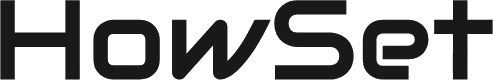

Leave a Reply