Birthday Alerts on Snapchat Missing? Here’s Your Ultimate Fix Guide
Snapchat is a fun app that lets you share moments with friends. One cool thing it does is help you remember and celebrate birthdays. Imagine getting a little reminder so you never forget to wish your friend a happy birthday. That’s what Snapchat can do! In today’s fast-paced world, it’s easy to forget these special moments. But with Snapchat, you can keep track of all the birthdays easily. This guide will show you how to make the most of Snapchat’s birthday features. You’ll learn how to find your friend’s birthdays, share your own, and make every birthday wish special. Let’s dive into how Snapchat turns a regular day into a birthday celebration, making sure you’re always part of the fun.
Discovering Birthdays on Snapchat
Snapchat has some fun ways to make sure you never miss your friends’ birthdays. Let’s look at how you can find out about birthdays on Snapchat. This will help you stay close to your friends by remembering their special days.
How to Find Today’s Birthdays
Finding out who’s celebrating their birthday today on Snapchat is easy. Here’s what you need to do:
- Open the Snapchat app on your phone.
- Tap on the “Chat” icon at the bottom.
- Look for friends with a cake icon next to their names. That means it’s their birthday!
The cake icon is Snapchat’s way of letting you know it’s someone’s birthday. It’s a little reminder to send them a message or a fun snap to celebrate their day.
Viewing a Specific Friend’s Birthday
If you want to know when a particular friend’s birthday is, follow these steps:
- Go to your Snapchat chat list.
- Tap on your friend’s profile or Bitmoji.
- Look for their birthday date under their name.
Knowing your friend’s birthday in advance is great for planning surprises. It shows you care and want to make their day special.
Tracking Upcoming Birthdays
Snapchat also lets you see a list of upcoming birthdays. Here’s how:
- Open a friend’s chat and tap on their profile icon.
- Look for a birthday cake or balloon icon. Tap on it.
- Now, you’ll see a list of friends’ upcoming birthdays.
Enabling Birthday Features on Your Profile
Snapchat’s birthday features are not just about finding out when your friends’ birthdays are. You can also share your own birthday with friends and enjoy some fun perks on your special day. Here’s how to make sure your friends know when it’s your birthday and can celebrate with you.
Setting Up ‘Birthday Party’ Feature
To let your friends know when your birthday is, you need to turn on the ‘Birthday Party’ feature in Snapchat. Follow these easy steps:
- Open Snapchat and tap on your Bitmoji or profile icon at the top left.
- Tap the settings gear icon in the top right corner.
- Scroll down to ‘My Account’ section and find ‘Birthday.’
- Tap on ‘Birthday’ and make sure the ‘Birthday Party’ option is turned on.
By doing this, a cake emoji will appear next to your name on your birthday, letting your friends know it’s time to celebrate. Plus, you’ll get access to exclusive Snapchat birthday filters and lenses to spice up your snaps on your big day.
Utilizing Snapchat Charms for Birthdays
Snapchat Charms are another fun way to share and discover birthday-related info with your friends. Here’s how to use them:
- Open a chat with a friend.
- Swipe up or tap on their profile icon to access the friendship profile.
- Look for the ‘Charms’ section to find charms related to birthdays, like the Birthstone Charm.
Charms give you hints about your friend’s birthday month and can be a fun way to start a conversation about birthday plans or wishes.
Tips for Maximizing Your Snapchat Birthday Experience
- Customize Your Privacy Settings: Decide who can see your birthday on Snapchat. You can choose from ‘Everyone,’ ‘My Friends,’ or ‘Only Me.’ This way, you control who gets to send you birthday wishes.
- Get Creative with Birthday Snaps: Use Snapchat’s birthday filters and lenses to make your birthday snaps stand out. Encourage your friends to do the same when sending you birthday wishes.
- Plan a Snapchat Birthday Story: Share a story on your birthday with highlights from your day or messages to your friends. You can even ask your friends to contribute to a group story to make the celebration even bigger.
Celebrating Birthdays on Snapchat
Snapchat turns birthdays into a unique and interactive celebration with its creative features. From personalized filters to special Snap Map appearances, there are plenty of ways to make anyone’s birthday memorable. Let’s dive into how you can celebrate birthdays on Snapchat, making every snap count.
Engaging with Birthday Lenses and Filters
Snapchat rolls out special lenses and filters for birthdays that can add a festive touch to your messages. Here’s how you can make the most of them:
- Look for Birthday Filters: On your birthday, Snapchat unlocks special filters. Swipe through the lens options to find them.
- Send Birthday Wishes with a Twist: Use these special lenses to send vibrant and fun birthday messages to your friends.
These birthday-specific features are designed to make your greetings stand out, ensuring your friends feel celebrated on their special day.
Birthday Snap Map and Bitmoji Celebrations
The Snap Map feature gets even more fun on birthdays. Here’s what happens:
- Wear a Birthday Hat: On your birthday, your Bitmoji will don a festive birthday hat on the Snap Map, signaling to your friends that it’s your special day.
- Encourage Wishes: Friends can tap on your birthday-hat-wearing Bitmoji to send you a quick birthday wish.
This feature adds a playful element to birthday celebrations, allowing your entire friend list to see that it’s your day and join in the festivities.
Making Birthdays Special on Snapchat
Celebrating birthdays on Snapchat isn’t just about sending a snap; it’s about creating experiences. Here are some additional tips to make birthdays even more special:
- Create a Birthday Countdown: Build excitement by creating a countdown to your or your friend’s birthday using the countdown sticker in your stories.
- Personalized Birthday Stories: Compile a story filled with memories, wishes, and birthday shout-outs. You can even create a custom story for friends to contribute their birthday messages.
- Use Bitmoji Stickers: Snapchat has a range of birthday-themed Bitmoji stickers. Use these to personalize your birthday wishes further.
Understanding Snapchat’s Birthday Privacy
In the digital age, privacy plays a crucial role in how we share and celebrate important moments. Snapchat recognizes this and provides users with options to manage who can see their birthday details. Let’s explore how Snapchat handles birthday privacy and how you can customize these settings to suit your comfort level.
Managing Who Can See Your Birthday
Snapchat gives you control over who can view your birthday information. This ensures that your special day is shared only with people you’re comfortable with. Here’s how to manage these settings:
- Open Snapchat Settings: Tap on your profile icon, then the gear icon to access settings.
- Navigate to ‘My Account’: Look for the ‘Birthday’ setting under this section.
- Choose Your Privacy Level: You can select from options like ‘Everyone,’ ‘My Friends,’ or ‘Only Me.’ This determines who can see your birthday on Snapchat.
By customizing your privacy settings, you can enjoy your birthday on Snapchat without worrying about unwanted attention or privacy concerns.
The Importance of Privacy on Special Occasions
While celebrating birthdays on social media platforms like Snapchat is fun, it’s essential to remember the importance of digital privacy. Here’s why privacy matters:
- Personal Safety: Keeping your birthday details private can protect you from potential digital threats.
- Control Over Your Data: You decide who gets to see your personal information, giving you more control over your online presence.
- Comfort and Security: Knowing that your information is only shared with a select group makes the celebration more enjoyable and secure.
Tips for Safe Birthday Celebrations on Snapchat
To ensure a fun and safe birthday experience on Snapchat, keep these tips in mind:
- Regularly Review Your Privacy Settings: Make it a habit to check your privacy settings periodically, not just for birthdays but for all aspects of your Snapchat use.
- Be Mindful of What You Share: Even with privacy settings in place, think carefully about the information and images you share related to birthdays or any other occasion.
- Educate Friends and Family: Encourage your circle to also be mindful of privacy settings and the information they share on platforms like Snapchat.
Leveraging Snapchat for Birthday Planning
Snapchat isn’t just for sending instant photos and videos; it’s also a powerful tool for planning and celebrating birthdays. With its interactive features, Snapchat can help you organize a birthday celebration that’s both memorable and fun. Let’s dive into how you can use Snapchat to take your birthday planning to the next level.
Integrating Birthdays with Google Calendar
One practical way to use Snapchat for birthday planning is by integrating birthday reminders with your Google Calendar. This ensures you never miss out on sending a timely wish or planning a surprise. Here’s a simple way to do it:
- Note Down Birthdays: Use the upcoming birthdays feature on Snapchat to make a list of all your friends’ birthdays.
- Add to Google Calendar: Manually input these dates into your Google Calendar and set reminders for each one.
This integration helps you stay organized and ensures that every birthday is celebrated with a personal touch.
Planning a Snapchat Birthday Celebration
Snapchat can be the center of your birthday celebration planning. From creating a buzz about the upcoming party to sharing the day’s moments, here’s how you can use Snapchat:
- Send Invites via Snaps: Create personalized snap invitations for your friends. Use fun filters and text to add all the party details.
- Create a Birthday Countdown: Build anticipation by sharing a countdown to the big day on your story.
- Use a Custom Geofilter: For special celebrations, design a custom Snapchat Geofilter that guests can use at the location of your birthday party.
Tips for a Successful Snapchat Birthday Campaign
To make the most out of Snapchat for birthday planning, consider these tips:
- Engage Your Friends Early: Start your Snapchat birthday campaign a few weeks in advance. This gives your friends enough time to respond and plan accordingly.
- Share the Planning Process: Make the planning part of the celebration by sharing updates and behind-the-scenes snaps of the preparation.
- Create a Dedicated Group Chat: Use Snapchat’s group chat feature to keep all your guests informed and engaged with the latest party updates and teasers.
Making Every Birthday Special with Snapchat
Snapchat’s dynamic features offer endless possibilities for birthday celebrations. Whether it’s through personalized messages, custom filters, or shared stories, Snapchat can make every birthday feel special. Here’s what makes Snapchat a great tool for birthdays:
- Personal Touch: Snapchat’s features allow for a level of personalization that makes birthday wishes and celebrations feel more intimate and special.
- Creative Freedom: With filters, lenses, and Bitmoji, you can unleash your creativity to make every birthday greeting unique.
- Collective Experience: Snapchat stories and group chats enable friends to collectively share in the celebration, making the birthday person feel loved and valued.
Conclusion
Snapchat goes beyond just messaging; it’s a fun way to celebrate birthdays. With features that let you find, remember, and celebrate your friends’ special days, Snapchat ensures you’re always part of the festivities. From showing today’s birthdays with a simple cake icon to setting up the ‘Birthday Party’ feature for your own profile, it makes every birthday special. The app even allows for creative wishes through unique filters and Bitmojis. Plus, by managing privacy settings, you can celebrate with peace of mind, knowing your data is protected. As digital celebrations become more common, Snapchat’s innovative tools help maintain meaningful connections, making every birthday memorable. Let’s continue to use these features to spread joy and celebrate our loved ones, making every moment count in our fast-paced digital world.

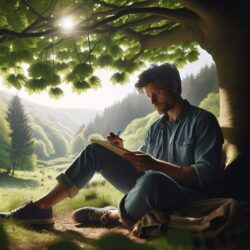
Leave a Reply