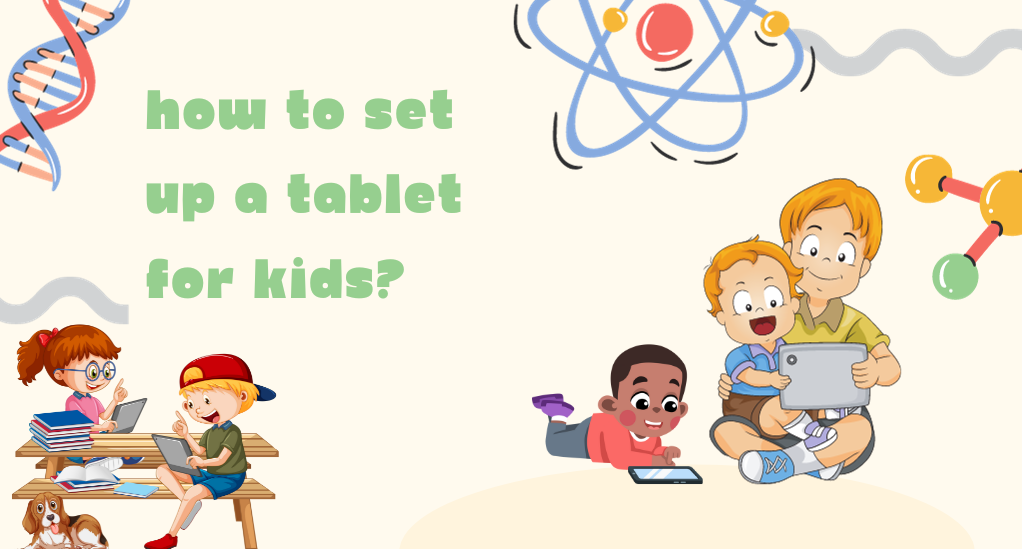
How to Set Up a Tablet for Kids: Safety and Educational Tips
In today’s digital age, tablets have become an integral part of children’s lives, offering a world of learning, entertainment, and creativity at their fingertips. However, with this vast digital landscape comes the responsibility of ensuring a safe and beneficial experience for our young ones. This article aims to guide parents and guardians through the essential steps of setting up a tablet tailored for kids, emphasizing both safety precautions and educational enrichment.

Why is Setting Up a Tablet Safely for Kids Important?
Tablets, with their touch-friendly interfaces and portable designs, are incredibly appealing to children. They can be powerful educational tools, offering interactive learning experiences that can’t be replicated with traditional methods. However, the internet is vast, and not all of its corners are child-friendly. From inappropriate content to excessive screen time, there are several concerns parents need to address.
Understanding the Digital Landscape for Kids
The digital world is ever-evolving, with new apps, websites, and platforms emerging daily. For children, this digital realm offers a plethora of opportunities, but it’s crucial for parents to understand the landscape to ensure a safe and productive experience.
The Rise of Digital Content for Children
Over the past decade, there’s been an exponential growth in digital content specifically designed for children. Platforms like YouTube Kids, ABCmouse, and PBS Kids have become household names, offering curated content ranging from educational videos to interactive games. These platforms recognize the importance of catering to young minds, ensuring that their content is both engaging and age-appropriate.
| Platform | Content Type | Age Range | Notable Features |
|---|---|---|---|
| YouTube Kids | Videos | 4-12 | Curated content, parental controls |
| ABCmouse | Educational Games | 2-8 | Step-by-step learning path |
| PBS Kids | Videos, Games | 2-8 | Educational videos, interactive games |
| Nick Jr. | Videos, Games | 2-6 | Popular shows, character-driven games |
| Duolingo Kids | Language Learning | 4-10 | Fun language lessons, multiple languages |
Platforms and Their Significance
While platforms like YouTube Kids are designed to be safer alternatives to their mainstream counterparts, it’s essential to understand their inner workings. For instance, YouTube Kids uses algorithms to filter out inappropriate content, but it’s not foolproof. Parents need to be proactive, using built-in parental controls and regularly monitoring the content their children access.
Moreover, platforms like ABCmouse offer structured learning paths, allowing children to progress at their own pace. Such platforms can be instrumental in supplementing traditional education, especially in areas where a child might need additional help.
Safety First: Setting Parental Controls
One of the primary concerns for parents when introducing their children to tablets is ensuring they have a safe browsing experience. Parental controls are a vital tool in achieving this, allowing parents to have a say in what their children can access.

The Importance of Parental Controls
Parental controls are not just about blocking inappropriate content; they’re about creating a customized digital environment tailored to a child’s age and maturity level. These controls can:
- Limit screen time to prevent digital fatigue.
- Restrict access to age-inappropriate apps and websites.
- Monitor online interactions, especially in apps with chat features.
- Control in-app purchases to avoid unexpected bills.
Step-by-Step Guide to Setting Up Controls on Popular Tablets
Different tablets have varying methods for setting up parental controls. Here’s a brief overview of how to set them up on some popular devices:
1. Apple iPad:
- Go to ‘Settings’ > ‘Screen Time.’
- Tap ‘Turn On Screen Time’ and then ‘Continue.’
- Choose ‘This is My Child’s [device].’
- Follow the prompts to set up various restrictions.
2. Amazon Fire Tablets:
- Swipe down from the top of the screen and tap ‘Settings.’
- Go to ‘Parental Controls.’
- Turn on Parental Controls.
- Set a password.
3. Android Tablets:
- Open the ‘Family Link’ app (you might need to download it from the Play Store).
- Select the child’s account.
- Tap ‘Manage Settings’ > ‘Controls on Google Play.’
- Adjust the settings as needed.
4. Microsoft Surface:
- Go to ‘Settings’ > ‘Accounts’ > ‘Family & other users.’
- Click on ‘Add a family member’ and follow the prompts.
Choosing the Right Content
With countless apps, games, and videos available, curating the right content for your child can seem overwhelming. However, with a bit of research and understanding of your child’s interests and needs, you can ensure they have access to enriching and age-appropriate content.
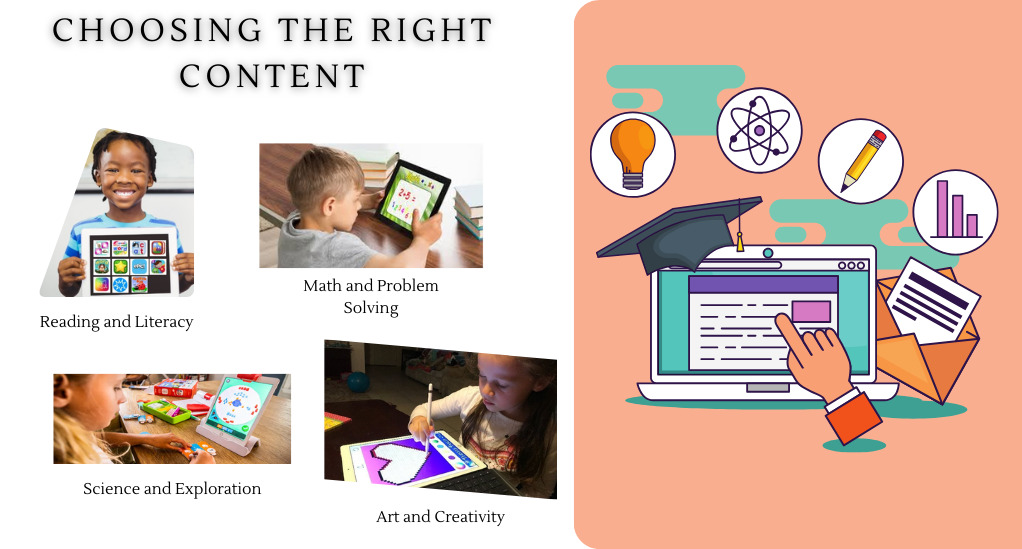
Recommendations for Educational Apps and Websites
The digital realm is brimming with educational content that can complement your child’s learning journey. Here are some top recommendations:
1. Reading and Literacy:
- Epic! – A vast digital library tailored for kids aged 12 and under, offering books, audiobooks, and educational videos.
- Starfall – Focused on improving reading and math skills for preschool and primary school children through interactive activities.
2. Math and Problem Solving:
- Prodigy – A fun math platform that adjusts questions based on individual student needs.
- SplashLearn – Offers math and reading games for Kindergarten to Grade 5 students.
3. Science and Exploration:
- NASA’s app for Kids – Allows children to learn about space, rockets, and the universe.
- Toca Lab: Elements – Introduces kids to the periodic table in a fun and interactive way.
4. Art and Creativity:
- Artie’s World – A drawing app that helps kids learn to draw and identify different objects and animals.
- Musemio – A virtual reality app that takes kids on cultural journeys to museums around the world.
Avoiding Inappropriate Content
While there’s a wealth of beneficial content, the digital world also has its share of inappropriate material for kids. Here are some tips to ensure your child doesn’t stumble upon such content:
- Use Dedicated Kids’ Platforms: Platforms like YouTube Kids or Netflix Kids are designed to offer child-friendly content. While they’re not foolproof, they’re a safer bet than their mainstream counterparts.
- Check App and Game Ratings: Before downloading an app or game, check its rating and reviews on the App Store or Google Play. This can give you an idea of its appropriateness for your child’s age.
- Use Safe Search: For browsers, ensure that safe search settings are activated. This filters out explicit content from search results.
- Regularly Review Browsing History: Periodically check your child’s browsing history to understand what they’re accessing and intervene if you spot anything concerning.
Setting Time Limits
While tablets offer a treasure trove of learning and entertainment opportunities, it’s essential to ensure that kids don’t spend excessive time glued to screens. Striking a balance between digital and offline activities is crucial for their overall development and well-being.
The Significance of Screen Time Limits
Excessive screen time can lead to several issues:
- Physical Health Concerns: Prolonged screen usage can result in digital eye strain, poor posture, and reduced physical activity, leading to potential health problems.
- Impact on Sleep: Overexposure to screens, especially before bedtime, can disrupt sleep patterns, as the blue light emitted by devices can interfere with the production of the sleep hormone melatonin.
- Reduced Social Interaction: Spending too much time on devices can reduce face-to-face social interactions, essential for developing communication skills and emotional intelligence.
Tools and Apps to Help Monitor and Control Screen Time
Several tools and apps can help parents monitor and control their child’s screen time:
- Built-in Features: Most modern tablets come with built-in screen time or digital well-being features that allow parents to set daily limits, view usage reports, and restrict access to apps during specific times.
- Third-party Apps: Apps like Qustodio and FamilyTime offer comprehensive parental controls, including screen time limits, app restrictions, and usage reports.
- Timers: Simple yet effective, using a physical timer or the built-in timer on a device can help kids understand their limits and take breaks.
Ads & Commercial Content: What Parents Should Know
In the age of digital consumerism, ads are ubiquitous. While they play a pivotal role in keeping many platforms free, it’s essential for parents to understand the impact of commercial content on children and how to navigate it.
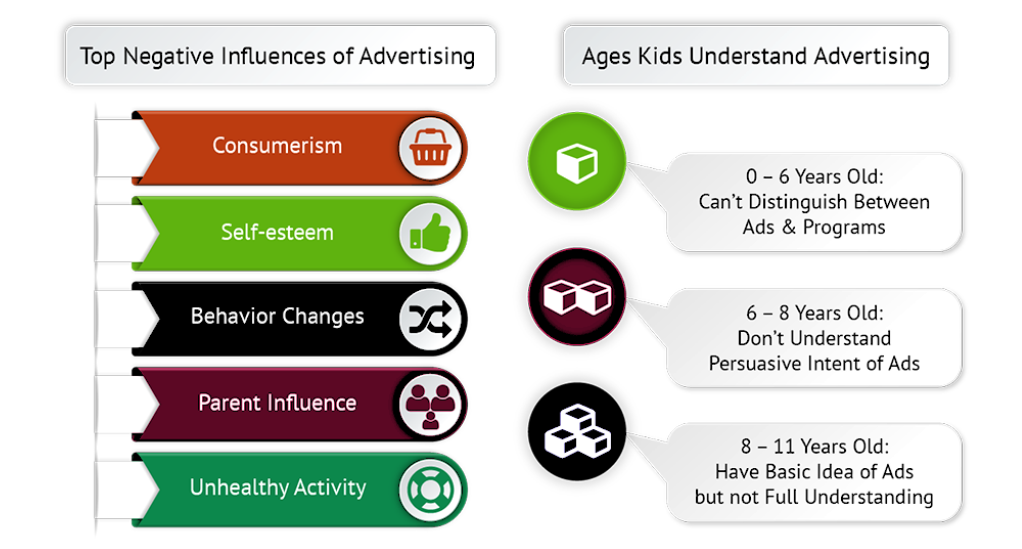
The Prevalence of Ads on Children’s Platforms
Many platforms targeting children, including games, apps, and video streaming services, incorporate ads. These ads can range from short video clips promoting products to clickable banners leading to external sites. Given children’s impressionable nature, they might not always discern between content and advertisements, making them more susceptible to marketing tactics.
Educating Kids About Ads and Commercial Content
- Open Conversations: Initiate discussions about advertisements. Ask them what they think the ad wants them to do or buy. This can help them develop critical thinking skills.
- Teach Them to Identify Ads: Show them how ads differ from regular content. For instance, on video platforms, ads often have a countdown timer or a “skip ad” button.
- Discuss the Purpose of Ads: Explain that ads are designed to make people want to buy or do something. This understanding can help them approach ads with a more critical mindset.
- Role Play: Create hypothetical scenarios where they encounter ads, and discuss how to react. This can be a fun and educational activity.
Interactive Learning: Making the Most of Tablet Time
While tablets offer a plethora of passive content like videos and movies, their true potential lies in interactive learning. By engaging with content rather than just consuming it, children can enhance their cognitive skills, creativity, and problem-solving abilities.
Why Interactive Learning Matters
Interactive learning on tablets:
- Promotes Active Engagement: Instead of passively watching, kids interact, make decisions, and influence outcomes, leading to better retention and understanding.
- Enhances Critical Thinking: Interactive apps often present challenges or puzzles that require kids to think critically and strategize.
- Fosters Creativity: From digital art apps to music creation tools, tablets can be a canvas for a child’s imagination.
Top Interactive Learning Apps
- Osmo – Hands-on Educational Games: This system combines physical pieces with digital apps, allowing kids to play in the real world and see the results on the screen.
- Khan Academy Kids: Beyond just videos, this app offers interactive exercises and activities in math, reading, and logic.
- DragonBox Series: These apps teach math and algebra concepts through fun, interactive games.
- Barefoot World Atlas: An interactive 3D globe that lets kids explore and learn about different cultures, landmarks, and natural wonders.
Balancing Entertainment with Learning
While it’s great to focus on educational content, it’s also essential to strike a balance:
- Schedule Diverse Activities: Ensure that tablet time includes a mix of educational games, creative apps, and some entertainment content.
- Interactive Storytelling: Apps like “StoryToys” offer interactive storybooks where kids can engage with the narrative, making reading more immersive.
- Real-world Application: After an interactive learning session, encourage kids to apply what they’ve learned in the real world. For instance, after a lesson on geometry, they could try building something using blocks.
Dealing with Inappropriate Content
Despite our best efforts, there might be instances where children encounter content that’s not suitable for their age or is potentially harmful. It’s essential to be prepared for such situations and know how to handle them effectively.
Steps to Take if a Child Encounters Disturbing Content
- Stay Calm: Your reaction can influence your child’s response. Approach the situation calmly and avoid displaying panic or anger.
- Open a Dialogue: Ask your child about what they saw, how they feel, and if they have any questions. It’s essential to create a safe space where they can express their feelings without fear of retribution.
- Report and Block: If the content was on a platform like YouTube Kids or a specific app, report it. Most platforms have mechanisms to report inappropriate content. Also, consider blocking the source to prevent future exposure.
- Revisit Parental Controls: Review and tighten parental controls if necessary. Ensure that filters and restrictions are appropriately set.
- Educate: Use this as an opportunity to educate your child about the vastness of the internet and the fact that not everything they come across will be suitable or safe.
Reporting Mechanisms and Ensuring It Doesn’t Happen Again
- Use Built-in Reporting Features: Platforms like YouTube, Netflix, and most apps have a ‘report’ feature. Familiarize yourself with these mechanisms so you can act swiftly if needed.
- Feedback to Developers: If an app consistently presents inappropriate content, consider reaching out to the developers with feedback. They might not be aware of the issue and can take corrective measures.
- Stay Updated: The digital landscape is ever-evolving. Regularly update apps and software, as newer versions often come with enhanced safety features.
Alternatives to Mainstream Platforms
If you’re concerned about mainstream platforms, consider alternatives that offer curated content:
- Curbi: A parental control tool that filters web content, ensuring kids only access age-appropriate websites.
- Zoodles: A kid-friendly browser that offers games, videos, and other content, all vetted for children.
- Kidtopia: A Google-custom search engine that only returns kid-friendly results.
Benefits of Curated Content
- Peace of Mind: Knowing that your child is accessing vetted content can offer significant peace of mind.
- Tailored Learning: Many curated platforms offer content tailored to specific age groups, ensuring that your child gets the most out of their digital experience.
Conclusion
The digital world offers immense opportunities for learning, growth, and entertainment. However, like any tool, tablets need to be used responsibly and under guidance, especially when it comes to children. This guide aimed to provide a comprehensive overview of setting up a tablet for kids, emphasizing safety, education, and the importance of parental involvement. By staying informed, proactive, and engaged, parents can ensure that their children have a beneficial and safe digital journey.


Leave a Reply