Snapcodes Not Scanning on Snapchat? Here’s Your Complete Troubleshooting Guide
Snapcodes are unique, scannable codes that make connecting with others on Snapchat quick and easy. Think of them as a fun, simple, and instant way to friend someone on the app without having to search for their username.
Each Snapcode is a unique pattern of dots surrounding a ghost icon. When you see one, all you need to do is point your Snapchat camera at it, then press and hold on your screen to scan it.
But Snapcodes aren’t just for adding friends. They can also be used to access exclusive content, like filters and lenses, or even open websites in Snapchat’s built-in browser.
In this guide, we’ll show you everything you need to know about Snapcodes, from how to scan them with your Snapchat camera to finding them in your surroundings and even scanning them from your phone’s gallery. So, let’s dive in and start scanning!
How to Scan a Snapcode with the Snapchat Camera
Scanning a Snapcode with the Snapchat camera is a breeze. It’s as simple as pointing your camera at the Snapcode and letting the app do the rest. Here’s a step-by-step guide on how to do it:
- Opening Snapchat and Accessing the Camera: Open the Snapchat app on your phone. You’ll land on the camera screen, which is the main screen of Snapchat.
- Pointing Your Camera at a Snapcode: Find a Snapcode to scan. It could be on a friend’s phone screen, a website, or even a poster. Position the Snapcode in the center of your Snapchat camera screen.
- Pressing and Holding on the Snapcode to Scan It: Press and hold on the Snapcode on your screen. Snapchat will automatically recognize the Snapcode and provide you with an option to add a friend or unlock a new lens.
Remember, Snapcodes are a quick and easy way to add friends on Snapchat. They eliminate the need to manually search for usernames, making the process of connecting with others seamless and fun. So, the next time you see a Snapcode, don’t hesitate to scan it!
Where to Find Snapcodes
Snapcodes are everywhere! They’re not just limited to the Snapchat app. Here’s where you can find them:
- On a Friend’s Profile: If your friend is on Snapchat, they have their own unique Snapcode. You can scan it directly from their profile screen.
- On Websites and Social Media: Many brands and influencers share their Snapcodes on their websites and social media platforms. This is a quick way for you to add them on Snapchat.
- On Posters and Advertisements: Keep an eye out for Snapcodes when you’re out and about. Many businesses use Snapcodes on their posters and advertisements to offer discounts or exclusive content.
- In Emails and Invitations: Sometimes, you might receive a Snapcode in an email or invitation. This is a fun way for event organizers to share exclusive filters or lenses related to the event.
Remember, each Snapcode you scan could unlock a new friend, filter, lens, or even a fun new experience. So, start exploring and scanning those Snapcodes!
Scanning a Snapcode from Your Phone’s Gallery
Scanning a Snapcode from your phone’s gallery is a convenient feature of Snapchat, especially when you want to add a friend or unlock a filter at a later time. Here’s how you can do it:
- Saving a Snapcode to Your Phone’s Gallery: When you come across a Snapcode online, you can save it to your phone’s gallery. Just press and hold on the Snapcode image, then select ‘Save Image’.
- Accessing Your Profile and Settings in Snapchat: Open the Snapchat app and tap on your profile icon, which is located in the top-left corner of the screen. This will take you to your profile page.
- Selecting ‘Snapcodes’ and ‘Scan from Camera Roll’: Tap on the settings icon in the top-right corner of your profile page. Scroll down and select ‘Snapcodes’, then ‘Scan from Camera Roll’.
- Choosing a Snapcode Image to Scan: Your phone’s gallery will open. Simply select the Snapcode image that you saved earlier. Snapchat will scan the Snapcode and provide you with the relevant options, such as adding a new friend or unlocking a filter.
Remember, Snapcodes are not just for instant scanning. You can save them for later and scan them at your convenience. This feature makes Snapchat even more flexible and user-friendly. So, start saving and scanning those Snapcodes!
Accessing Your Profile Snapcode
Every Snapchat user has a unique Snapcode that others can scan to add them as a friend. Here’s how you can find your own Snapcode:
- Navigating to Your Profile in Snapchat: Open the Snapchat app and tap on your profile icon, which is located in the top-left corner of the screen. This will take you to your profile page.
- Viewing Your Unique Snapcode: Your unique Snapcode is the yellow square with a ghost in the middle that appears at the top of your profile page. You can share this Snapcode with others, either by showing it to them in person or by sending them a screenshot.
Remember, your Snapcode is like your personal Snapchat ID. It’s a quick and easy way for people to add you on Snapchat. So, don’t hesitate to share it with your friends and start snapping!
Conclusion
In conclusion, Snapcodes are a powerful feature of Snapchat that offer a quick and easy way to connect with friends, unlock new content, and even navigate the web. Whether you’re scanning a Snapcode with your Snapchat camera, finding them in various places, scanning from your phone’s gallery, or accessing your own profile Snapcode, each method offers its own unique benefits. Understanding how to use Snapcodes can greatly enhance your Snapchat experience, making it more interactive and fun. So, don’t wait any longer. Start exploring the world of Snapcodes today and unlock a whole new side of Snapchat! Remember, each Snapcode you scan opens up a new opportunity for connection and discovery. Happy snapping!

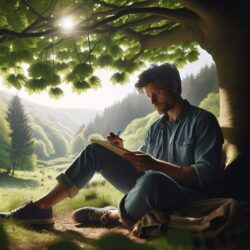
Leave a Reply