Struggling with Memory Monitoring? Here’s How to Master It!
Are you struggling with your computer’s performance? Often, the culprit is memory issues. But don’t worry, understanding and managing your system’s memory can be simpler than you think. In this guide, we’re diving into the world of memory monitoring. This isn’t just about spotting problems; it’s about keeping your system running smoothly.
Think of memory like the workspace of your computer. When it’s cluttered, everything slows down. That’s why keeping an eye on memory usage is crucial. Whether you’re a casual user, a business professional, or someone in between, this guide is tailored for you. We’ll break down complex terms into plain language and provide practical tips to get the most out of your system’s memory.
Understanding Memory Monitoring
Memory monitoring is like having a health check-up for your computer’s brain. Just as doctors monitor vital signs to keep us healthy, memory monitoring keeps an eye on your computer’s memory to ensure it’s running at its best. This practice is especially important in network and system management, where the smooth running of multiple processes is crucial.
The Basics of Memory Monitoring
Memory monitoring is all about observing and managing how your computer’s memory is used. It’s like keeping track of how much space you have left in a room and making sure it’s used wisely. In a network, ensuring that each computer has enough memory space is vital to prevent slowdowns or crashes. This is why understanding the basics of memory monitoring is a must:
- Memory Monitoring: Keeping track of how much memory is being used and how much is free.
- Importance: It helps avoid system slowdowns and ensures efficient operation, especially in networked systems.
Key Metrics in Memory Monitoring
When monitoring memory, there are some key things to watch out for, just like how a dashboard tells you vital information about your car. Here are some critical memory metrics:
- Memory Utilization: This tells you the percentage of memory currently being used. Think of it as checking how full a water tank is.
- Free Memory: This is the amount of memory that is not being used right now. It’s like having empty space in a storage room.
- Memory Cache Size: This is a special part of memory that stores frequently used data for quick access, similar to keeping your favorite snacks handy.
- Page Faults: These happen when the system can’t find the data it needs in memory and has to look elsewhere, like searching for a book that’s not on your shelf.
Understanding these metrics is like knowing the signs of a healthy computer system. By keeping an eye on them, you can ensure your system runs smoothly and efficiently, avoiding those frustrating moments of slowdown.
Tools and Software for Memory Monitoring
Once you grasp the basics of memory monitoring, the next step is to explore the tools and software that make this task easier. These tools are like the instruments a mechanic uses to fine-tune a car’s engine. They help you keep track of memory usage, set alerts for potential issues, and provide reports for analysis.
ManageEngine OpManager Capabilities
First up, let’s talk about ManageEngine OpManager. Think of it as a Swiss Army knife for network management. It’s a tool that not only monitors memory but also manages various aspects of network performance. Here’s what it offers:
- Real-time Monitoring: It tracks memory usage as it happens, much like a speedometer shows your current speed.
- Alerts and Reports: If memory usage goes too high or too low, OpManager will alert you, just like a smoke alarm.
- User-Friendly Interface: Its dashboard is easy to navigate, even if you’re not a tech wizard.
IBM Memory Monitoring Approach
Next, we have IBM’s memory monitoring solution. It’s like having a seasoned guide for your memory monitoring journey. IBM provides a robust and detailed approach:
- Comprehensive Analysis: It offers deep insights into how memory is being used and how it affects overall system performance.
- Customizable Tools: You can tailor the monitoring to suit your specific needs, like adjusting a telescope to get a clearer view of the stars.
SysGauge’s Memory Usage Monitoring
Lastly, SysGauge offers a more focused approach. It’s like having a dedicated fitness tracker for your system’s memory health. Some of its key features include:
- Versatile Monitoring Options: From simple overview to detailed analysis, SysGauge has you covered.
- Remote Monitoring: You can monitor memory usage of systems across a network, like using a drone to survey a large area.
Strategies for Optimal Memory Utilization
Having the right tools is just part of the solution. The other part is using effective strategies to make sure your memory is utilized optimally. Think of it like having a good map and compass; they’re essential for navigating through a dense forest. In the world of memory monitoring, certain strategies can help you navigate through potential issues to ensure your system runs smoothly.
Setting Thresholds and Alerts
One of the key strategies in memory monitoring is setting thresholds and alerts. This is like setting an alarm to notify you if something needs your attention.
- Thresholds: Decide on the upper and lower limits of memory usage. It’s like marking the safe water levels in a tank.
- Alerts: Configure your monitoring tool to send you an alert if memory usage crosses these thresholds. It’s like having a doorbell that rings when someone crosses your gate.
Analyzing Memory Usage Trends
Another important strategy is to analyze memory usage over time. This is like looking at weather patterns to plan your activities. It helps in understanding how your system behaves and allows you to make informed decisions.
- Trend Analysis: Look at memory usage over days, weeks, or months to spot patterns. It’s like tracking your spending habits to manage your budget better.
- Proactive Management: Based on these trends, you can take steps to manage memory usage before issues arise. It’s like stocking up on supplies before a big storm.
Handling Memory Utilization Issues
Even with the best monitoring and strategies, memory issues can still crop up. It’s like dealing with unexpected roadblocks on a well-planned journey. The key is to know how to handle these issues effectively. Let’s explore some ways to identify and resolve common memory utilization problems.
Identifying and Resolving Memory Leaks
Memory leaks are like a slow drip from a faucet — they might seem minor at first, but over time, they can cause a lot of problems. A memory leak occurs when a program uses memory but doesn’t release it back to the system. Over time, this can lead to a shortage of available memory.
- Spotting Memory Leaks: Keep an eye on the memory usage trends. If you see a gradual increase in memory usage without a corresponding increase in activity, you might have a memory leak.
- Fixing the Issue: The solution often involves finding and fixing the faulty code in the application causing the leak. It’s a bit like patching up that dripping faucet.
Automating Memory Management
Automating memory management is like setting up a smart home system — it takes care of things for you, making life easier. Automation can help manage memory more efficiently and prevent issues from arising.
- Automated Clean-Up: Set up routines that automatically clear cache or close unused applications to free up memory.
- Scheduled Monitoring: Configure your tools to perform regular checks and optimizations during off-peak hours. It’s like having a cleaning crew that tidies up your office at night.
Advanced Memory Monitoring Techniques
Once you’ve mastered the basics of memory monitoring and handling common issues, you might want to delve into more advanced techniques. These methods are like the high-tech tools in a scientist’s lab – they can give you deeper insights and more control over your system’s memory management.
Remote Memory Monitoring
In today’s interconnected world, the ability to monitor memory on remote systems is invaluable. It’s like being able to check on your home’s security system from anywhere in the world.
- Centralized Monitoring: Use tools that allow you to monitor memory usage on multiple systems from a single dashboard. It’s efficient and saves time.
- Real-Time Alerts: Set up instant notifications for memory issues on any of the remote systems you’re monitoring. It’s like having a personal assistant who alerts you the moment something needs your attention.
Memory Monitoring in Virtual Environments
Virtual environments, like those used in cloud computing, require a slightly different approach to memory monitoring. It’s like adapting your gardening skills to take care of a greenhouse.
- Dynamic Allocation: In virtual environments, memory allocation can be more fluid and flexible. Monitoring tools should be able to adapt to these changes quickly.
- Resource Balancing: Keep an eye on how memory is allocated across different virtual machines to ensure optimal performance. It’s a bit like making sure all the plants in your greenhouse get enough water and sunlight.
Memory Monitoring Reports and Analytics
The final piece of the memory monitoring puzzle is understanding how to use reports and analytics. These are not just numbers and charts; they are the story of how your system’s memory is being used. Properly interpreted, they can provide invaluable insights for optimizing performance.
Generating Insightful Reports
Just like a doctor uses tests to diagnose a patient, you can use memory monitoring reports to diagnose your system’s health.
- Custom Reports: Tailor your reports to focus on the metrics that matter most to you. It’s like getting a personalized health check-up for your system.
- Regular Reviews: Schedule regular reviews of these reports. This helps you spot trends, identify potential issues early, and track the impact of any changes you make.
Utilizing Memory Data for System Optimization
With the data from these reports, you can fine-tune your system for optimal performance.
- Identifying Patterns: Look for patterns in the data. For example, if memory usage spikes at certain times, you might need to adjust your system’s workload or upgrade your memory.
- Long-term Planning: Use historical data to plan for the future. If you see a gradual increase in memory usage over time, it might be time to consider expanding your system’s memory capacity.
Conclusion
As we wrap up our journey through the world of memory monitoring, remember that it’s an ongoing process, much like keeping a garden thriving. It’s not just about fixing problems as they come up; it’s about nurturing your system to ensure it runs efficiently and reliably over time.
From understanding the basics of memory monitoring to exploring advanced techniques and analytics, you now have a toolkit to help keep your system’s memory in top shape. Whether you’re managing a single computer or a network of devices, the strategies and insights we’ve discussed can make a significant difference in your system’s performance.
Remember, the goal of memory monitoring is not just to prevent slowdowns or crashes. It’s about optimizing your system to make it as efficient and effective as possible. With the knowledge you’ve gained, you’re now well-equipped to tackle memory issues head-on and keep your system running smoothly.

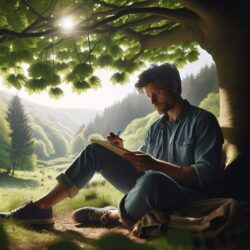
Leave a Reply