
How to Set Up Your First Smart Home System
In today’s digital age, the concept of a “home” has evolved beyond just a physical space where we live. With the advent of technology, our homes have transformed into dynamic ecosystems, seamlessly integrating various devices and systems to enhance our daily lives. This transformation is largely attributed to the rise of Smart Home Systems. But what exactly is a smart home system, and why is it becoming an essential part of modern living? Let’s delve deeper.
What is a Smart Home System?
A smart home system refers to a suite of devices, appliances, and equipment that can be interconnected and remotely controlled through a central platform, usually a smartphone app or voice-activated assistant. These systems allow homeowners to automate and optimize various tasks, from adjusting the thermostat and locking the doors to turning off lights and monitoring security cameras.
Common Smart Home Devices and Their Functions
| Device Type | Function |
|---|---|
| Smart Thermostat | Adjusts home temperature based on preferences and can learn habits to optimize energy usage. |
| Smart Locks | Allows remote locking/unlocking of doors and provides access logs. |
| Smart Lights | Offers remote control of lighting, including brightness and color adjustments. |
| Security Cameras | Provides real-time surveillance and can send alerts for unusual activities. |
| Smart Speakers | Plays music, answers queries, and controls other smart devices using voice commands. |
Why are Smart Home Systems Important?
- Convenience: With smart home systems, mundane tasks can be automated, freeing up time and reducing the need for manual intervention. Imagine your coffee machine brewing a fresh cup as your morning alarm goes off or your curtains drawing themselves as the sun sets.
- Energy Efficiency: Devices like smart thermostats and lights can adapt to your habits, ensuring that energy is used more efficiently, leading to potential cost savings on utility bills.
- Enhanced Security: With devices like smart locks and security cameras, homeowners can have peace of mind, knowing they can monitor and secure their homes remotely.
- Customizability: Every household is unique, and smart home systems allow for tailored experiences. Whether it’s setting a specific mood with lighting or creating a home theater ambiance, the possibilities are endless.
- Integration with Other Technologies: Smart homes can integrate with other technologies, such as wearable devices, to provide even more personalized experiences. For instance, a fitness tracker signaling the thermostat to cool down after detecting a workout session.
A smart home system is not just a luxury but an investment in modern living. It offers a blend of convenience, efficiency, and security, making daily life not just easier but also more enjoyable. As technology continues to advance, the potential of smart homes will only expand, making it an exciting time to embrace this revolution.
Understanding User Profiles in Smart Home Ecosystems
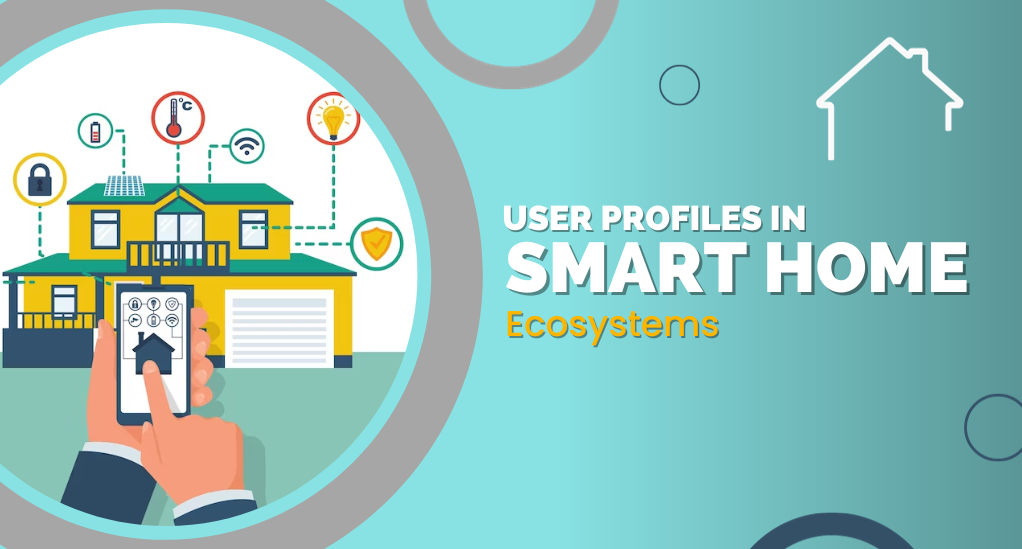
The beauty of smart home systems lies not just in the automation of tasks, but also in the personalization they offer. As homes become smarter, they also become more attuned to the preferences and habits of their inhabitants. Central to this personalization is the concept of user profiles within smart home ecosystems.
The Significance of Individual Profiles
Imagine a household with multiple members, each having distinct preferences. One might prefer the living room lights dimmed for reading in the evening, while another might want them bright for working on a project. With individual user profiles, smart home systems can cater to these specific needs, ensuring that every member feels at home.
Moreover, some advanced systems can even recognize who is speaking or which device is being used. This recognition allows for a more tailored experience. For instance, asking a smart speaker about one’s schedule for the day could yield different results for different family members.
Setting Up and Managing Profiles
Creating a user profile is typically a straightforward process:
- Access the Central Platform: This is usually the main app or interface through which the smart home system is controlled.
- Navigate to User Settings: Here, there’s often an option to add a new user or profile.
- Input Preferences: This could involve setting preferred temperatures, lighting conditions, music playlists, and more.
- Voice Recognition (if available): Some systems allow users to train the system to recognize their voice, enhancing the personalized experience.
It’s also essential to periodically review and update these profiles, especially if there are changes in routines or new devices added to the system.
Educating Household Members
For a smart home system to be truly effective, all household members should be comfortable using it. This comfort comes from understanding how the system works and what it can do. It’s beneficial to demonstrate the system’s capabilities and ensure everyone knows how to adjust settings to their liking.
In essence, user profiles are the heart of a personalized smart home experience. They ensure that the system serves not just a household, but each individual within it, making the living space truly adaptive and intuitive.
Wi-Fi Essentials for Smart Homes
The backbone of any smart home system is its connectivity, with Wi-Fi being the most common medium. Ensuring a robust and reliable Wi-Fi connection is paramount for the smooth operation of smart devices.
Frequencies: 2.4 GHz vs. 5 GHz
Most smart home devices operate on the 2.4-GHz frequency due to its longer range. However, the 5-GHz frequency, while having a shorter range, offers faster speeds, making it ideal for tasks that require higher bandwidth, such as streaming videos.
A newer protocol, Wi-Fi 6E, supports the 6-GHz frequency, which is even faster. While it’s still emerging in the market, it’s worth considering for future-proofing your smart home setup.
Enhancing Wi-Fi Performance
For a seamless smart home experience, it’s crucial to have a strong and stable Wi-Fi connection. Here are some tips:
- Router Positioning: Place the router in a central location, free from obstructions.
- Upgrade Your Router: If using an older model or a basic one provided by the ISP, consider upgrading for better performance.
- Mesh Systems: For larger properties or homes with Wi-Fi dead spots, a mesh system can provide consistent coverage throughout.
- Channel Management: Use apps to check Wi-Fi channel congestion and switch channels if needed. Most modern routers, however, manage this automatically.
Security Considerations
With the increasing number of devices connected to the internet, security becomes paramount. Ensure your Wi-Fi network has a strong password, combining lowercase, uppercase, numbers, and special characters. Consider setting up a separate network for smart devices and another for guests to enhance security.
Positioning and Upgrading Your Router

The router is the gateway to the internet for all devices in a home, and its performance can significantly impact the efficiency of a smart home system. Ensuring it’s optimally positioned and updated is crucial for a seamless experience.
The Ideal Spot for Your Router
The placement of a router can make a world of difference in its performance. Here are some guidelines:
- Central Location: To ensure even distribution of the Wi-Fi signal, place the router in a central spot in the home.
- Elevated Position: Keeping the router on a shelf or mounted on a wall can help in better signal propagation.
- Away from Obstructions: Avoid placing the router near thick walls, metal objects, or electronic devices that might interfere with the signal.
- Avoid Corners: Corners can limit the range of the signal. It’s best to keep the router away from the extreme ends of the house.
Benefits of Upgrading Your Router
Technology evolves rapidly, and what was once a top-of-the-line router might now be outdated. Here’s why considering an upgrade can be beneficial:
- Faster Speeds: Newer routers often support higher speeds, ensuring that devices can operate at their maximum potential.
- Better Range: Advanced routers come with improved range capabilities, reducing the chances of dead spots.
- Enhanced Security: Modern routers come with better security features, protecting the network from potential threats.
- Support for More Devices: As the number of smart devices in a home increases, having a router that can handle multiple connections simultaneously becomes essential.
Considering a Mesh System
For homes that are large or have multiple floors, a single router might not provide consistent coverage everywhere. This is where a mesh system comes into play.
A mesh system consists of the main router and several satellite modules placed around the house. These modules communicate with each other, ensuring that the Wi-Fi signal is strong and consistent throughout the property. Some advantages include:
- Elimination of Dead Spots: The satellite modules can be strategically placed to ensure there are no areas without coverage.
- Seamless Roaming: Devices automatically switch to the module with the strongest signal, ensuring consistent connectivity.
- Easy Management: Most mesh systems come with intuitive apps that allow users to monitor and manage their network effortlessly.
Choosing Between Bluetooth, Wi-Fi, and Smart Hubs
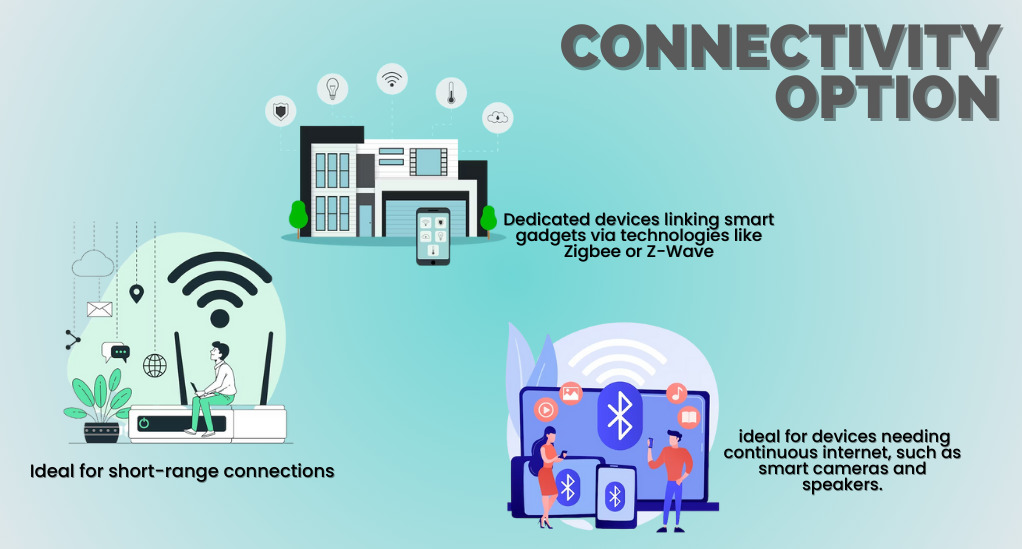
With the plethora of smart devices available, it’s essential to understand the different connectivity options and choose the one that best suits the needs of the household.
Bluetooth, Wi-Fi, or Smart Hub?
Each connectivity option has its advantages and considerations:
- Bluetooth: Ideal for short-range connections, like between a smartphone and a wearable device. It’s energy-efficient but might not be the best choice for devices that need continuous internet access.
- Wi-Fi: The most common connectivity option, offering good range and speed. It’s suitable for devices that require constant internet connectivity, like smart cameras or speakers.
- Smart Hubs: These are dedicated devices that connect various smart devices using technologies like Zigbee or Z-Wave. They can reduce Wi-Fi congestion and often provide a more stable connection for smart devices.
The Rise of Integrated Technologies
As the smart home ecosystem evolves, manufacturers are integrating multiple technologies into single devices. For instance, a smart speaker might now come with built-in support for Zigbee, eliminating the need for a separate hub. This integration not only simplifies the setup but also enhances the overall user experience.
The choice between Bluetooth, Wi-Fi, and smart hubs depends on the specific needs and layout of the home. By understanding the strengths and limitations of each option, homeowners can create a smart home system that’s both efficient and reliable.
Verifying Smart Home Device Compatibility
As the smart home landscape continues to expand, the market is flooded with a myriad of devices from various manufacturers. While this offers consumers a wealth of choices, it also brings forth the challenge of compatibility. Ensuring that devices can seamlessly communicate and work together is pivotal for a harmonious smart home experience.
Recognizing Compatibility Logos
One of the simplest ways to ascertain if a device will fit seamlessly into your existing smart home setup is by checking for compatibility logos on the product packaging or the manufacturer’s website. These logos indicate which platforms or ecosystems the device can integrate with. Common logos to look out for include:
- Amazon Alexa
- Google Assistant
- Apple HomeKit
- Zigbee
- Z-Wave
For instance, a smart bulb with an Amazon Alexa logo suggests that it can be controlled using Alexa-enabled devices.
Research Before Purchase
Before adding a new device to your smart home:
- Read Reviews: User reviews can provide insights into real-world compatibility issues and how well the device integrates with others.
- Visit Manufacturer Websites: They often have detailed information on compatibility and integration features.
- Check for Updates: Some devices may receive firmware updates post-launch that enhance compatibility with other systems.
The Role of Universal Hubs
Universal hubs aim to bridge the gap between different devices and ecosystems. These hubs support multiple protocols and can integrate devices that might not naturally communicate with each other. If you find yourself with a mix of devices from various manufacturers, investing in a universal hub can be a wise decision.
Future-Proofing Your Smart Home
The tech world is ever-evolving, and what’s compatible today might not be tomorrow. Here are some tips to future-proof your smart home:
- Opt for Popular Ecosystems: Devices from widely-adopted ecosystems are more likely to receive updates and support in the long run.
- Modular Systems: Some smart home systems allow for modular expansions, ensuring that as technology evolves, only specific components need updating.
- Stay Updated: Regularly update device firmware and software to benefit from the latest compatibility enhancements.
Conclusion
Building a smart home is an exciting journey, blending technology with daily life to create a living space that’s both comfortable and efficient. While the road to a fully integrated smart home might have its challenges, the rewards in terms of convenience, security, and efficiency are well worth the effort. As technology continues to advance, the possibilities for smart homes are boundless, promising even more innovations and conveniences in the years to come. Embrace the revolution, and enjoy the myriad benefits of modern living.


Leave a Reply