How to Choose the Right Software for Your Needs: A Step-by-Step Guide
In the digital age, the right software can be the linchpin of a successful operation, whether it’s a small business or a multinational corporation. Choosing the right software is not just a matter of preference; it’s a critical decision that can influence the trajectory of your business. A wrong choice can lead to wasted resources, decreased productivity, and even security risks. This guide aims to walk you through a step-by-step process to ensure that you make an informed decision that aligns with your needs and goals.
The Importance of Selecting the Right Software
In a world inundated with software solutions, making the right choice is more crucial than ever. The right software can streamline operations, facilitate collaboration, and foster innovation. Conversely, a wrong choice can result in inefficiencies, wasted resources, and potential security vulnerabilities. Therefore, understanding the gravity of this decision is the first step in the selection process.
The Consequences of a Wrong Choice
Choosing the wrong software can have several repercussions, including:
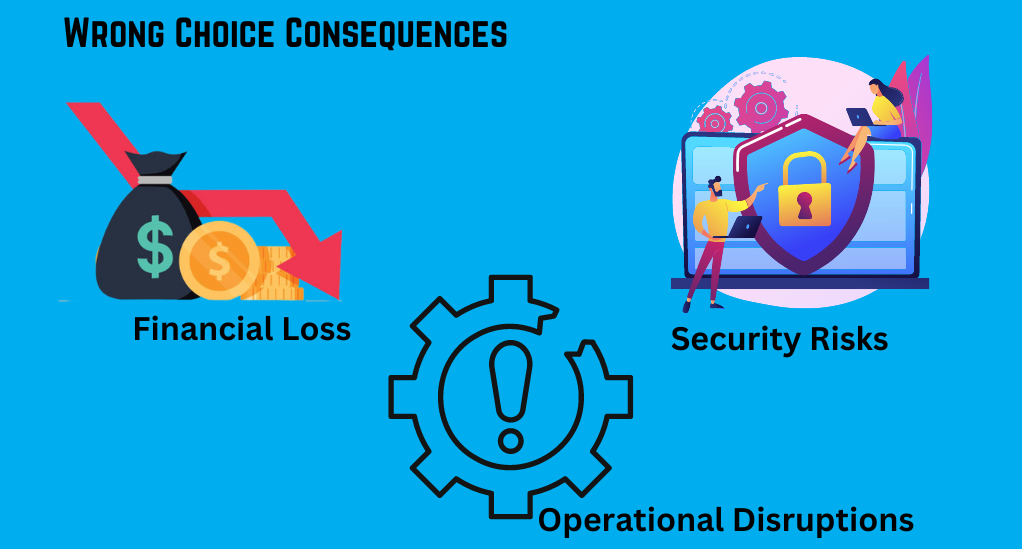
- Financial Loss: Investing in a system that doesn’t meet your needs can result in substantial financial losses.
- Operational Disruptions: A mismatched software can disrupt your operations, leading to delays and inefficiencies.
- Security Risks: Software with inadequate security features can expose your organization to cyber threats and data breaches.
Understanding Your Requirements
Before diving into the market to explore various software options, it’s vital to have a clear understanding of what you need. This section will guide you through the necessary steps to identify your requirements accurately.
Identifying Your Needs
Start by conducting a needs assessment to identify the specific challenges and gaps that the new software should address. Consider the following aspects:
| Requirements Type | Description | Examples |
|---|---|---|
| Functional | Features and functionalities that the software should possess | Reporting tools, data analytics |
| Technical | Technical aspects that the software should comply with | System compatibility, integration capabilities |
| User | Preferences and needs of the end-users | User-friendly interface, easy navigation |
Setting a Budget
Once you have identified your needs, the next step is to set a budget for your software purchase. Consider the following factors:
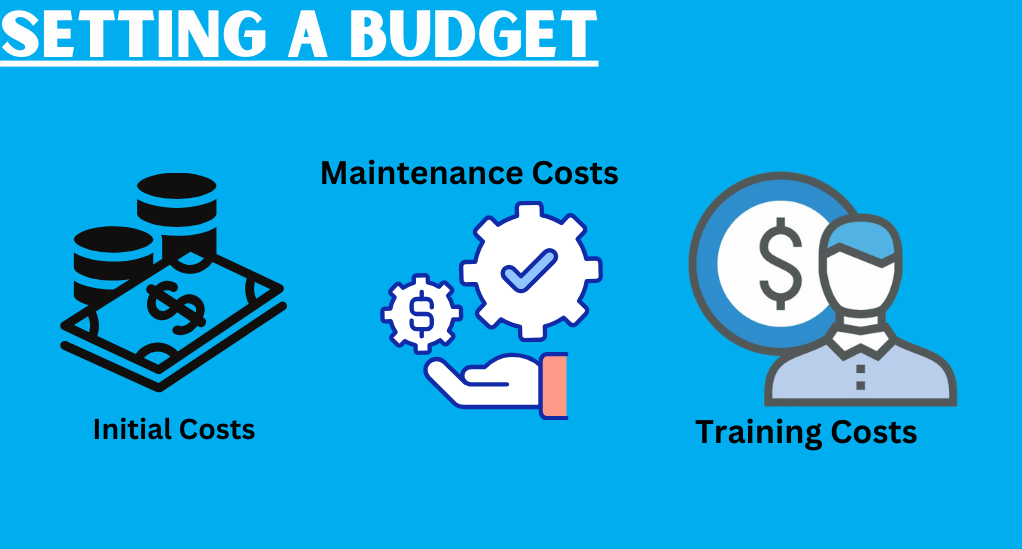
- Initial Costs: The upfront costs of purchasing the software.
- Maintenance Costs: Ongoing costs for updates, maintenance, and support.
- Training Costs: Expenses associated with training your team to use the new software.
Budget Planning Table
| Cost Type | Estimated Amount | Notes |
|---|---|---|
| Initial Costs | $10,000 – $50,000 | Include software license, installation, and setup fees |
| Maintenance Costs | $2,000 – $10,000/year | Factor in annual maintenance and support fees |
| Training Costs | $1,000 – $5,000 | Consider the costs of training materials and sessions |
Considering the Scalability of the Software
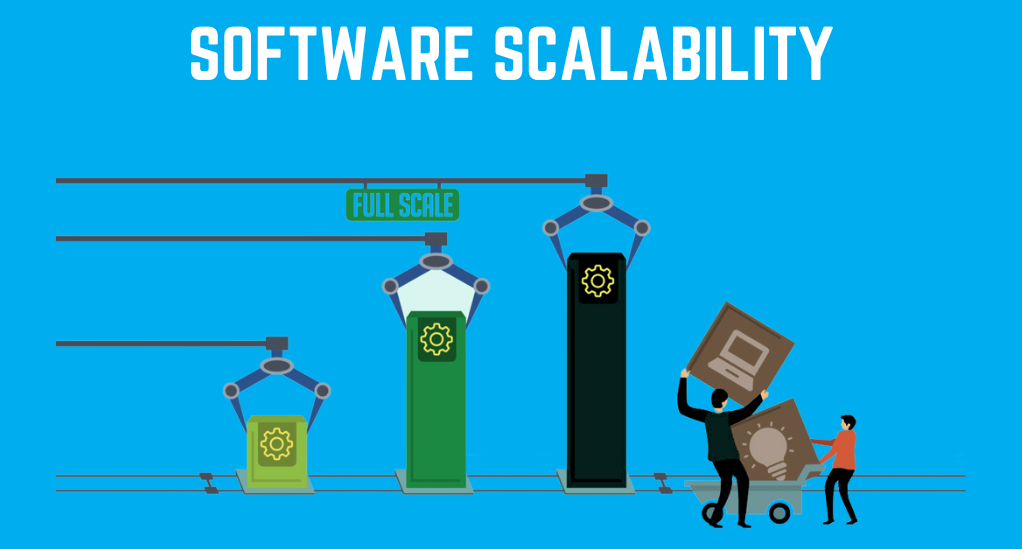
As your organization grows, your software needs may evolve. Therefore, it’s essential to choose a software solution that can scale with your business. Consider the following aspects:
- Expansion Capabilities: The ability of the software to accommodate growth and expansion.
- Upgrade Options: The availability of upgrades to add new features and functionalities as needed.
- Integration Possibilities: The potential to integrate with other systems and platforms as your operations expand.
Researching the Market
Once you’ve clearly defined your requirements and set a budget, the next step is to dive into the market to explore potential software solutions. This phase is crucial as it will provide you with insights into what’s available and help you narrow down your options.
Popular Platforms for Finding Software Reviews
There are several platforms where you can find comprehensive reviews and ratings for various software solutions. Some of the most reputable ones include:
- Capterra: A platform that offers user reviews and ratings for business software, helping you make an informed decision.
- G2 Crowd: Known for its real-time and unbiased user reviews, G2 Crowd helps businesses discover products that best fit their needs.
- Software Advice: This platform provides detailed reviews, comparisons, and research to assist businesses in finding products that cater to their requirements.
Utilizing Social Media and Forums for Community Feedback
In addition to formal review platforms, social media channels and forums can be invaluable sources of feedback. Platforms like LinkedIn, Reddit, and specialized forums related to your industry can provide real-world insights from users who’ve had firsthand experience with the software you’re considering.
Case Studies and Expert Opinions
Many software vendors provide case studies that showcase how their product has been implemented in various organizations. These case studies can give you a clear picture of the software’s capabilities and its impact on operations. Additionally, seeking expert opinions, such as those from industry analysts or consultants, can provide a deeper understanding of the software’s strengths and weaknesses.
| Research Method | Description | Benefits |
|---|---|---|
| Review Platforms | Websites that offer user reviews and ratings | Get insights from a broad user base |
| Social Media & Forums | Platforms where users discuss their experiences | Real-world feedback and practical insights |
| Case Studies & Expert Opinions | Detailed studies and expert reviews | Understand the software’s impact and get professional insights |
Analyzing Features and Functionalities
After researching the market and shortlisting potential options, the next step is to scrutinize the features and functionalities of each software solution. This phase is critical in ensuring that the software you choose aligns perfectly with your organization’s needs and goals.
Core Features vs. Additional Features
When analyzing software options, it’s essential to differentiate between core features, which are fundamental to the software’s functionality, and additional features, which can enhance the user experience but may not be necessary. Here’s how to approach this:
Compatibility with Existing Systems
Ensuring that the new software is compatible with your existing systems is crucial to facilitate a smooth transition and integration. Consider the following aspects:
- Data Migration: The ease of transferring data from your current system to the new software.
- Integration Capabilities: The ability of the software to integrate seamlessly with other tools and platforms you are using.
- Technical Support: The availability of technical support to assist with integration and troubleshooting.
User-friendliness and Interface Design
The user interface of the software plays a significant role in determining the user experience. When evaluating software options, consider the following:
- Ease of Use: The software should be intuitive and easy to navigate, even for individuals with limited technical skills.
- Training Requirements: Consider the level of training required for your team to use the software efficiently.
- Customization Options: The ability to customize the interface to suit your organization’s needs and preferences.
Security and Compliance
In the modern digital landscape, security and compliance cannot be overlooked. When selecting a software solution, it’s imperative to ensure that it adheres to industry standards and protects your organization’s sensitive data. Here’s how to approach this critical aspect:
Data Protection Policies
Understanding a vendor’s data protection policies is crucial to safeguarding your organization’s information. Consider the following:
Encryption: Ensure that the software uses robust encryption methods to protect data both at rest and in transit.
Backup and Recovery: Evaluate the vendor’s backup and recovery procedures to ensure data safety in case of system failures or cyber-attacks.
Access Control: Check the software’s access control features to restrict unauthorized access to sensitive information.
Compliance with Industry Standards
Compliance with industry standards is not just a matter of adhering to regulations but also a testament to the software’s reliability and security. Consider the following:
- Certifications: Check if the vendor holds certifications that attest to their compliance with industry standards.
- Regulatory Compliance: Ensure that the software complies with relevant regulations in your industry to avoid potential legal issues.
- Audit Trails: Look for software that provides audit trails to track and monitor data access and modifications for compliance purposes.
Security Features and Updates
A software’s security features and the frequency of updates are vital indicators of its ability to protect your data. Consider the following:
- Security Features: Evaluate the security features integrated into the software, such as multi-factor authentication and intrusion detection systems.
- Regular Updates: Ensure that the vendor provides regular updates to address security vulnerabilities and enhance the software’s capabilities.
- Incident Response: Inquire about the vendor’s incident response plan to handle potential security breaches effectively.
Security and Compliance
In the modern digital landscape, security and compliance cannot be overlooked. When selecting a software solution, it’s imperative to ensure that it adheres to industry standards and protects your organization’s sensitive data. Here’s how to approach this critical aspect:
Data Protection Policies
Understanding a vendor’s data protection policies is crucial to safeguarding your organization’s information. Consider the following:
- Encryption: Ensure that the software uses robust encryption methods to protect data both at rest and in transit.
- Backup and Recovery: Evaluate the vendor’s backup and recovery procedures to ensure data safety in case of system failures or cyber-attacks.
- Access Control: Check the software’s access control features to restrict unauthorized access to sensitive information.
Compliance with Industry Standards
Compliance with industry standards is not just a matter of adhering to regulations but also a testament to the software’s reliability and security. Consider the following:
- Certifications: Check if the vendor holds certifications that attest to their compliance with industry standards.
- Regulatory Compliance: Ensure that the software complies with relevant regulations in your industry to avoid potential legal issues.
- Audit Trails: Look for software that provides audit trails to track and monitor data access and modifications for compliance purposes.
Security Features and Updates
A software’s security features and the frequency of updates are vital indicators of its ability to protect your data. Consider the following:
Security Features: Evaluate the security features integrated into the software, such as multi-factor authentication and intrusion detection systems.
Regular Updates: Ensure that the vendor provides regular updates to address security vulnerabilities and enhance the software’s capabilities.
Incident Response: Inquire about the vendor’s incident response plan to handle potential security breaches effectively.
Implementation and Integration
Transitioning to a new software solution is a significant step, and the implementation and integration phase is where your choices come to fruition. This section will guide you through a structured approach to ensure a seamless transition and successful integration with your existing systems.
Ease of Implementation
The ease of implementation is a critical factor that can influence the success of the software adoption. Here’s how to ensure a smooth implementation process:
- Project Plan: Develop a detailed project plan outlining the steps, timelines, and responsibilities for the implementation process.
- Pilot Testing: Before full-scale implementation, conduct pilot testing to identify and address potential issues.
- Feedback and Adjustments: Gather feedback from the pilot testing and make necessary adjustments to ensure a successful rollout.
Integration with Existing Systems
Integration with existing systems is a vital aspect to ensure that the new software works harmoniously with your current setup. Here’s how to approach this:
- Integration Points: Identify the integration points where the new software will interact with existing systems.
- Data Migration: Plan and execute data migration to transfer information from current systems to the new software.
- API Integration: Utilize API integration to enable seamless communication between different software platforms.
Customization Options
Customization allows you to tailor the software to meet your organization’s unique needs. Here’s how to leverage customization options:
- Custom Features: Explore the possibility of adding custom features to enhance the software’s functionality.
- User Interface: Customize the user interface to align with your organization’s branding and user preferences.
- Workflow Integration: Integrate the software into your existing workflows to enhance efficiency and productivity.
By following a structured approach to implementation and integration, you can ensure a smooth transition to the new software and leverage its features to enhance your organization’s efficiency and productivity. In the final section, we will discuss post-purchase considerations to ensure ongoing success with your new software solution.
Post-Purchase Considerations
After successfully implementing and integrating your chosen software, the journey doesn’t end. It’s vital to consider the post-purchase phase to ensure the ongoing success and optimization of your software investment. This section will guide you through the essential steps to take post-purchase.
Training and Onboarding Process
Ensuring that your team is well-acquainted with the new software is crucial for maximizing its benefits. Here’s how to approach the training and onboarding process:
- Training Modules: Develop comprehensive training modules to educate your team on the software’s functionalities and features.
- Hands-On Workshops: Organize hands-on workshops where team members can practice using the software in real-time scenarios.
- Feedback and Improvements: Collect feedback from users to identify areas for improvement and make necessary adjustments.
Community and Support
Being part of a community can provide valuable insights and support. Here’s how to leverage community and support resources:
- User Forums: Participate in user forums to exchange ideas, ask questions, and learn from other users’ experiences.
- Webinars and Events: Attend webinars and events organized by the vendor or community to stay updated on the latest developments.
- Knowledge Base: Utilize the vendor’s knowledge base to find answers to common questions and learn best practices.
Conclusion
In the dynamic landscape of technological advancements, selecting the right software can be a pivotal decision that propels your organization towards sustained growth and efficiency. As we navigate through this comprehensive guide, we have unearthed the critical steps in this journey, from the initial phase of self-assessment and requirement analysis to the post-purchase considerations that ensure the optimization of your investment. Each step is designed to equip you with the necessary tools and insights, fostering a well-informed decision-making process. The roadmap laid out in this guide serves as a blueprint, helping you delineate core functionalities from additional features, evaluate potential vendors critically, and prioritize security and compliance, among other vital facets.
As you stand on the cusp of making this significant decision, remember that the ultimate goal is to find a software solution that not only meets your current needs but also scales with your organization’s future aspirations and growth. The journey might seem daunting, but with a structured approach and a wealth of resources at your disposal, you are well-poised to make a choice that aligns seamlessly with your organization’s objectives. We wish you the very best in your endeavor to find the perfect software solution, one that catalyzes a journey of innovation, efficiency, and success.
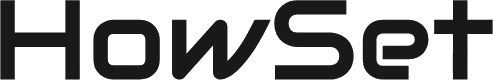

Leave a Reply