How to Choose the Best Laser Engraver in 2025
Laser engraving has become remarkably accessible in 2025, opening the door for creators, small business owners, and hobbyists to bring their ideas to life with precision and ease. Compact desktop machines now offer features once limited to industrial models, making it possible to personalize products, design intricate pieces, or explore new creative paths from nearly any workspace.
But with so many options available, choosing the right engraver can quickly become overwhelming. Models vary in power, compatibility, and support—even when they appear similar at first glance. The best approach is to match the machine to your specific needs, considering factors like material type, workspace, and long-term use. A thoughtful comparison based on real-world priorities can lead to a smarter, more satisfying investment.
What to Consider Before Buying a Laser Engraver
Before comparing brands, it’s important to understand the key features that affect how a laser engraver performs. Laser type, power, and compatibility with your workspace all influence what materials you can use and how smoothly your projects will run. A clear grasp of these basics leads to smarter, more practical choices, especially when you’re trying to avoid early mistakes that can limit your results. This breakdown of common issues many first-time buyers face is worth skimming as part of your prep.
Laser Type – CO₂, Diode, or Fiber
The type of laser determines the kinds of projects you can take on.
- CO₂ lasers are powerful and versatile, ideal for cutting and engraving a wide range of materials like wood, acrylic, leather, and certain plastics.
- Diode lasers are smaller, more affordable, and suited for engraving on wood, leather, and some metals, though their cutting ability is limited.
- Fiber lasers specialize in metal marking and engraving, making them best for industrial use or high-precision tasks.
Choosing the right type depends on your workflow—creative crafts, signage, product customization, or metal engraving each demand different capabilities.
Power and Cutting Ability
Laser power, often measured in watts, determines how well a machine handles different materials and thicknesses. A more powerful laser can cut through denser surfaces, but that doesn’t always mean better results. Precision is just as important, especially for intricate patterns or detailed engraving work. Consider what materials you’ll use most frequently and balance strength with control to ensure consistent, high-quality outcomes.
Size and Work Area
The size of the machine and its work area directly affect project flexibility and how it fits into your space. Larger work areas support bigger projects with less repositioning, but bulky machines may not suit smaller setups. Consider where the engraver will go, how often you’ll need to move it, and whether easy access is important in your workspace.
Comparing the Best Laser Engraver Brands in 2025
With so many options available, comparing brands helps narrow the choices. Each offers different strengths in design, features, and value. Knowing what sets them apart makes it easier to find one that fits your specific needs.
1. Glowforge: User-Friendly Laser Cutting for Creatives and Businesses

Glowforge has established itself as a leader in the desktop laser engraving market, offering machines that combine sleek design with powerful functionality. If you’re curious how it stacks up in real-world use, this review offers a balanced look at its strengths and trade-offs in 2025.
Glowforge machines are renowned for their modern, minimalist design, resembling large-format printers. This aesthetic not only complements various workspaces but also houses a robust build. The devices feature a sturdy chassis, a transparent lid for monitoring projects, and an intuitive single-button operation, making them accessible even to beginners.
Performance and Capabilities
Glowforge’s product lineup includes:
- Glowforge Basic: Suitable for beginners, offering a 40W laser and essential features for everyday projects.
- Glowforge Plus: An upgraded version with enhanced components, providing faster engraving speeds and improved performance.
- Glowforge Pro: The most advanced model, featuring a 45W laser, enhanced cooling for extended use, and a Passthrough slot for working with materials of unlimited length .
These machines can cut and engrave a variety of materials, including wood, acrylic, leather, and certain metals, making them versatile tools for numerous applications.
2. OMTech: High-Powered Engraving with Industrial Flexibility
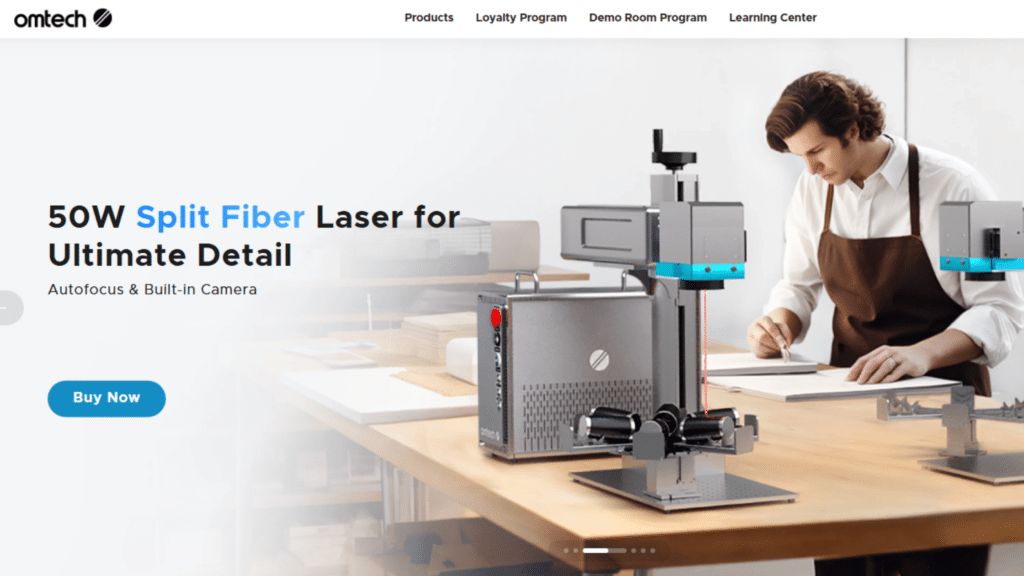
OMTech is a prominent name in the laser engraving industry, offering a diverse range of CO₂ laser machines tailored to various skill levels and project requirements. Known for their robust build and customizable features, OMTech machines are favored by users who seek control and precision in their engraving endeavors.
OMTech machines are built for durability, with sturdy metal frames that ensure stable, long-term use. The K40+ offers a compact option for smaller spaces, while models like the AF3555-130 provide large work areas for bigger projects. Features like detachable honeycomb workbeds and built-in air assist improve material handling and cutting efficiency.
Performance and Capabilities
OMTech offers a wide range of laser engravers, each tailored to different skill levels and production needs:
- K40+ 40W Desktop: A compact entry-level model with an 8″ x 12″ work area—ideal for beginners experimenting with wood, leather, acrylic, and light materials.
- MF2028-60: A mid-tier 60W laser with a larger 20″ x 28″ bed, commonly used by small business owners creating signage, personalized items, and branded goods.
- AF3555-130: A 130W industrial-grade system with a massive 35″ x 55″ work area, dual work platforms, and built-in autofocus—built for heavy-duty, continuous use.
Many OMTech models are compatible with LightBurn software, giving users advanced control over design, layering, and output settings. Additional features such as digital controls, upgraded cooling systems, and safety interlocks enhance both precision and user confidence.
3. Gweike Cloud: Smart, Versatile Laser Cutting for Modern Makers
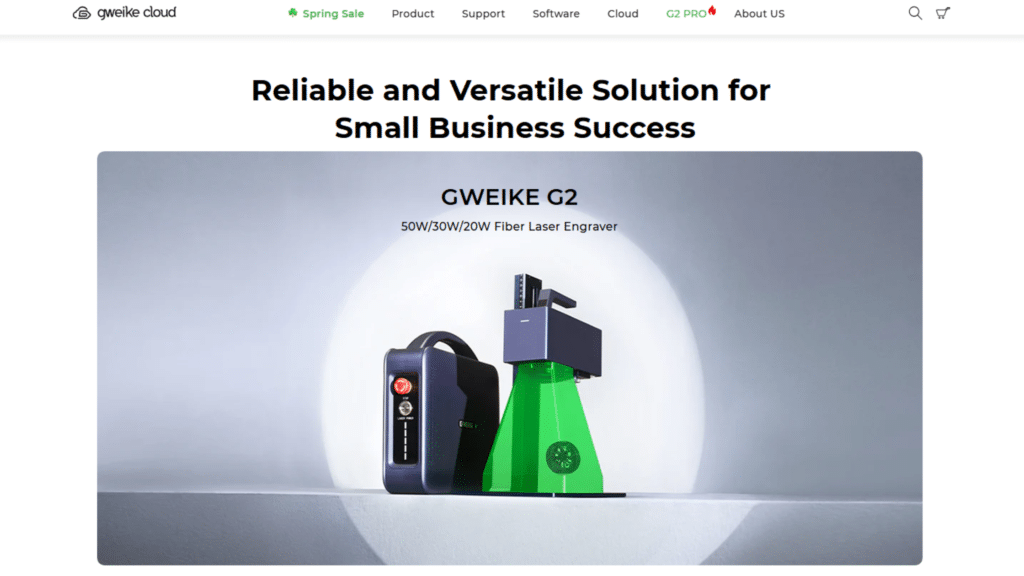
Gweike Cloud has emerged as a strong contender in the desktop CO₂ laser cutter market, offering a blend of industrial-grade performance and user-friendly features. Designed for hobbyists, educators, and small business owners, Gweike Cloud machines provide precision, safety, and flexibility at a competitive price point.
Gweike Cloud machines feature a sleek, fully enclosed design that ensures safety and minimizes noise during operation. The all-metal construction provides durability, while the transparent lid allows users to monitor projects in real-time. A built-in 5MP ultra-wide-angle camera enhances precision by offering live previews and aiding in accurate material placement. The machines are equipped with internal LED lighting, making it easier to observe the engraving process.
Performance and Capabilities
Gweike Cloud offers feature-rich models like the Basic II and Pro II, both equipped with a 50W CO₂ laser. These machines are built to balance precision, speed, and versatility. Key specifications and features include:
- Working Area: 510 x 300 mm, ideal for medium-sized projects.
- Material Height Support: Up to 51 mm, accommodating thicker items and layered materials.
- Supported Materials: Wood, acrylic, leather, glass, rubber, paper, and even food items.
- Rotary Attachment (Pro II only): Enables engraving on cylindrical objects like mugs and tumblers.
- Engraving Speed: Up to 600 mm/s, making it efficient for both one-off projects and batch production.
- Precision: 0.001″ resolution, suitable for fine detail and complex designs.
These capabilities make Gweike Cloud machines a reliable option for creators needing both quality and production efficiency.
4. Ortur: Affordable Laser Engraving for Beginners and DIY Enthusiasts
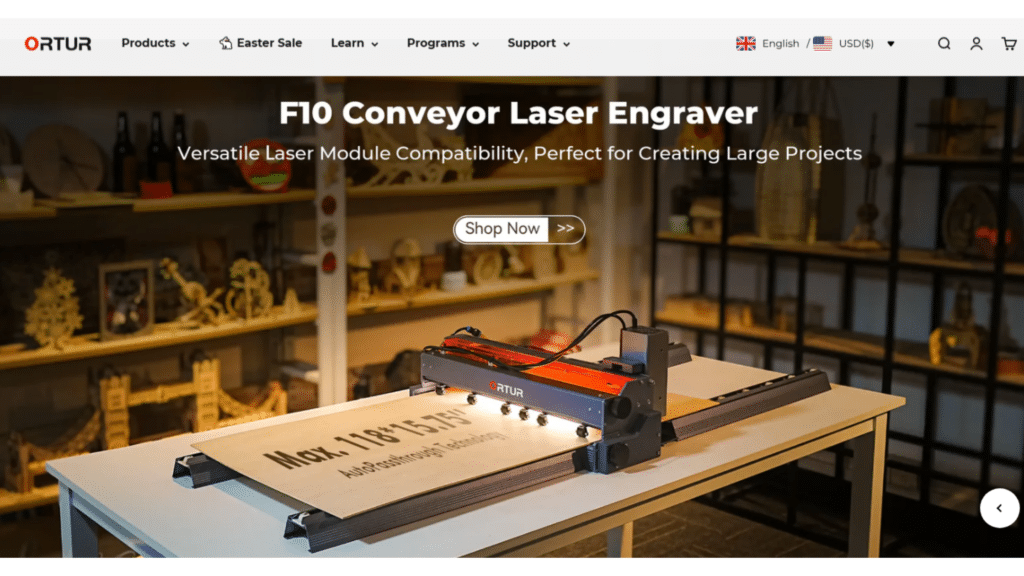
Ortur has carved a niche in the laser engraving market by offering budget-friendly diode laser machines that don’t compromise on quality. Designed with beginners and hobbyists in mind, Ortur’s range of engravers provides an accessible entry point into the world of laser cutting and engraving. The brand’s commitment to user-friendly design, coupled with a supportive community, makes it a popular choice for those starting their creative journey.
Ortur machines are known for their lightweight and open-frame designs, making them easy to set up and integrate into various workspaces. The use of durable materials ensures longevity, while the minimalist design facilitates straightforward assembly and maintenance. Models like the Laser Master 2 Pro feature a robust frame that maintains stability during operation, ensuring consistent results.
Performance and Capabilities
Ortur offers several models to suit different needs and budgets:
- Laser Master 2 S2: Available with 1.6W to 10W modules, this model has a 400 x 400 mm work area and supports speeds up to 5,000 mm/min. It’s ideal for wood, leather, aluminum oxide, and glass.
- Laser Master 3: Features a 10W laser with a fine 0.05 x 0.1 mm spot size and speeds up to 20,000 mm/min. Includes Wi-Fi and broad software compatibility for advanced control.
- H20 Series: A modular option supporting 2W to 40W lasers, with up to a 420 x 300 mm work area. Includes auto-focus, an OLED screen, and safety features, making it flexible for beginners and pros.
All models work with LaserGRBL and LightBurn, and can be upgraded with accessories like rotary rollers and air assist systems.
Don’t Overlook These Features
While hardware specs and laser power usually take center stage, smaller details often make the biggest difference in everyday use. Software flexibility, safety systems, and customer support can affect how enjoyable and efficient your engraving experience will be—especially over time.
Software and File Compatibility
Not all machines use the same type of software, so it’s important to understand what’s included—and what’s compatible. Some brands rely on cloud-based platforms, which are easy to use but require a stable internet connection. Others support offline software like LightBurn or Inkscape, giving you more control and flexibility. Also, make sure the engraver supports common file formats like SVG, PNG, and DXF so you can work with your favorite design tools.
Safety and Maintenance
Laser engravers come with inherent risks, so built-in safety features are essential. Look for machines with emergency stop buttons, lid detection, flame sensors, and automatic shutdowns. Regular maintenance is just as important—consider how easy it is to clean the lens, remove debris, and manage exhaust systems. Some models also support air filters or fume extractors to improve air quality and prolong the life of the machine.
Customer Support and Tutorials
A strong support system can make a big difference, especially for beginners. Some brands offer active online communities, how-to videos, and downloadable guides. Responsive customer service and detailed tutorials reduce frustration during setup and troubleshooting. That’s especially true for machines like Glowforge, where support can make or break the experience—as highlighted in this review of its day-to-day usability.
Final Checks Before You Commit
Before making your purchase, it’s worth stepping back to make sure the engraver you’re eyeing actually fits your needs. Beyond specs and features, your daily workflow, space limitations, and creative goals should guide the final decision. Here are a few practical things to double-check.
Match the Machine to Your Goals
Think about how you’ll use your laser engraver day to day. Are you crafting for fun, launching a small business, or just exploring a new hobby? Entry-level models may be perfect for learning the basics, while more advanced machines are better suited for selling products or handling a steady workload.
Choosing a machine that aligns with your long-term goals helps you avoid outgrowing it too soon—something that’s easy to overlook at first. This guide covers some of the most common oversights that can lead to buyer’s regret later on.
Plan for Setup and Workflow
Make sure you’ve thought through where the machine will live and how it fits into your routine. Laser engravers need flat surfaces, clear ventilation, and safe material storage. If you’re in a shared or compact space, factor in noise, fume extraction, and how easily you can access the machine for maintenance or repositioning.
Read Real User Reviews
Manufacturer descriptions are helpful, but user feedback often reveals how a machine performs in everyday use. Look for reviews on Reddit, YouTube, and maker forums to see common issues, setup experiences, and upgrade tips. Hearing from actual users can offer insights that spec sheets can’t.
Conclusion
Choosing the right laser engraver isn’t just about power or brand recognition—it’s about finding a machine that aligns with your specific needs. Whether you’re crafting at home, starting a small business, or testing out a new hobby, your goals, available space, and technical comfort level should guide the decision.
Instead of chasing the highest specs, focus on practical features that match your workflow. Compare key factors like material compatibility, work area, safety features, and software support. If you’re just getting started, consider beginning with an entry-level model to learn the process without overcommitting.
And don’t stop at product pages—explore real-world reviews and firsthand experiences to gain a clearer picture of each machine’s strengths and trade-offs. Informed choices lead to better projects, fewer frustrations, and long-term satisfaction with your investment.

