Snapchat Privacy Tips: Art of Hiding Conversations
Snapchat is a popular app, especially among young people. They love sharing messages and using fun filters. But sometimes, keeping chats private is important. Maybe you’re talking about something personal or just want to keep your conversations away from curious eyes. That’s where hiding your Snapchat conversations comes in handy.
Hiding conversations on Snapchat isn’t just about secrecy. It’s about controlling who sees what you share. Whether you’re discussing sensitive topics or simply want to keep your chats to yourself, knowing how to hide them is useful. In this article, we’ll explore various ways to keep your Snapchat conversations hidden. From using in-app features to other smart tricks, we’ll cover it all. So, if you’re looking to keep your Snapchat chats private, you’re in the right place. Let’s dive into the world of Snapchat privacy together!
How to Initiate Chat Privacy on Snapchat

Initiating chat privacy on Snapchat is a simple yet effective way to keep your conversations away from prying eyes. Whether you’re having a casual chat or sharing sensitive information, it’s always a good idea to know how to safeguard your messages. In this section, we’ll go through some easy methods to enhance your chat privacy on Snapchat. These steps are straightforward and can be done by anyone, ensuring that your Snapchat experience remains both fun and private.
How to Use the ‘Delete After Viewing’ Feature
One of the best features Snapchat offers for privacy is the ‘Delete After Viewing’ option. This feature ensures that your messages are automatically deleted after they are viewed. Here’s how to set it up:
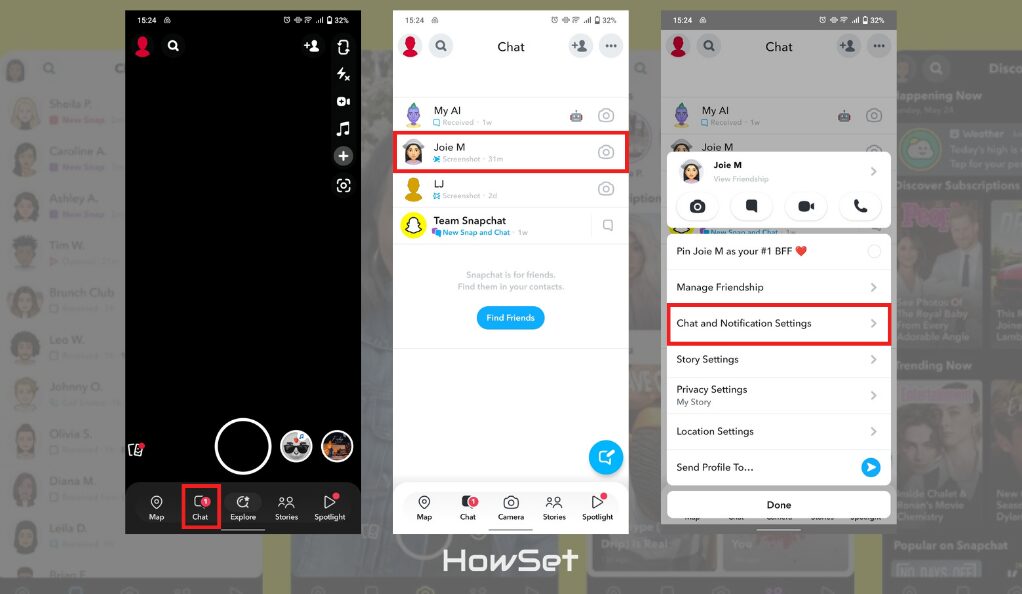
- Open the Snapchat app on your phone.
- Swipe right or tap on the chat icon at the bottom to go to your messages.
- Find the chat you want to edit and long-press on it.
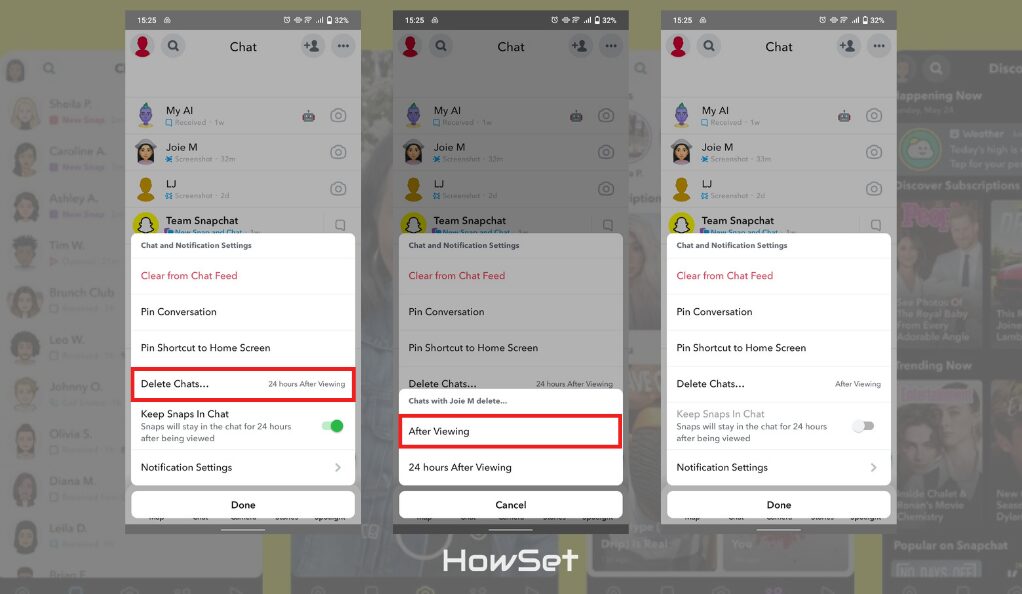
- Choose ‘Chat Settings’.
- Select ‘Delete Chats…’
- Then, tap on ‘After Viewing’.
By setting your chats to delete after viewing, you can be sure that your messages won’t stick around for longer than needed.
How to Mute Notifications for Discreet Conversations
If you don’t want others to know when you’re receiving messages, muting notifications is a great idea. Here’s a simple guide to muting notifications on Snapchat:
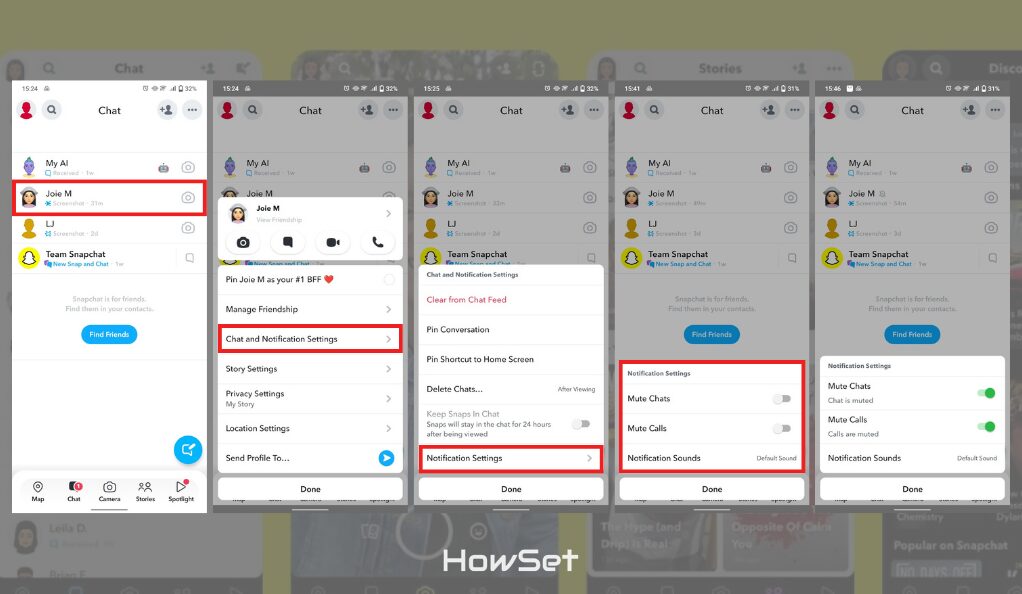
- Open Snapchat and go to your chats.
- Long-press the conversation you want to mute.
- Tap on ‘Chat Settings’.
- Find the option for ‘Message Notifications’ and turn it off.
When you mute notifications, you can check your messages at your own pace without drawing attention every time a new message pops in.
Advanced Methods to Conceal Snapchat Conversations
For those who want to go a step further in keeping their Snapchat conversations private, there are some advanced methods you can use. These techniques provide an extra layer of security and discretion, ensuring that your chats remain just between you and the intended recipient. Whether you’re concerned about someone peeking over your shoulder or just want to ensure total privacy, these methods can help. Let’s explore these advanced strategies to keep your Snapchat conversations under wraps.
How to Change Contact Names for Anonymity
Changing the names of your contacts on Snapchat is a clever way to conceal who you’re chatting with. This can be especially helpful if you have nosy friends or family members who might glance at your phone. Here’s how to change contact names:
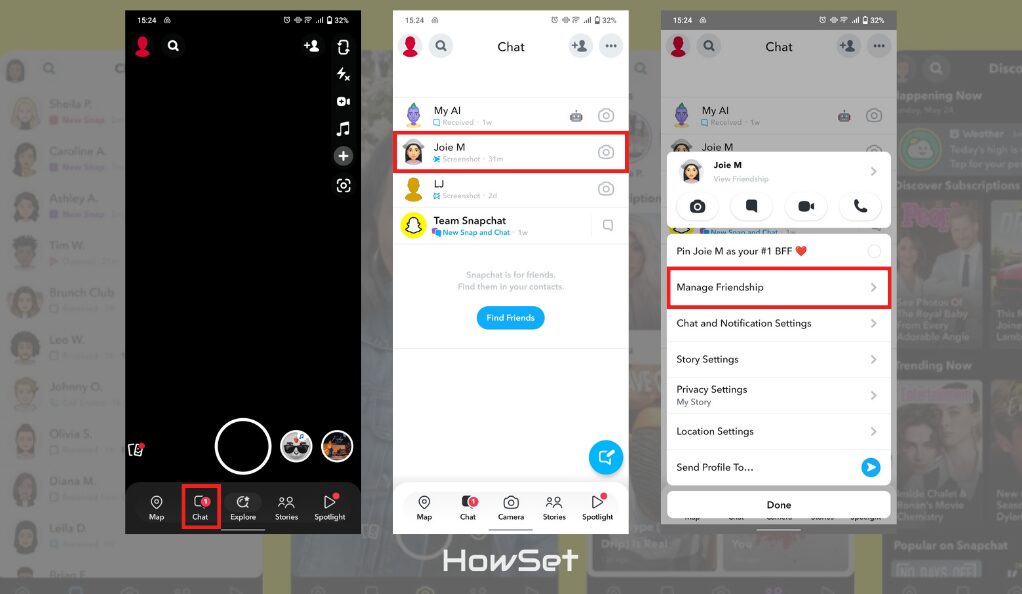
- Open the Snapchat app and go to your chat list.
- Find the contact whose name you want to change and long-press on their chat.
- Select ‘Manage Friendship’.
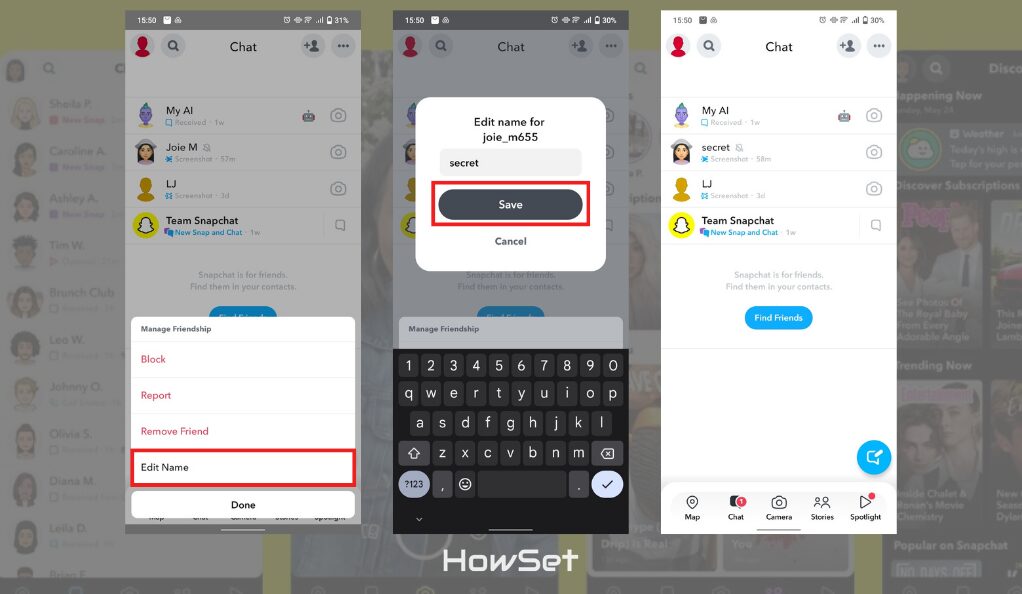
- Tap on ‘Edit Name’.
- Enter a new name for the contact and press ‘Save’.
By renaming contacts, you add a layer of mystery to your chats, keeping the real identity of your conversation partners hidden.
How to Block Users Temporarily for Ultimate Privacy
Sometimes, the best way to keep a conversation private is to ensure it doesn’t happen at all, at least temporarily. Blocking a user on Snapchat can be useful if you’re in a situation where you need the utmost privacy. Here’s how to block someone:
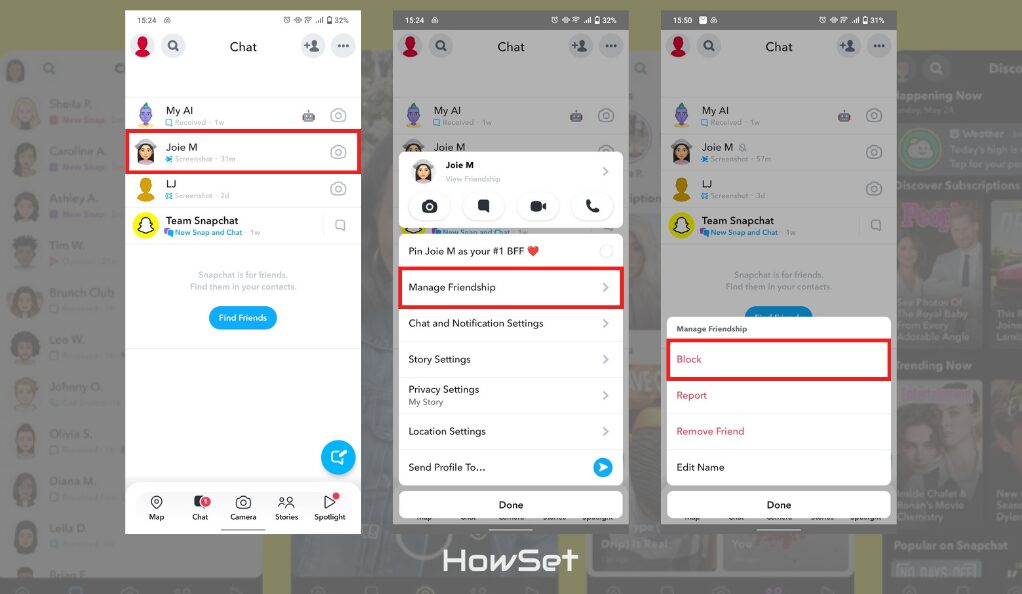
- Open the Snapchat app and navigate to your chats.
- Long-press on the chat with the person you want to block.
- Choose ‘Manage Friendship’.
- Tap on ‘Block’.
Remember, blocking someone is a temporary solution. It’s useful for moments when you need complete privacy, but don’t forget to unblock them when you’re ready to chat again.
How to Lock Down Your Snapchat App
Locking down your Snapchat app is another effective way to ensure your conversations stay private. This method is about adding a security layer directly to the app, so even if someone has access to your phone, they won’t be able to open Snapchat without your permission. It’s like having a safe for your digital conversations. Whether you’re concerned about privacy breaches or just want to keep your chats secure, app locking is a smart move. Let’s look at how you can lock down your Snapchat app for enhanced security.
How to Utilize App Locks for Snapchat Security
Using an app lock is a reliable way to secure your Snapchat app. App locks require a passcode or a fingerprint to open an app, ensuring that only you can access it. Here’s how to set up an app lock:
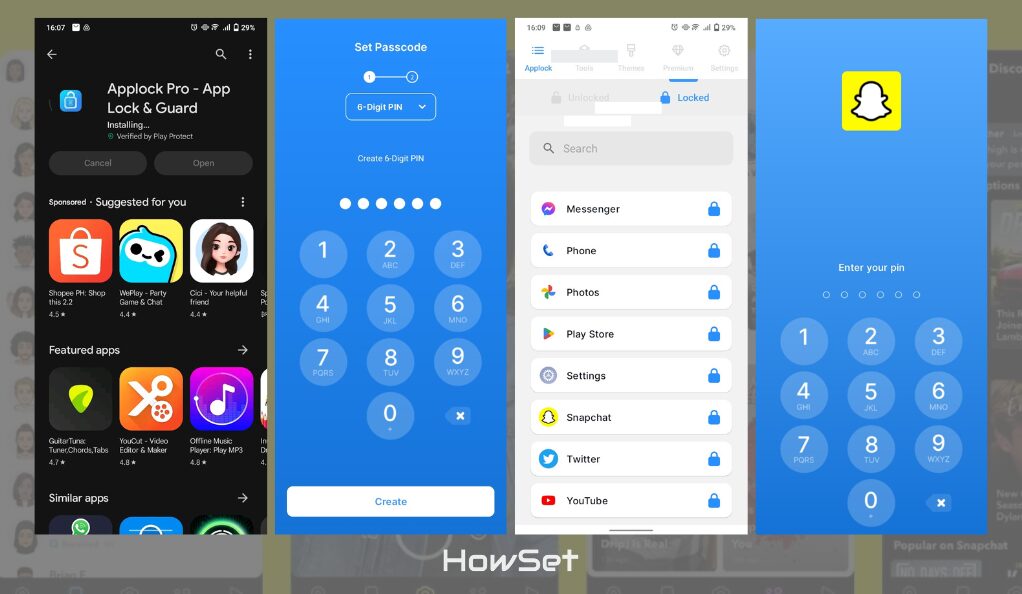
- Choose an app lock from your phone’s app store. There are many options available, like Norton App Lock or AppLock Pro for Android and BioLockdown for iPhones.
- Download and install the app lock of your choice.
- Open the app lock and follow the setup instructions. This usually involves setting a passcode or registering your fingerprint.
- Once set up, select Snapchat from the list of apps you want to lock.
- Activate the lock for Snapchat.
Now, every time you open Snapchat, you’ll need to enter the passcode or use your fingerprint, adding an extra layer of security to your chats.
How to Lock Individual and Group Chats on Snapchat
If you don’t want to lock the entire Snapchat app, you can choose to lock individual or group chats instead. This method is particularly useful if you often show your phone to friends or family but want to keep certain chats private. Here’s how you can lock specific chats:
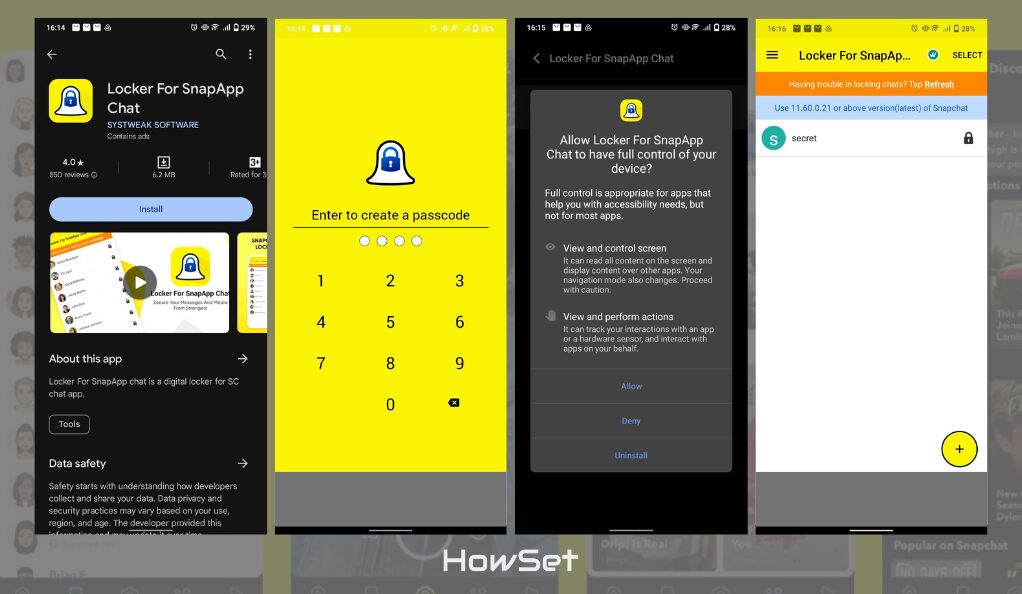
- Download an app specifically designed for locking individual Snapchat chats. “Locker for SnapApp Chat” is one example for Android users.
- Install and open the app, then set up a lock code or passcode.
- Allow the app to access Snapchat.
- Select the individual or group chats that you want to lock.
- Activate the lock for those chats.
Now, those specific chats will require your passcode to be accessed, ensuring that even if someone uses your Snapchat, they can’t see your locked conversations.
Preventive Measures and Additional Tips
Beyond using Snapchat’s features and external apps to hide your conversations, there are several preventive measures and additional tips that can help maintain your privacy. These practices are about being mindful of how you use Snapchat and ensuring that your overall digital behavior supports your privacy goals. Whether you’re a regular Snapchat user or new to the app, these simple yet effective tips can make a big difference in keeping your conversations private.
Preventive Measures to Avoid Privacy Breaches
Being proactive about your privacy can prevent unwanted snooping in your Snapchat conversations. Here are some key preventive measures:
- Always Log Out After Using Snapchat on Another Device: If you use Snapchat on a device that isn’t yours, remember to log out after you’re done.
- Be Cautious About Who You Add as a Friend: Only add people you trust as friends on Snapchat.
- Regularly Update Your Privacy Settings: Snapchat updates its features often, so regularly check your privacy settings to ensure they are set according to your preferences.
- Be Mindful of Your Surroundings: When using Snapchat in public places, be aware of who is around you and might see your screen.
These preventive measures are about forming good habits that naturally enhance your privacy on Snapchat.

Expert Tips for Maintaining Discretion on Snapchat
In addition to preventive measures, here are some expert tips to keep your Snapchat conversations discreet:
- Use Snapchat’s ‘Do Not Disturb’ Mode for Specific Chats: This feature allows you to mute notifications from certain chats without alerting the other person.
- Regularly Clear Your Snapchat History: This can be done in the app’s settings and ensures that old conversations don’t linger.
- Be Selective About What You Share: Remember that the more sensitive the information, the higher the need for discretion.
- Use Two-Factor Authentication for Your Snapchat Account: This adds an extra layer of security to your account.
By incorporating these tips into your daily Snapchat use, you can enjoy the app while keeping your conversations as private as you like.
Conclusion
Safeguarding your conversations on Snapchat is not just about using the right features but also about being smart with your digital behavior. From activating features like ‘Delete After Viewing’ to using app locks for enhanced security, there are many ways to ensure your chats remain private. Remember, it’s important to regularly update your privacy settings and be mindful of who you add as friends on Snapchat. By incorporating these strategies into your daily use of the app, you can enjoy seamless and secure communication.
Overall, maintaining privacy on Snapchat requires a combination of using built-in features, external security measures, and adopting prudent digital habits. Whether you are a regular user or new to the app, these simple yet effective tips and tricks can make a significant difference in protecting your conversations. Stay vigilant, stay secure, and keep enjoying your Snapchat experience with peace of mind.


Leave a Reply