The Ultimate Guide to Setting Up Your Home Network
In the modern era, a well-structured home network is not just a luxury, but a necessity. It serves as the backbone of a smart home, facilitating seamless connectivity and integration of various devices. As we delve into the intricacies of setting up a robust home network, we aim to provide you with a step-by-step guide to achieving a secure and efficient home environment. Let’s embark on this journey together, starting with understanding the significance of a well-set home network and an overview of the home networking category.
The Importance of a Well-Set Home Network

In an age where the majority of our daily activities are digitally driven, having a reliable home network has become more crucial than ever. A well-set home network ensures that all your devices, from smartphones to smart refrigerators, communicate with each other efficiently and securely. It forms the foundation upon which a smart home operates, allowing for seamless integration and coordination of various devices, enhancing convenience and security in your daily life.
Benefits of a Well-Set Home Network:
- Seamless Connectivity: Enjoy uninterrupted streaming, gaming, and browsing with a stable internet connection.
- Centralized Control: Manage all your smart devices from a centralized platform, offering ease of control and monitoring.
- Enhanced Security: Protect your digital assets and personal information from potential cyber threats.
- Future-Ready: A robust network setup ensures that your home is ready to integrate newer, more advanced technologies as they become available.
Choosing the Right Router
Selecting the right router is the first and perhaps the most crucial step in setting up a home network. The router acts as the central hub, connecting all your devices to the internet and to each other. In this section, we will guide you through the process of choosing the right router, considering various factors such as speed, range, and security features.
Factors to Consider
1. Speed
The speed of a router determines how fast data can be transferred within your network. It is essential to choose a router that can handle the cumulative speed of all your devices without any hitches. Here are some aspects to consider:
- Bandwidth: Measured in Megabits per second (Mbps) or Gigabits per second (Gbps), it indicates the maximum data transfer rate of a network.
- Frequency Bands: Modern routers operate on two frequency bands – 2.4GHz and 5GHz. The 5GHz band offers faster speeds but has a shorter range compared to the 2.4GHz band.
2. Range
The range of a router indicates the maximum distance the Wi-Fi signal can travel. To ensure seamless connectivity throughout your home, consider the following:
- Antennas: Routers with external antennas generally provide a more extensive range.
- Mesh Networks: These are a set of routers that work together to extend the Wi-Fi coverage in your home, eliminating dead spots.
3. Security Features
Security should be a priority when setting up a home network. Here are some security features to look for in a router:
- Firewall: Protects your network from unauthorized access and cyber threats.
- WPA3 Encryption: The latest Wi-Fi security protocol that secures your network and protects your data.
4. Ease of Use
A user-friendly interface is essential for easy setup and management of your network. Look for routers with intuitive user interfaces and mobile apps for remote management.
Top Router Brands and Models
To assist you in making an informed decision, here is a comparison table of some of the top router brands and models available in the market:
| Brand | Model | Speed | Range | Security Features |
|---|---|---|---|---|
| Netgear | Nighthawk AX12 | Up to 6Gbps | Up to 3500 sq ft | WPA3, Firewall |
| Asus | RT-AX88U | Up to 6Gbps | Up to 5000 sq ft | WPA3, AiProtection Pro |
| TP-Link | Archer AX6000 | Up to 6Gbps | Up to 3000 sq ft | WPA3, HomeCare Security |
| Nest Wifi | Up to 2.2Gbps | Up to 2200 sq ft (per unit) | WPA3, Automatic Security Updates |
Setting Up Your Router for the First Time
Setting up your router is a straightforward process. Follow these steps to get your home network up and running:
- Unbox and Place the Router: Find a central location in your home to place the router for optimal coverage.
- Connect to the Modem: Use an Ethernet cable to connect the router to your modem.
- Power On: Plug in the router and turn it on.
- Setup via App or Web Interface: Follow the setup instructions provided by the manufacturer, usually through a mobile app or web interface.
- Configure Network Settings: Set up your Wi-Fi network name (SSID) and a strong password. Configure other settings as per your preferences.
- Update Firmware: Ensure that your router’s firmware is up-to-date to benefit from the latest features and security updates.
- Connect Your Devices: Start connecting your devices to the new network and enjoy seamless connectivity.
Extending Your Wi-Fi Coverage
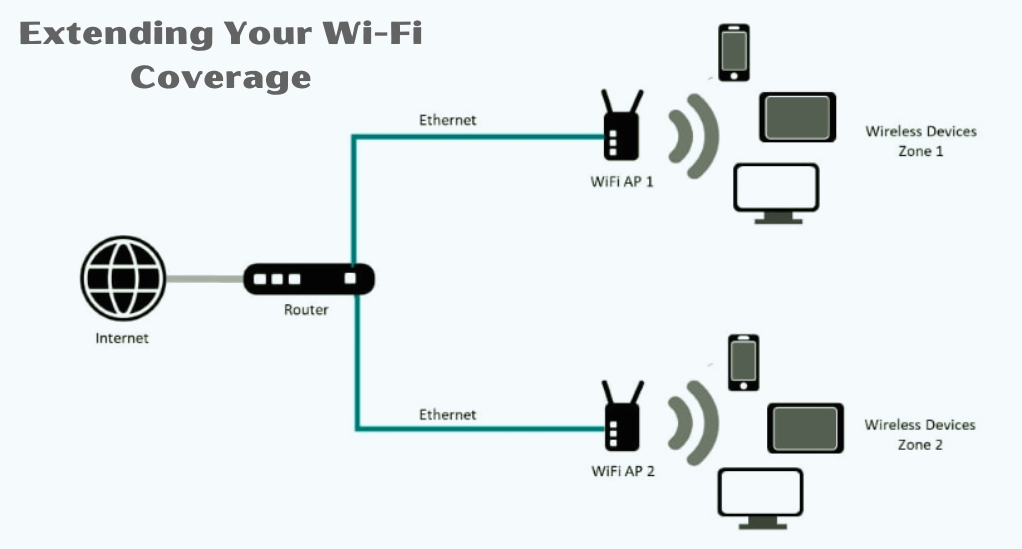
A robust Wi-Fi network is one that provides consistent coverage throughout your home, eliminating areas where signal strength is weak or non-existent, commonly known as “dead spots”. In this section, we will delve into the nuances of understanding Wi-Fi range and offer tips and solutions to extend your Wi-Fi coverage effectively.
Understanding Wi-Fi Range
Before enhancing your Wi-Fi network’s range, it’s crucial to understand the influencing factors. Firstly, physical barriers like walls and furniture, especially those made of materials like concrete and metal, can significantly weaken the Wi-Fi signal. Secondly, the farther you are from the router, the weaker the signal, emphasizing the need for a centrally located router to ensure uniform coverage. Lastly, interference from other electronic devices can reduce the Wi-Fi signal’s range and speed. Keeping these factors in mind can help optimize your network setup effectively.
Tips to Improve Wi-Fi Range:
- Router Placement: Position your router in a central location and elevated position to distribute the signal evenly.
- Antenna Orientation: Adjust the antennas (if any) to maximize the coverage area.
- Reduce Interference: Keep your router away from other electronic devices to minimize interference.
Tips for Extending Wi-Fi Coverage
To enhance Wi-Fi connectivity throughout your home, consider several strategies. One option is using Wi-Fi extenders, devices that amplify your router’s signal to widen its coverage area. Alternatively, mesh networks, comprised of multiple routers, can distribute the Wi-Fi signal uniformly across a large space. Additionally, powerline adapters can utilize your home’s electrical wiring to extend the network to areas with weak Wi-Fi signals, ensuring a comprehensive and efficient network setup.
Using Wi-Fi Extenders and Mesh Networks
Wi-Fi Extenders
- Setup: Plug the extender into a power outlet halfway between your router and the dead spot. Connect it to your network following the manufacturer’s instructions.
- Placement: Experiment with different placements to find the spot where it extends the coverage most effectively without sacrificing speed.
Mesh Networks
- Setup: Install the main unit near your modem and place the other units throughout your home to create a seamless network.
- Management: Most mesh networks come with an app that allows you to manage your network, set up guest networks, and monitor connected devices.
Smart Device Integration
In the contemporary home, a myriad of devices work in harmony to create a living space that is not only convenient but also intelligent. From smart thermostats that adjust the temperature based on your habits to doorbells that let you see who is at the door from anywhere in the world, the possibilities are endless. In this section, we will guide you through the process of integrating these smart devices into your home network, creating a unified and efficient ecosystem.
Overview of Smart Home Devices
Smart home devices, equipped with automation, remote control, and intelligent features, are crafted to simplify your life. Popular categories include thermostats such as the Nest Learning Thermostat, which learns your habits to autonomously adjust temperatures for energy efficiency and comfort. Similarly, smart doorbells like the Ring Video Doorbell enhance security by allowing you to interact with visitors via your smartphone.
Additionally, systems like the Philips Hue offer remote control over your home’s lighting, even enabling mood-enhancing color and brightness adjustments. Home security systems further bolster safety with features like remote monitoring and automatic alerts. Moreover, voice assistants like Amazon Echo and Google Home serve as centralized hubs, facilitating voice-controlled management of various devices, thereby streamlining your home’s operations and enhancing convenience.
Integrating Devices like Thermostats, Doorbells, and Lighting Systems
Step-by-Step Guide to Integration:
- Choose Compatible Devices: Ensure that the devices you choose are compatible with each other and can be integrated into a single network.
- Setup and Installation: Follow the manufacturer’s instructions to set up each device. This usually involves connecting them to your Wi-Fi network and installing the necessary apps on your smartphone.
- Centralized Control: Set up a centralized control system, such as a smart home hub or a smartphone app, to manage all your devices from one place.
- Configuration and Customization: Configure each device according to your preferences, setting up automation rules, schedules, and other custom settings.
- Testing: Test the setup to ensure that all devices are working together seamlessly.
Securing Your Network
In the digital age, securing your home network is not just a precaution, but a necessity. As we integrate more devices into our network, the potential vulnerabilities also increase. In this section, we will delve deep into the importance of network security and guide you through setting up a firewall and protecting your network from potential threats.
Importance of Network Security
Network security stands as a cornerstone in establishing a home network, serving to shield your personal data, digital assets, and the seamless operation of your smart devices. Prioritizing network security ensures the safeguarding of sensitive data such as personal details and financial information from unauthorized access and cyber threats. Moreover, it acts as a barrier against malware and viruses that could potentially damage or incapacitate your devices. This vigilance in security not only preserves your privacy by preventing unauthorized data access but also grants peace of mind, allowing you to reap the benefits of a connected home without the looming anxiety of potential cyber threats and attacks.
Setting Up a Firewall
A firewall acts as a barrier between your home network and potential threats from the internet. Here’s a step-by-step guide to setting up a firewall:
- Choose a Firewall Solution: Decide whether to use a hardware firewall (a separate device) or a software firewall (installed on your computer or router).
- Installation and Configuration: Install the firewall and configure it according to the manufacturer’s instructions, setting up rules to control the traffic entering and leaving your network.
- Regular Updates: Keep your firewall updated to protect against the latest threats and vulnerabilities.
- Monitoring: Regularly monitor the firewall logs to identify and respond to any suspicious activity on your network.
Protecting Your Network from Potential Threats
Apart from setting up a firewall, here are some additional measures you can take to secure your network:
- Strong Passwords: Use strong, unique passwords for your Wi-Fi network and devices, changing them regularly to prevent unauthorized access.
- Encryption: Enable WPA3 encryption on your Wi-Fi network to secure the data transmitted over it.
- VPN: Consider using a Virtual Private Network (VPN) to encrypt your internet traffic, protecting it from eavesdropping and interception.
- Regular Updates: Regularly update the firmware of your router and devices to patch vulnerabilities and enhance security.
- Guest Network: Set up a separate guest network for visitors to prevent them from accessing your main network and the devices connected to it.
Managing Your Network for Optimal Performance
As your home network grows, managing it effectively becomes paramount. A well-managed network ensures that all your devices can communicate seamlessly, offering a smooth and enjoyable user experience. In this section, we will guide you through understanding bandwidth allocation, setting up parental controls, and offering tips for managing network traffic effectively.
Understanding Bandwidth Allocation
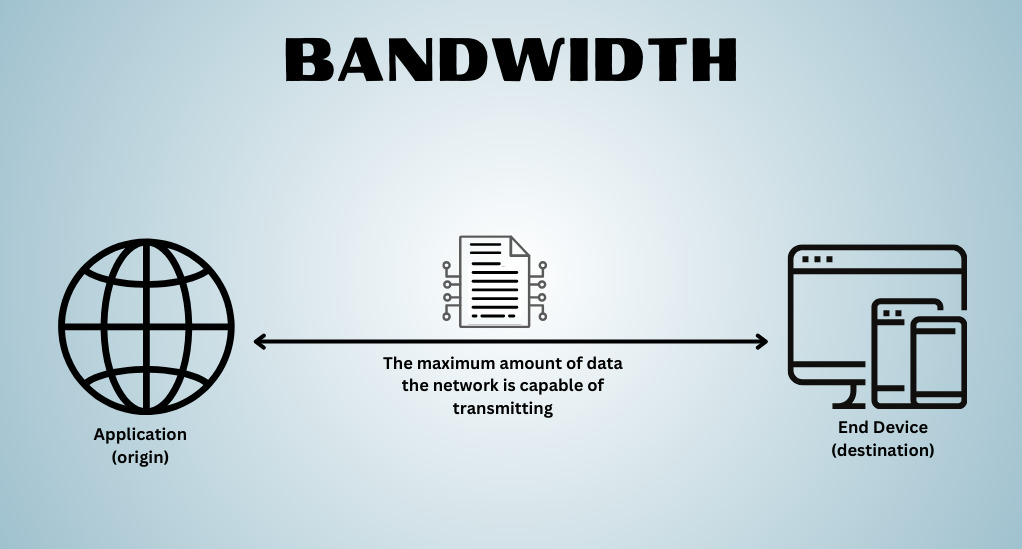
Bandwidth is a measure of the maximum amount of data that can be transmitted over your network at any given time. Proper bandwidth allocation ensures that all devices can operate smoothly without causing congestion. Here’s how you can manage bandwidth effectively:
- Identify High-Bandwidth Activities: Recognize activities that consume a lot of bandwidth, such as streaming videos, online gaming, and video conferencing.
- Quality of Service (QoS): Utilize the QoS feature in your router settings to prioritize traffic for certain activities or devices, ensuring a smooth experience.
- Bandwidth Monitoring: Use bandwidth monitoring tools to keep an eye on the bandwidth usage, identifying any unusual patterns or potential issues.
Setting Up Parental Controls
Parental controls allow you to manage internet access for your children, helping to keep them safe online. Here’s how you can set up parental controls:
- Enable Parental Controls: Activate parental controls in your router settings or through a dedicated app provided by the manufacturer.
- Create Profiles: Create profiles for each child, setting up individual rules and restrictions based on their age and needs.
- Content Filtering: Set up filters to block access to inappropriate content, websites, and apps.
- Time Management: Implement time management features to limit screen time and set internet curfews.
Tips for Managing Network Traffic
Managing network traffic effectively can prevent congestion and ensure a smooth user experience. Here are some tips:
- Network Segmentation: Divide your network into segments, separating devices based on their functions and requirements.
- Traffic Analysis: Use traffic analysis tools to identify patterns and potential issues, allowing you to take proactive measures to prevent congestion.
- Regular Maintenance: Perform regular maintenance on your network, including updating firmware, rebooting routers, and optimizing settings.
Practical Advice and Tips
As you venture into the world of home networking, you might encounter various challenges that require troubleshooting and optimization. In this section, we will share practical advice and tips to help you navigate common network issues and enhance your home network for a seamless and efficient experience.
- Troubleshooting Common Network Issues
Home networks can occasionally face issues such as slow internet speeds, Wi-Fi dead spots, and device connectivity problems. To address these, you might consider checking your internet speed through speed test websites, repositioning your router for better coverage, or using Wi-Fi extenders to eliminate dead spots. Additionally, simple solutions like restarting your router or updating the device’s software can often rectify connectivity issues, ensuring a stable and efficient network experience. - Upgrading Your Network Infrastructure
To keep pace with advancing technology, it’s vital to periodically upgrade your network infrastructure. This can be achieved by investing in a high-performance router, expanding your network with additional routers or mesh systems, and establishing wired connections via Ethernet cables for devices requiring stable, high-speed connections. These steps will help maintain a modern, efficient network setup. - Future-Proofing Your Home Network
To maintain a robust and efficient home network in the future, adopt a few key strategies. Firstly, invest in top-notch equipment featuring the latest technology to stay ahead in the tech curve. Secondly, regularly update your network and devices to harness the benefits of new features and improvements. Lastly, develop a flexible network design that can easily adapt to technological advancements, facilitating smooth expansions and upgrades.
Conclusion
In conclusion, establishing a robust and efficient home network is a vital step in modernizing your living space. This guide has outlined the key components of creating a secure and cohesive network, from choosing the right router to seamlessly integrating smart devices that enhance convenience and security in your home.
As you expand your network, maintaining its security and managing bandwidth effectively become paramount. We’ve also highlighted strategies to future-proof your network, encouraging investment in quality equipment and adaptable network design. This endeavor not only promises a seamless user experience but also prepares your home to embrace future technological advancements, fostering a living environment where convenience and innovation coalesce.


Leave a Reply