Struggling with ZIP File Safety? Learn How to Encrypt and Secure Them
Securing ZIP files is critical due to their convenience in compressing and sharing multiple documents, posing risks if accessed by unauthorized individuals. These files, essential for efficiently transferring data, can lead to privacy breaches or significant data loss if compromised. Therefore, understanding how to encrypt and password-protect ZIP files is vital for individuals and businesses alike, to ensure that sensitive information remains secure and accessible only to trusted parties, regardless of whether you’re a student, a professional, or someone who prioritizes privacy. This guide aims to provide you with the necessary skills to master ZIP file security.
Understanding ZIP File Encryption
Encrypting ZIP files is like adding a secure lock to your digital suitcase of documents. It’s a crucial step to protect your files from unwanted access. In this section, we’ll delve into what ZIP files are and the different encryption methods you can use to secure them.
What is a ZIP File?
A ZIP file is a popular data container that compresses and stores multiple files or folders. Think of it as a digital folder that can hold many files, but with a unique ability: it shrinks the size of the files inside it, making it easier to store and share. Here’s what makes ZIP files special:
- Compression: They reduce the file size, which is perfect for saving space on your computer or when sending files online.
- Organization: ZIP files keep your files neatly packed together, making them easier to manage and send.
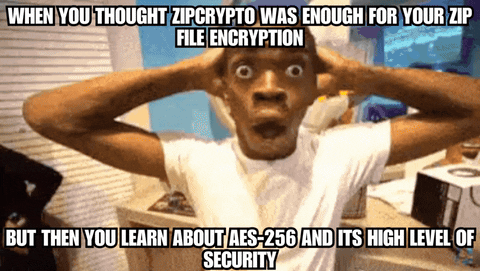
Encryption Methods for ZIP Files
When it comes to encrypting ZIP files, there are mainly two methods to choose from: ZipCrypto and AES-256. Each has its strengths and weaknesses. Below is a simple comparison to help you decide which one suits your needs:
- ZipCrypto:
- Level of Security: Lower compared to AES-256. It’s easier to crack.
- Compatibility: Widely supported and can be opened by most ZIP file utilities.
- Best for: Less sensitive data where convenience is a priority over high security.
- AES-256:
- Level of Security: High. It’s a robust encryption standard used globally.
- Compatibility: Not as widely supported as ZipCrypto. Some older utilities might not open AES-256 encrypted files.
- Best for: Highly sensitive data where security is a non-negotiable priority.
Step-by-Step Guides to Encrypting ZIP Files
Encrypting your ZIP files might seem technical, but it’s actually a straightforward process. In this section, we will guide you through the steps to encrypt ZIP files on Windows and Mac, and even using cloud storage. Let’s break down these methods for an easy understanding.
Encrypting ZIP Files on Windows
For Windows users, encrypting a ZIP file can be done without any additional software. Here’s how you can secure your data:
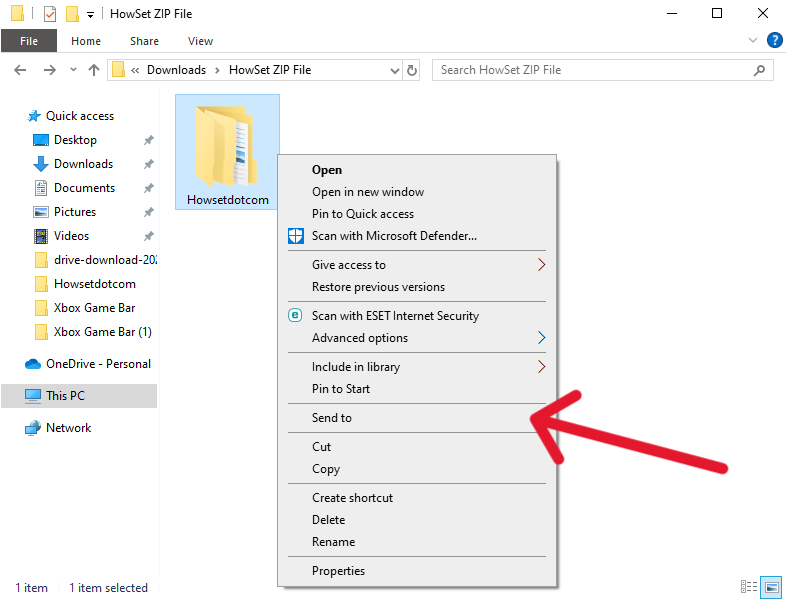
- Right-click on the file or folder you want to encrypt.
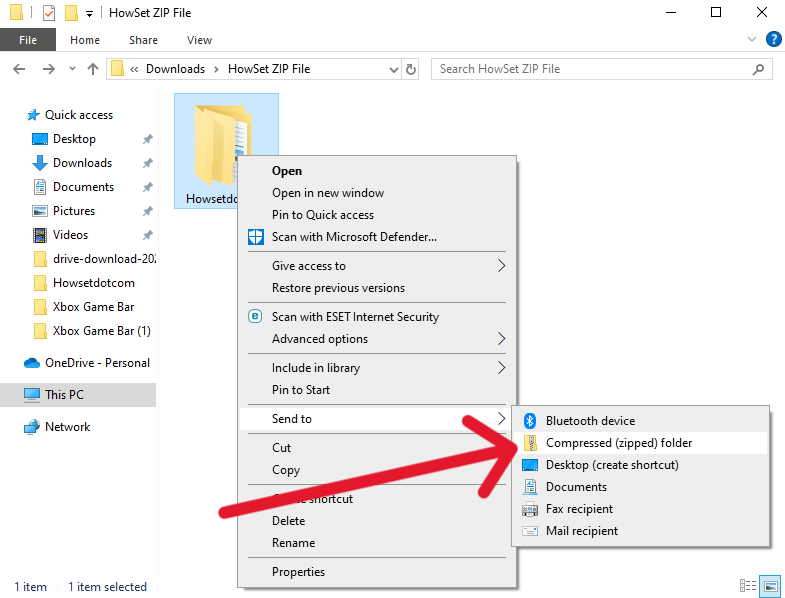
- Choose ‘Send to’ and then select ‘Compressed (zipped) folder’ to create a ZIP file.
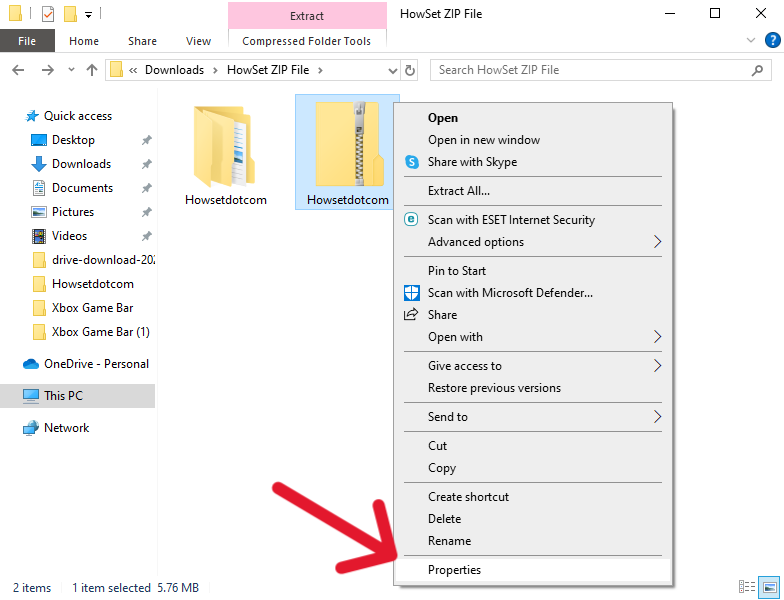
- Right-click on the new ZIP file and select ‘Properties.’
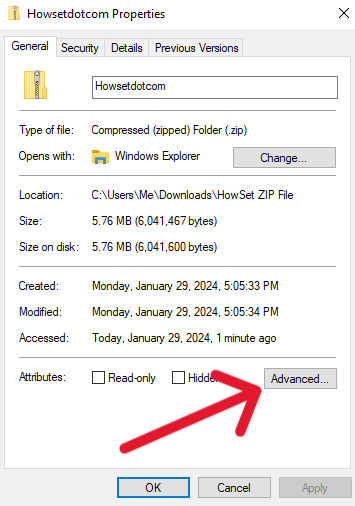
- Click on the ‘Advanced’ button, then check the ‘Encrypt contents to secure data’ box.
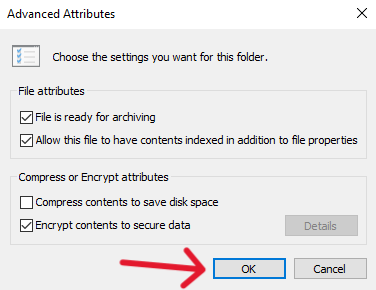
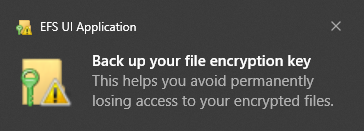
- Click ‘OK’ and then ‘Apply.’
Remember, this method is suitable for basic protection but might not be the best for highly sensitive data.
Encrypting ZIP Files on Mac
Mac users can utilize the built-in tools for encryption, offering a secure way to protect ZIP files:
- Open ‘Terminal.’ You can find it using Spotlight Search or in the Applications folder.
- Type the encryption command:
zip -e [zip file name] [file to be zipped].- Replace
[zip file name]with the desired name for your encrypted ZIP file. - Replace
[file to be zipped]with the name of the file you’re encrypting.
- Replace
- Enter a password when prompted and verify it.
This method encrypts your ZIP file with a password, adding an extra layer of security.
Using Cloud Storage for Encryption
For those preferring cloud storage, services like Proton Drive offer an easy and secure way to encrypt ZIP files:
- Upload your ZIP file to your cloud storage account.
- Most cloud services will automatically encrypt your file during upload.
- Some services allow you to set additional passwords for shared links, enhancing security.
Cloud storage is a great option for those who need to access their encrypted files from different devices.
Password Protecting ZIP Files
Alongside encryption, adding a password to your ZIP files is a key step in safeguarding your data. Whether you’re looking for basic or advanced methods, this section will guide you through the process of setting up a password for your ZIP files, ensuring that only authorized individuals can access the content.
Basic Methods for Password Protection
For those new to password-protecting ZIP files, here are some simple methods that can be quickly applied:
- Windows:
- Create a ZIP file: Right-click on the folder/file, select ‘Send to’, and choose ‘Compressed (zipped) folder’.
- Open the ZIP file with a software like WinRAR or 7-Zip.
- Set a password: In the software, find the option to add a password, enter your desired password, and apply it.
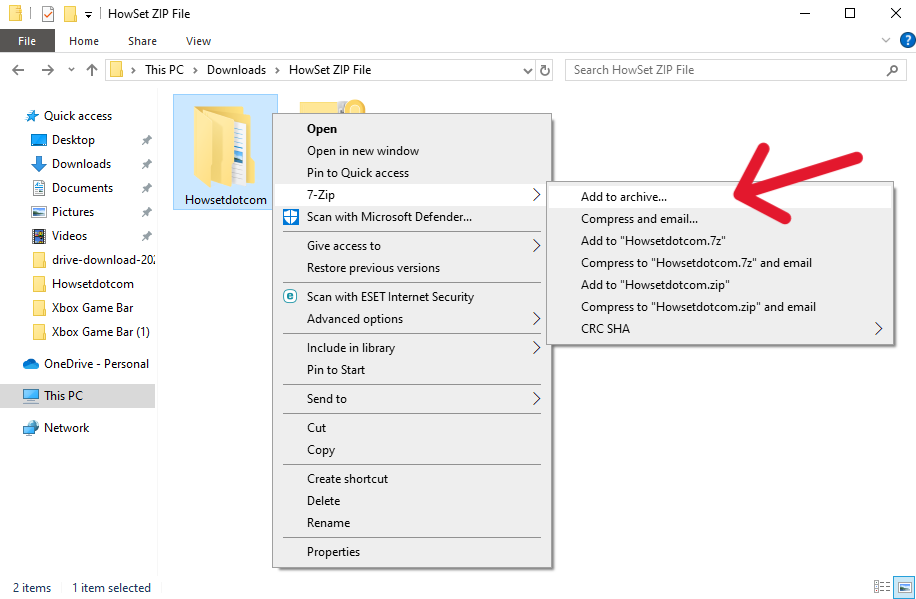
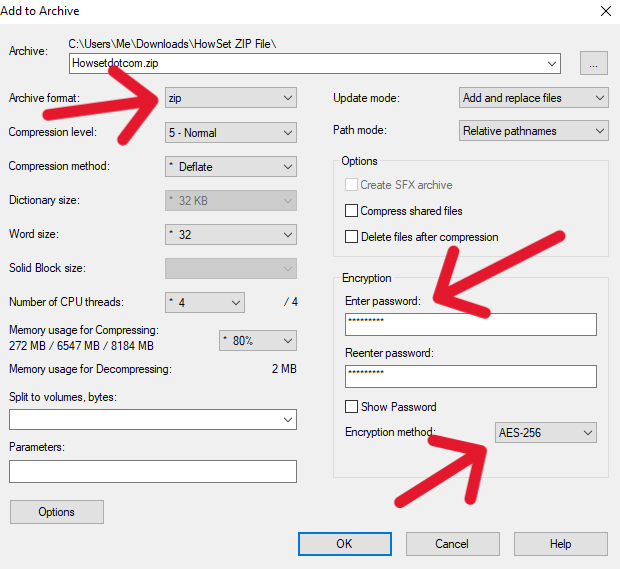
- Mac:
- Use the Terminal: Open Terminal and use the command
zip -er [new_zip_file.zip] [file_to_zip]. - Enter a password when prompted.
- Use the Terminal: Open Terminal and use the command
This method is great for everyday use and offers a basic level of security.
Advanced Password Protection Techniques
If you need higher security, consider these advanced techniques:
- Using Third-Party Software:
- WinRAR or 7-Zip: Both offer strong encryption methods for ZIP files.
- Process:
- Create a ZIP file using the software.
- Access the settings to find the encryption options.
- Choose AES-256 encryption and set a strong password.
- Encryption Tips:
- Use a mix of characters: Include letters, numbers, and symbols in your password.
- Avoid personal information: Do not use easily guessable passwords like birthdays or names.
By utilizing these methods, you can significantly enhance the security of your ZIP files, protecting your sensitive data from unauthorized access. Advanced techniques are especially recommended for protecting highly confidential or critical information.
Best Practices and Tips
Securing your ZIP files is not just about encryption and password protection. It’s also about following best practices and being aware of common pitfalls. In this section, we’ll explore some tips to ensure maximum security for your ZIP files and highlight common mistakes to avoid.
Ensuring Maximum Security
To make sure your ZIP files are as secure as possible, consider these tips:
- Use Strong Passwords:
- Combine letters, numbers, and symbols.
- Make it at least 12 characters long.
- Avoid using the same password for multiple files.
- Regularly Update Software:
- Keep your compression and encryption tools updated.
- Regular updates fix security flaws and improve protection.
- Backup Important Files:
- Keep a copy of important ZIP files in a secure location.
- Use cloud storage or an external hard drive for backups.
By following these practices, you can significantly enhance the security of your ZIP files, ensuring that your sensitive data remains protected.
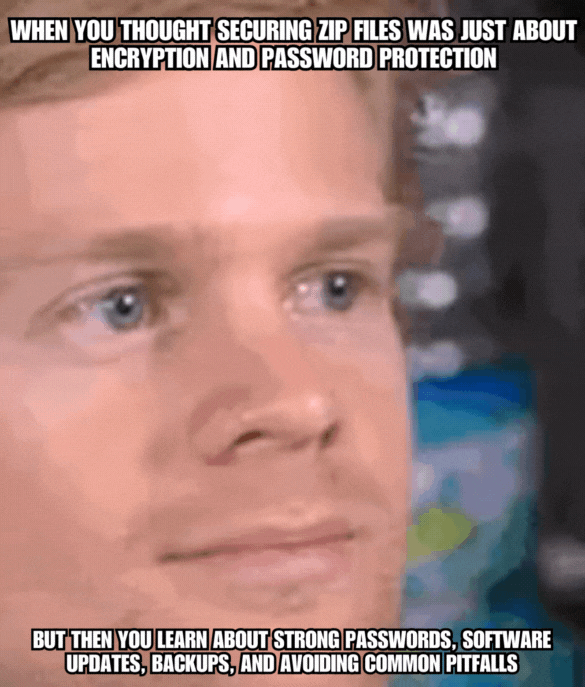
Avoiding Common Pitfalls
Being aware of common mistakes can help you avoid compromising the security of your ZIP files:
- Avoid Using Easily Guessable Passwords:
- Do not use obvious passwords like “password” or “123456”.
- Avoid personal information like birthdays or names.
- Be Cautious When Sharing:
- Do not share passwords over insecure platforms.
- If you must share, use secure methods like encrypted messages.
- Regularly Check for Vulnerabilities:
- Periodically review the security of your stored ZIP files.
- Ensure your encryption methods are still considered strong.
By being mindful of these tips and avoiding common pitfalls, you can maintain a high level of security for your ZIP files, protecting your valuable data from unauthorized access and potential threats.
Conclusion
In the digital age, the security of our data is of paramount importance, and ZIP files are no exception. These files, known for their convenience in compressing and transferring large quantities of data, can also be a potential security risk if not properly protected. This comprehensive guide provides a clear roadmap for encrypting and securing your ZIP files, whether you’re using a Windows or Mac operating system, or opting for cloud storage solutions.
We’ve explored simple methods for beginners and advanced techniques for those requiring higher security levels, ensuring there’s a solution for every need. Additionally, the guide emphasizes the importance of strong password practices and the avoidance of common security pitfalls, reinforcing the necessity of consistent vigilance in data protection. By following the outlined steps and recommendations, you can ensure that your ZIP files remain a safe and reliable tool for storing and sharing your valuable digital information.



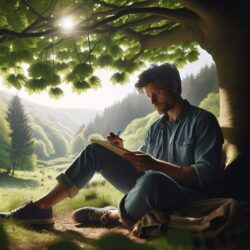
Leave a Reply