
How to Train Your Team for a Smooth Cloud Transition
In today’s fast-paced digital landscape, transitioning your organization to the cloud is not merely an option—it’s a necessity. Cloud computing offers unmatched scalability, cost-efficiency, and accessibility, enabling businesses to stay competitive and agile. However, this transition’s success hinges on more than just adopting the latest cloud technologies. It relies heavily on your team’s ability to harness the power of the cloud effectively.
The Importance of Cloud Transition Training

Imagine embarking on a cross-country road trip without a map, GPS, or a plan. It would be a daunting and uncertain journey, riddled with unexpected challenges. Similarly, transitioning to the cloud without adequately training your team can lead to a similarly uncertain and challenging experience. This is where the importance of cloud transition training becomes evident.
Setting the Stage for Success
Transitioning to the cloud involves not only a shift in technology but also a cultural and operational transformation. It’s a journey that requires careful planning, execution, and continuous learning. Your team’s readiness and competence in navigating the cloud landscape are pivotal to ensure a smooth transition.
As we delve deeper into this article, we will explore a comprehensive roadmap for training your team effectively. We will cover essential topics, including understanding cloud technology, assessing your team’s current skillset, developing a cloud training strategy, implementing training programs, monitoring progress, overcoming challenges, and achieving a successful cloud transition.
But first, let’s address the fundamental question:
What Is Cloud Transition Training?
Cloud transition training is a strategic initiative aimed at equipping your workforce with the knowledge, skills, and confidence needed to embrace cloud computing technologies seamlessly. It encompasses a range of activities designed to prepare your team for the shift from traditional on-premises systems to cloud-based solutions.
In essence, cloud transition training is the roadmap that ensures your team doesn’t embark on the cloud journey blindfolded. It empowers them to harness the cloud’s potential and contribute to your organization’s digital transformation.
Understanding Cloud Technology
Before we dive into the intricacies of cloud transition training, let’s demystify cloud computing. At its core, cloud computing is a paradigm shift in how businesses and individuals access and manage computing resources.
Key Characteristics of Cloud Computing
- On-Demand Self-Service: Cloud services are available on-demand. Users can provision and manage resources as needed without requiring human intervention from service providers.
- Broad Network Access: Cloud services are accessible over the internet from a variety of devices, such as laptops, smartphones, and tablets.
- Resource Pooling: Cloud providers pool computing resources to serve multiple customers, resulting in cost savings and resource optimization.
- Rapid Elasticity: Cloud resources can be quickly scaled up or down to accommodate changing workloads, ensuring optimal performance and cost efficiency.
- Measured Service: Cloud usage is metered and billed based on actual resource consumption, allowing for precise cost management.
Types of Cloud Services Explained
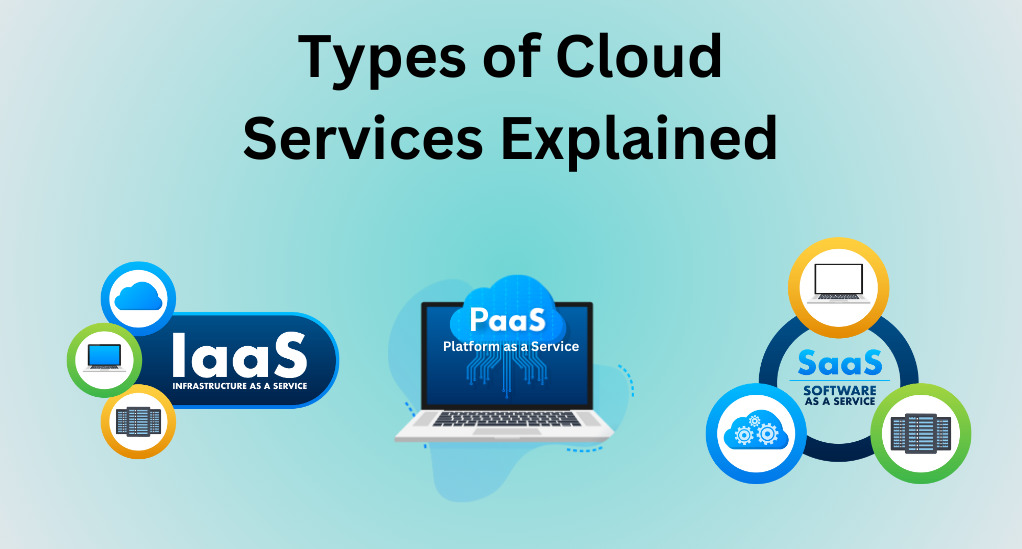
Cloud computing offers a range of services that cater to different needs. Understanding these service models is crucial for effective cloud transition training. The primary cloud service models are:
- Infrastructure as a Service (IaaS): In an IaaS model, cloud providers offer virtualized computing resources over the internet. Users can rent virtual machines, storage, and networking infrastructure. Examples include Amazon Web Services (AWS) and Microsoft Azure.
- Platform as a Service (PaaS): PaaS provides a platform that allows developers to build, deploy, and manage applications without worrying about the underlying infrastructure. Popular PaaS providers include Google App Engine and Heroku.
- Software as a Service (SaaS): SaaS delivers software applications over the internet on a subscription basis. Users can access these applications via a web browser, eliminating the need for local installations. Common SaaS examples include Microsoft 365 and Salesforce.
Why Understanding Cloud Technology Matters
A foundational understanding of cloud computing is the cornerstone of effective cloud transition training. It matters significantly for several reasons.
Firstly, team members who grasp cloud concepts can contribute to informed decision-making during the transition process, ensuring that the choices made align with the organization’s goals and requirements.
Secondly, cloud technology knowledge facilitates efficient resource utilization by enabling teams to harness the cloud’s scalability and resource management capabilities, ultimately reducing costs and enhancing performance.
Lastly, it ensures alignment with business goals, allowing teams to tailor cloud solutions to specific objectives and strategic initiatives, thus maximizing the value of the cloud transition for the organization.
Assessing Your Team’s Current Skillset
Before embarking on a cloud transition journey, it’s essential to assess your team’s current skillset. A skill gap analysis is the process of identifying the knowledge and competencies your team possesses and contrasting them with what’s required for a successful cloud transition.
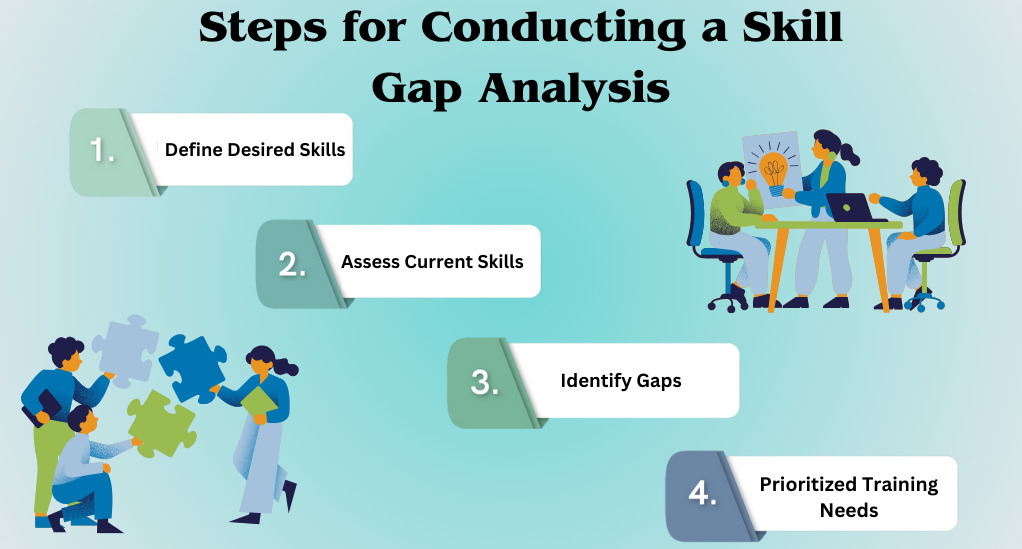
Steps for Conducting a Skill Gap Analysis
- Define Desired Skills: Start by outlining the specific skills and knowledge areas needed for a seamless cloud transition. This may include proficiency in cloud platforms, security best practices, and automation tools.
- Assess Current Skills: Evaluate your team members’ existing skills and expertise. This can be done through surveys, interviews, or self-assessment.
- Identify Gaps: Compare the desired skills with the current skills to identify gaps. These gaps will highlight areas that require training and development.
- Prioritize Training Needs: Not all skill gaps are of equal importance. Prioritize training needs based on their relevance to the cloud transition process and your organization’s goals.
Benefits of Skill Gap Analysis
Conducting a skill gap analysis offers several benefits, including focused training efforts, resource optimization, and enhanced team competence. It ensures that training is targeted, avoids unnecessary resource allocation, and leads to a more competent and confident team prepared for the cloud transition.
Identifying Key Competencies
As you assess your team’s skillset, certain key competencies emerge as crucial for a successful cloud transition. These competencies include:
- Cloud Platform Proficiency: Understanding the chosen cloud platform’s features, services, and best practices.
- Security Awareness: Knowledge of cloud security principles, including data encryption, identity and access management (IAM), and compliance.
- Automation Skills: Proficiency in automating cloud processes using tools like AWS Lambda or Azure Functions.
- Troubleshooting and Problem-Solving: The ability to diagnose and resolve issues that may arise during the cloud transition.
- Collaboration and Communication: Effective communication and collaboration skills to facilitate teamwork during the transition.
Developing a Cloud Training Strategy
Once you’ve assessed your team’s current skillset and identified skill gaps, the next crucial step is to develop a cloud training strategy. This strategy will serve as a roadmap for equipping your team with the necessary knowledge and skills to navigate the cloud transition effectively.
Tailoring Training Programs
Cloud training is not one-size-fits-all. It should be tailored to the specific needs and objectives of your organization. Here’s how to customize your training programs:
1. Define Training Objectives
Start by clearly defining your training objectives. What specific skills and knowledge do you want your team to gain through the training programs? Align these objectives with your organization’s cloud transition goals.
2. Choose Training Tracks
Consider different training tracks based on roles and responsibilities within your organization. For example, your development team may require different training from your IT support team. Tailor training tracks to suit these roles.
3. Select Training Methods
There are various training methods available, including:
- Online Courses: Utilize online courses and certifications from reputable providers like AWS, Azure, and Google Cloud.
- In-Person Workshops: Arrange in-person workshops or seminars with industry experts.
- On-the-Job Training: Implement hands-on, on-the-job training opportunities for practical experience.
- Mentorship Programs: Pair experienced cloud professionals with team members for mentorship.
- Self-Paced Learning: Provide access to self-paced learning materials for flexibility.
4. Create Training Modules
Develop training modules or courses based on the selected methods. These modules should cover the key competencies identified earlier, including cloud platform proficiency, security awareness, automation skills, troubleshooting, and collaboration.
| Training Method | Description | Suitable for |
|---|---|---|
| Online Courses | Web-based courses and certifications | All roles |
| In-Person Workshops | Instructor-led workshops or seminars | Teamwide, hands-on |
| On-the-Job Training | Learning while performing job tasks | Hands-on roles |
| Mentorship Programs | Pairing experienced mentors with learners | All roles |
| Self-Paced Learning | Access to online materials for independent learning | Flexible schedules |
Choosing Training Methods
The choice of training methods is crucial to the success of your training programs. Consider the following factors when selecting training methods:
- Team Availability: Assess your team’s availability for training. Some methods may require more time commitment than others. Ensure that the chosen methods align with your team’s schedules.
- Budget: Consider your training budget. Online courses and self-paced learning materials are often cost-effective, while in-person workshops and mentorship programs may require more significant financial investments.
- Learning Styles: Recognize that team members may have different learning styles. Some may prefer self-paced learning, while others thrive in a structured classroom setting. Cater to diverse learning preferences.
- Practicality: Evaluate the practicality of each training method. On-the-job training may be particularly beneficial for hands-on roles, while online courses can offer flexibility.
Implementing Training Programs
Now that you have developed a well-defined cloud training strategy, it’s time to put that strategy into action by implementing training programs. This section will guide you through the practical steps of delivering effective cloud training to your team.
Creating Customized Training Modules
Customized training modules are at the heart of your training programs. These modules should be designed to address the specific skill gaps identified during the skill gap analysis. Here’s how to create effective training modules:
- Module Content
To prepare for a successful cloud transition, cover key competencies efficiently. Develop modules for platform proficiency, security awareness, automation, troubleshooting, and effective teamwork. These skills will empower your team for a seamless cloud transition. - Training Materials
Gather or create training materials such as presentations, documentation, videos, and hands-on labs. Ensure that these materials align with the content of the modules. - Delivery Methods
Choose the appropriate delivery methods for each module. Some modules may be suitable for self-paced online learning, while others may require instructor-led sessions. - Hands-On Practice
For practical topics like cloud platform proficiency and automation skills, provide opportunities for hands-on practice. Set up sandboxes or cloud environments for team members to experiment with.
Selecting Training Providers
In some cases, you may opt to partner with external training providers to deliver specialized training. Consider the following when selecting training providers:
- Reputation: Choose reputable training providers with a track record of delivering high-quality cloud training.
- Certifications: Ensure that the training provider offers certifications recognized in the industry, which can validate your team’s skills.
- Customization: Work with training providers who can customize their training content to align with your organization’s specific needs.
- Flexibility: Look for providers that offer flexible training schedules and formats to accommodate your team’s availability.
Training Program Timeline
Establish a clear timeline for your training programs. Consider factors like the duration of each module, the frequency of training sessions, and milestones for tracking progress. A well-structured timeline ensures that training remains on track and aligns with your cloud transition timeline.
Training Program Evaluation
Throughout the training process, regularly evaluate the effectiveness of your programs. Use assessments, quizzes, and feedback from participants to gauge their learning progress. Adjust training modules and methods based on the feedback received.
Monitoring Progress and Measuring Success
As your team progresses through the cloud training programs, it’s essential to monitor their development and measure the success of your training efforts. This section outlines key steps and metrics for tracking progress and ensuring that your team is well-prepared for the cloud transition.
Tracking Employee Development
Effective tracking of employee development involves the continuous assessment of individual and team progress. Here are some strategies to consider:
1. Skill Assessments
Regularly assess team members’ skills using quizzes, tests, or practical exercises related to the training modules. This provides insights into their knowledge and competency levels.
2. Learning Logs
Encourage team members to maintain learning logs or journals. These logs can include reflections on what they’ve learned, challenges they’ve faced, and their progress over time.
3. Feedback Mechanisms
Establish open channels for feedback. Encourage team members to provide feedback on the training content, methods, and overall effectiveness.
4. Mentorship and Coaching
If you’ve implemented mentorship programs, mentors can play a pivotal role in tracking the progress of their mentees. They can provide guidance and assess the mentees’ growth.
Conclusion
In today’s rapidly evolving digital landscape, the transition to cloud computing has become not just an option but a necessity for organizations aiming to remain competitive and agile. The cloud offers unparalleled scalability, cost-efficiency, and accessibility, but its success depends on more than just adopting the latest technology. It hinges on the readiness and competence of the team tasked with harnessing the cloud’s potential.
Cloud transition training emerges as a vital component in this journey. It acts as the roadmap that ensures teams do not embark on the cloud journey blindly but instead become well-equipped to embrace the cloud’s power and contribute to the organization’s digital transformation. This comprehensive guide has delved into the crucial elements of cloud transition training, from understanding cloud technology and assessing team skills to developing tailored training strategies and monitoring progress. By recognizing the significance of training in this transition, organizations can set the stage for success in the ever-expanding realm of cloud computing.


Leave a Reply